Shopify App : Awesome SEO Image Optimizer
Optimize & watermark images for better SEO and increase sales
About Awesome SEO Image Optimizer
More Customers = More Money : Get higher SEO rankings with optimized, fast loading images and drive more customers to your store.
Fully Automated : Set up once and forget - Awesome Image Optimizer keeps an eye on your images and automatically optimizes all of them.
Make Time for Important Work : You're not an image optimizer, you have your business to take care of. Let us optimize your images for you.

The image optimizer app on Shopify that lets you optimize many images on every plan
While other apps usually charge per image optimization, Awesome Image Optimizer charges a simple, fixed monthly fee. Don't worry about how many products and collection you have or have many images you'll add or change, every plan comes with a generous number of image optimizations. You only pay more if you want longer backup retention / restore period.
Why do I need it, aren't my images OK?
It's been known for a while that Google uses page load time as a very important ranking factor. This means you're losing customers (and money) if your sites (and images) aren't properly optimized.
But fear no more - Awesome Image Optimizer is here to help!
How does it optimize images?
It uses powerful algorithms to decrease file size based on your chosen settings.
There are three main operations: - make images square, - compress images and - add a watermark.
Make images square for the professional look
Trust and professional look of your store are two of the most important factors for improving conversions. Having beautiful, square images makes your store look really professional and trustworthy.
The shorter side of the image is filled with white background.
Compress images and reduce file size
Google loves fast loading sites and punishes the slow ones with terrible SEO rankings. Don't lose your potential customers by having a slow loading store.
This is where Awesome Image Optimizer comes in; it drastically reduces image size while maintaining image quality.
You can choose between two modes:
- lossless compression (keep the same image quality, slightly larger file size)
- lossy compression (slightly lower image quality, smaller file size)
The choice is yours, and you can preview both compression modes and decide which works best for your store (see screenshots for details).
Add a watermark to prevent theft of images
Are you sick and tired of competitors stealing your images?
Awesome Image Optimizer lets you add your watermark to all images. You'll protect your images and advertise your store every time one of the images gets shared on social media.
The quick preview will show you the watermark in action (see screenshots for details).
Automatically works for your 24 / 7 / 365
Awesome Image Optimizer will automatically keep an eye on your store and optimize every new image you add, usually within minutes.
Automation can be enabled or disabled - it's up to you.
What kind of images does it support?
It supports the most common formats such as JPG, JPEG, PNG and animated images (GIF) of products and collections. Asset images are currently not supported.
Feel free to email us with any other questions.


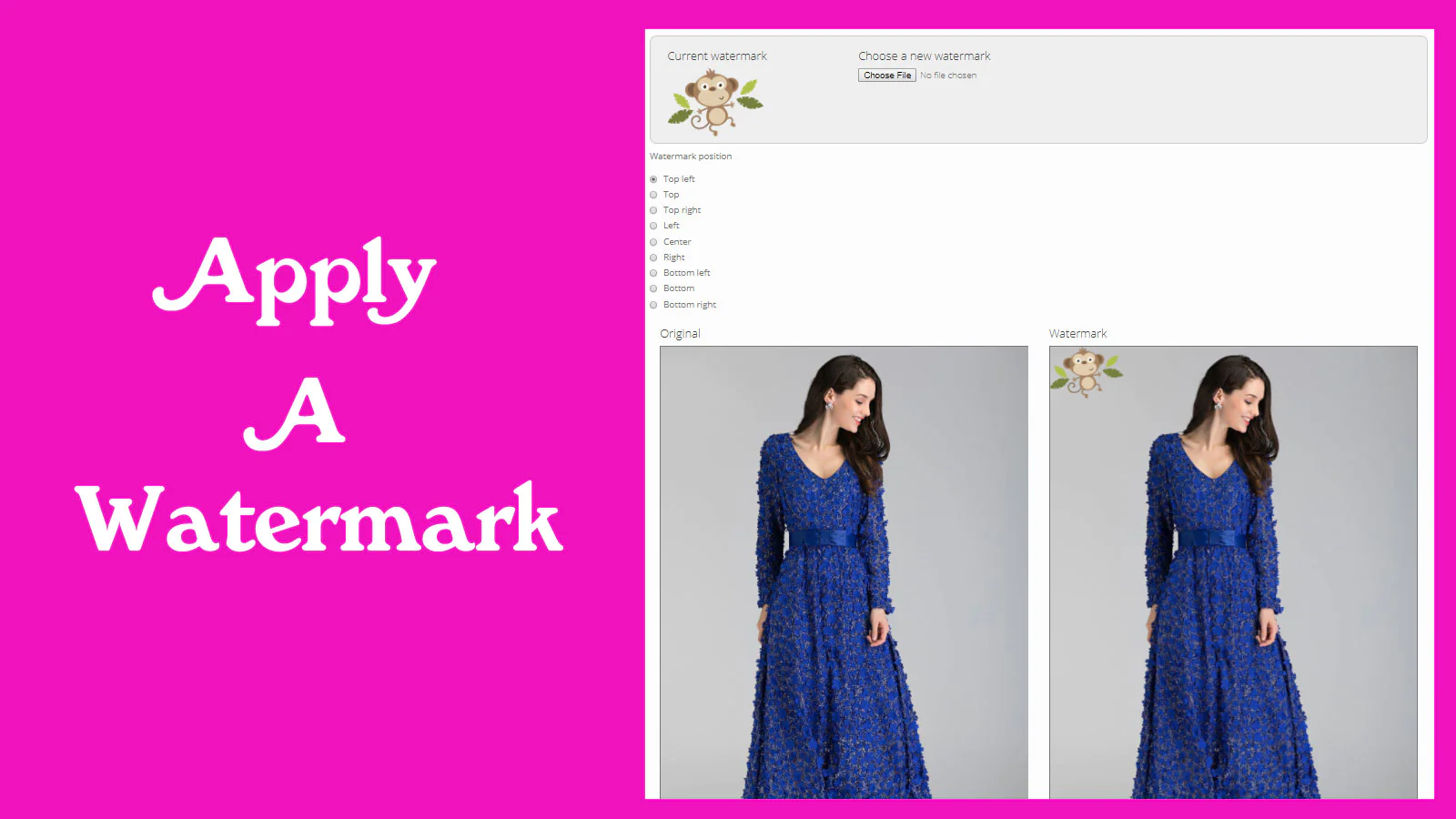
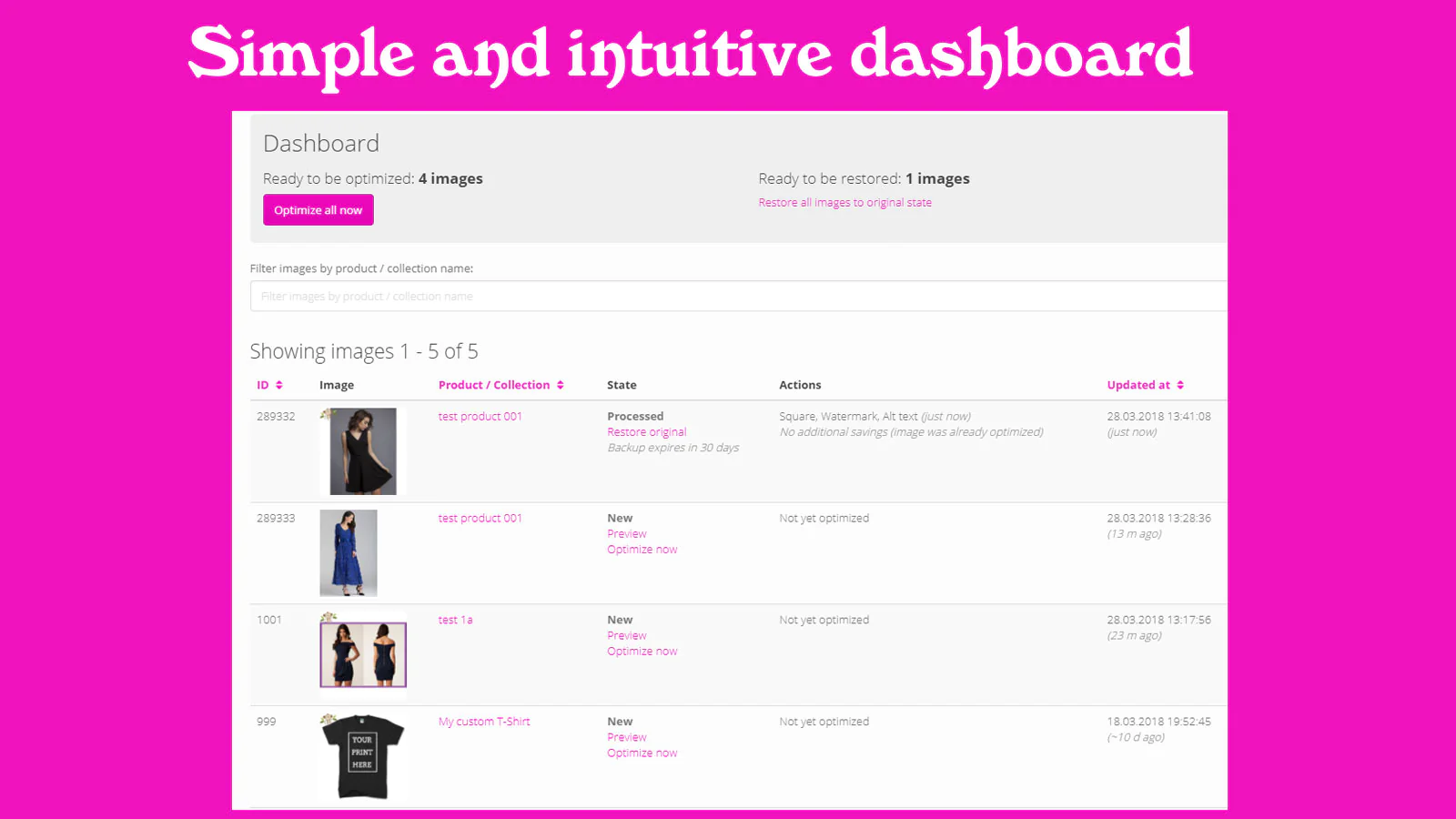
About the Author
Matej Kontros is an E-Commerce expert and app developer with over a decade of professional experience in IT.
Matej has worked for organisations of all types and sizes, including global players, startups, and agencies. He designed, developed, and maintained complex projects.
Matej's expertise includes e-commerce, software engineering, web development, systems administration, internet security, managing projects, and building teams.
Visit his website at [ Web Linkedin ] or contact him at [email protected].