Shopify App : Carti Auto Add to Cart
Automatically add offer items to users cart
About Carti Auto Add to Cart
Improve your sale : Customers will have some useful products added to cart automatically and that will increase store sale.
Offer on large cart value : You can configure some free products for large purchase as offer to customers, so they will purchase more items.
Promote specific products : Merchant can configure to add a specific product to be added to cart to promote that product
Auto Add To Cart: Goal
As the name suggest the app will add specific products to cart when the cart value reach some threshold value set in the app dashboard. It will allow merchants to automatically add specific product either as offer over certain cart value or as to promote some useful products.
Cart Rule:
Merchant can create the cart rules in two ways:
- Cart Value is greater than : Merchant can configure the rule to be triggered when the cart value is above the specified value.
- Cart Value is between : Merchant can create rule with the range that is the cart valve is between a min value and max valve.
NOTE - For the in-between cart value rules, MIN value is inclusive and MAX value is exclusive.
Cart Rule Listing:
All the created rules are listed on one page and user can edit any rule right away. All the changes will be reflected on the store front in real time.
Draft Rules:
Merchant can create even some rules in advance for later time and can active them when required.
App's Flow:
After installation, merchant has to configure the cart rules based on the cart value. He can create multiple rules with different cart values like cart value in-between 20-30, cart value in-between 40-50, cart value greater than 100 etc. Make sure the status of the rule you want to use currently is active. Once rules are set correctly, you are ready to go.
Storefront settings : To be able to use the app, go the the theme Customisation inside the Shopify store theme section, now go to the theme embeds and enable the Auto add to cart extension and you are all done. Just go to product page and add some items to cart and if the cart value matches the created rule condition the rule product is added to cart automatically.
The rules will be trigger on all the page and not only product page, like cart page and even cart drawer. Also if a product is added to cart by app and customer removed some items from the cart and rule condition is not fulfilled now then that product will automatically removed from the cart.
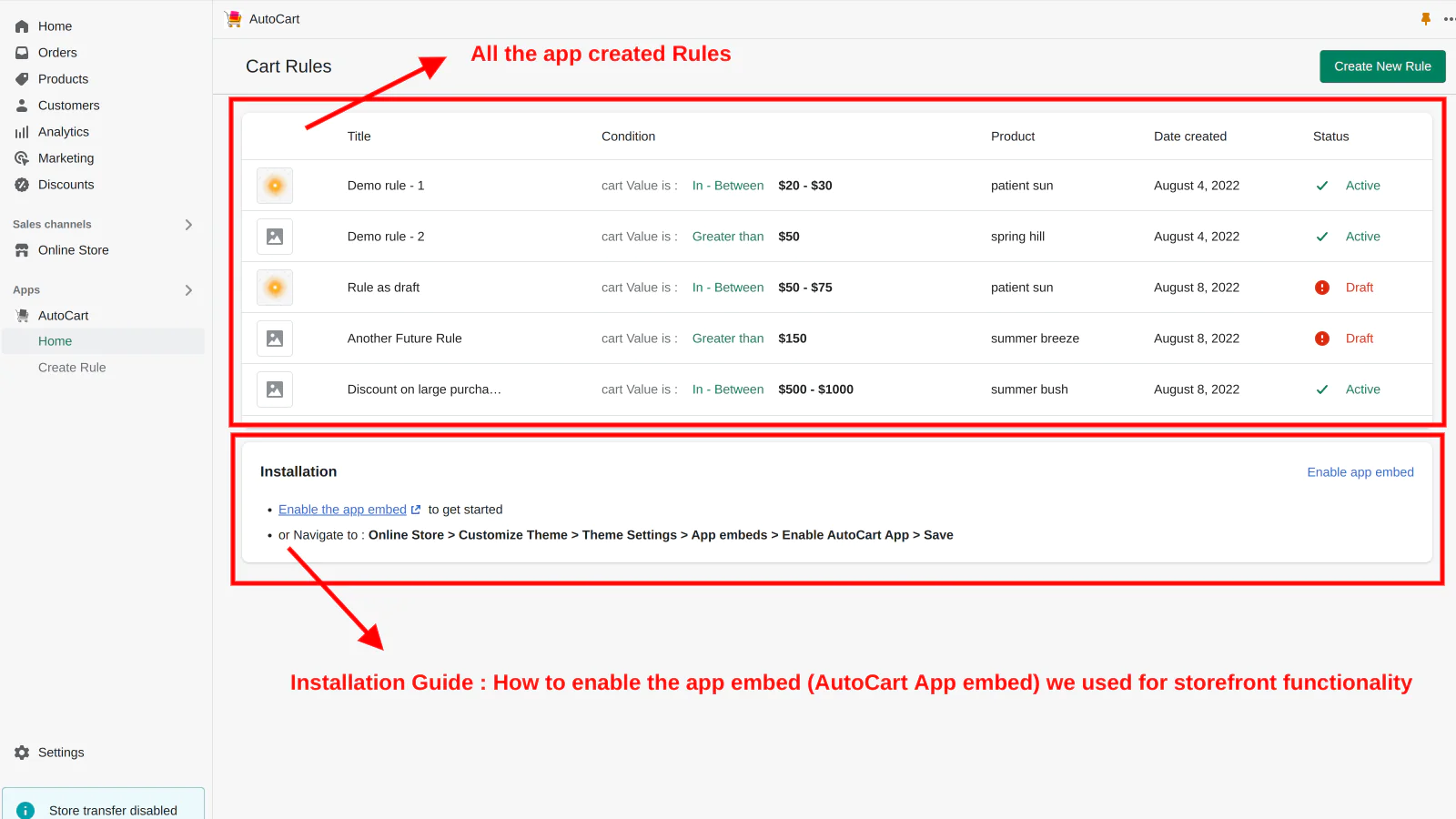
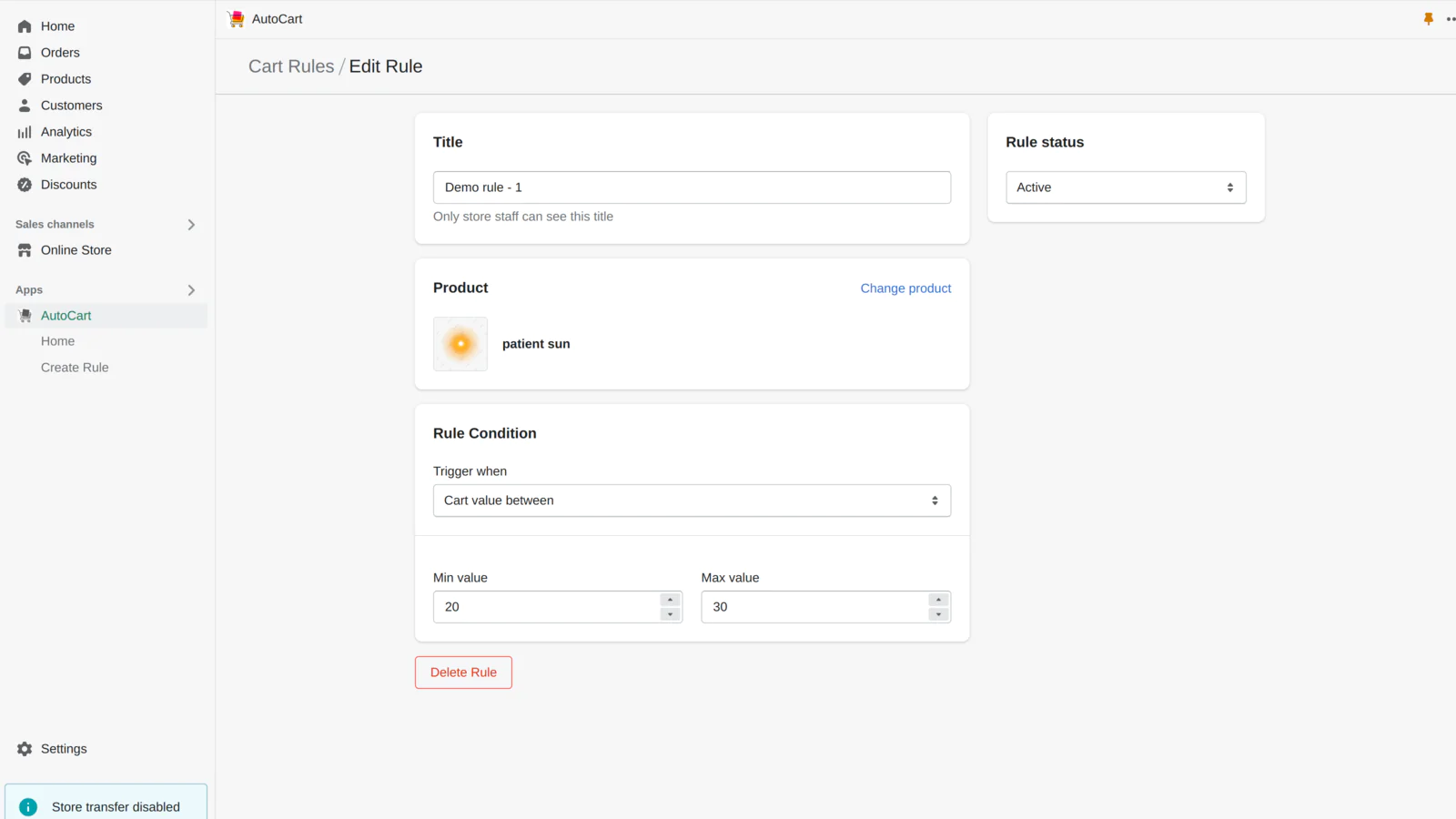
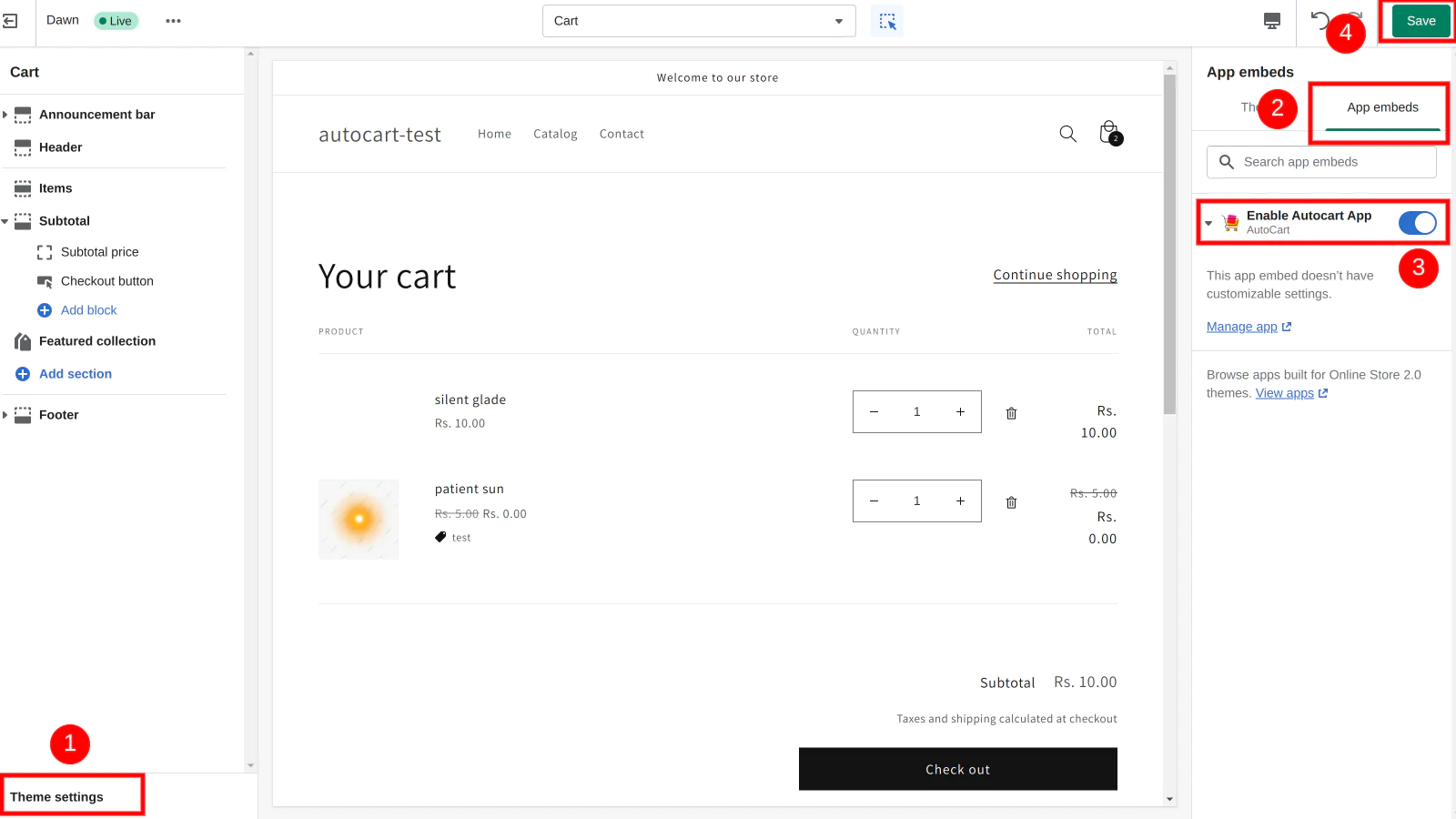
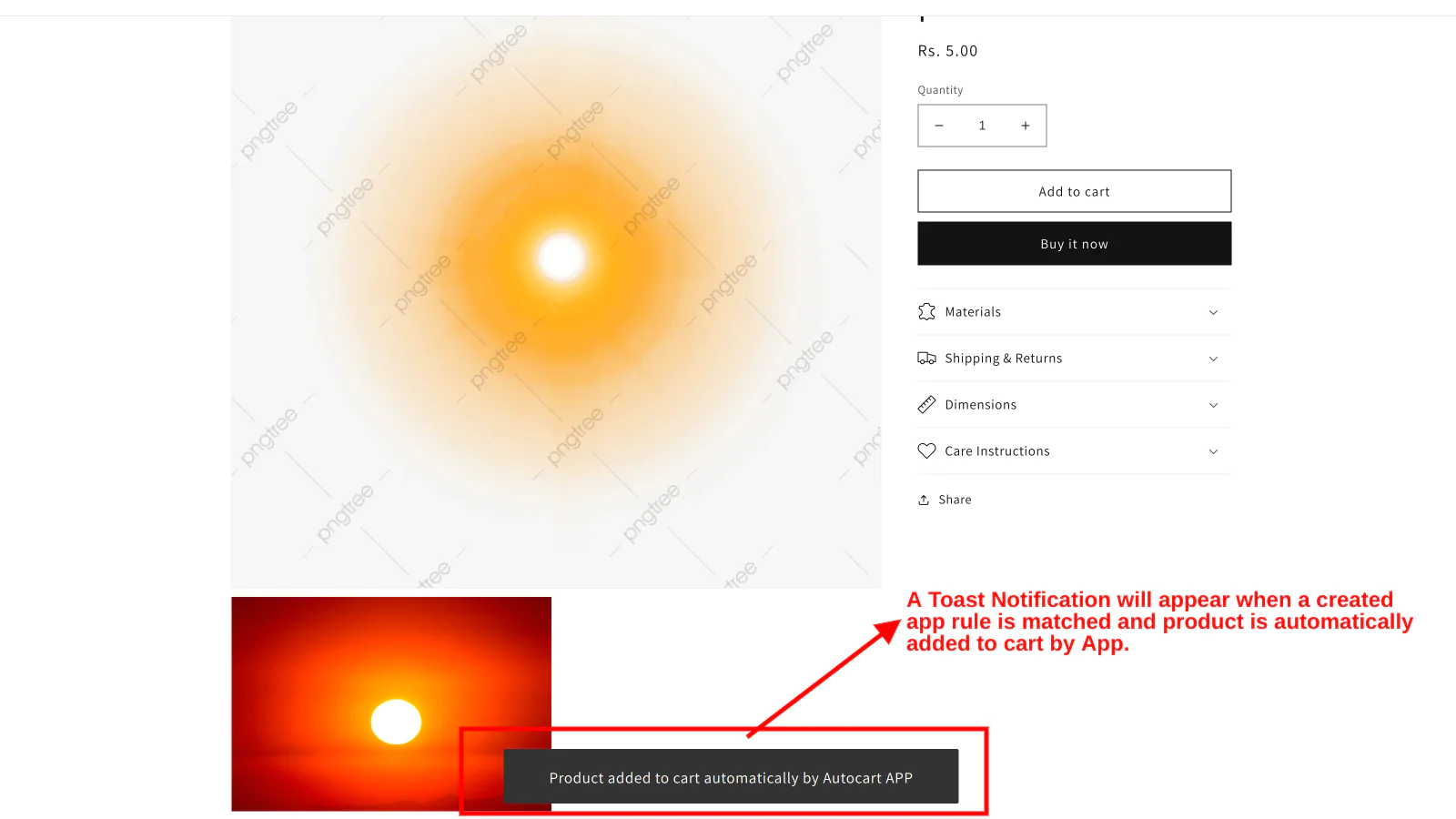
Seamless workflow: use directly in Shopify admin
Up-to-date tech: works with the latest themes
About the Author
Matej Kontros is an E-Commerce expert and app developer with over a decade of professional experience in IT.
Matej has worked for organisations of all types and sizes, including global players, startups, and agencies. He designed, developed, and maintained complex projects.
Matej's expertise includes e-commerce, software engineering, web development, systems administration, internet security, managing projects, and building teams.
Visit his website at [ Web Linkedin ] or contact him at [email protected].