Shopify App : Auto Promotion
Schedule sales by inventory analysis, promote by data
About Auto Promotion
Show Slow Sellers by history : Stop guess work. Find slow sellers first. Check SKUs' overstock quantity and value then seamlessly set promotion for them strategically.
Flexible Discount Schedule : Schedule price cut or rise in batch or fine adjustment in one go. Price will be reverted when promotion finishes.
Daily/Flash Sale on Home Page : Automatically add tags to sales products. Then show your daily sale, flash sale, weekly sale and etc on your home page by smart collection .
Stop promoting your products blindly. This app learns your inventory performance and recommend products for promotions to be scheduled.
- Our app offers simply ways to schedule promotions with integrated inventory management with flexible prices for bulk or individual products.
- In Advanced Plan, use inventory analysis feature to find your slow sellers in quantity and value and create promotion for them directly.
App Features:
- Find your under-performing products
- Schedule promotions to run immediately and revert in the future
- Schedule promotions to run and revert in the future
- Set promotional prices for products / variants in bulk editing
- Set promotional prices for individual products / variants with fine adjustment
- See your slow sellers by
- Quantity: how many units are over stocked
- Value: how much value the over stocked units worth.
Overstock value is very important, it helps you understand how much money are frozen up by slow movers that should be freed up for faster sellers. For example, you have - Product A priced $1, and overstock quantity is 100 - Product B priced at $ 80, and over stock quantity is just 2 Though there are only 2 excessive units overstocked for Product B, that is far less than Product A's overstock quantity which is 100, Product B occupies $80 x 2 = $160 that should be freed which is more than $1 x 100 = $100. It may be more urgent to promote Product B to smooth your inventory turn over.
In this way, you treat your every dollar spent in your inventory the same not every SKU. Try our app to smooth your inventory move and **boost your inventory turnover rate**.
How it works:
- Scan your products and choose the ones you want to put on sale
- Set the start time of the promotion and optionally end time if you want them to be ended automatically
- Add a tag to your promotion.
- The tag will be added to all products under the promotion when the promotion starts
- Set a collection to include products with the tag
- Put the collection on your home page
- Your customers see your promotion
- When the promotion finishes.
- Prices will be reverted back to the level when the product was added to a promotion
- Tags will be removed from the products so the products will be removed from the smart collection
Data Driven Promotion
- Why you want to do a promotion?
- They are moving slow so we want to clear them or reduce inventory level
- They are selling fast so you want to sell even faster
- Find those products with our inventory analysis feature.
- It's available in pro version
- You can try this feature in all plans.
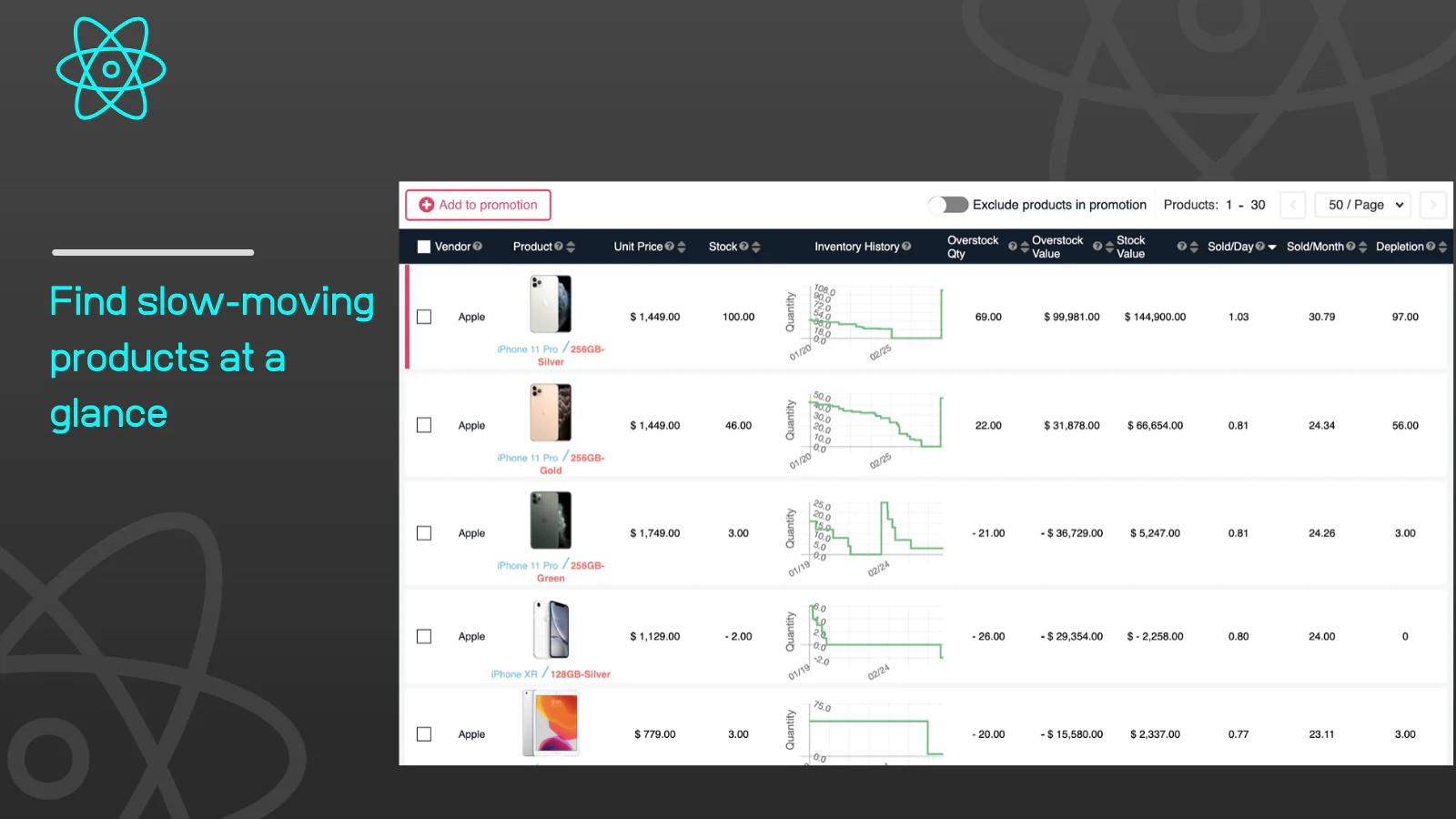
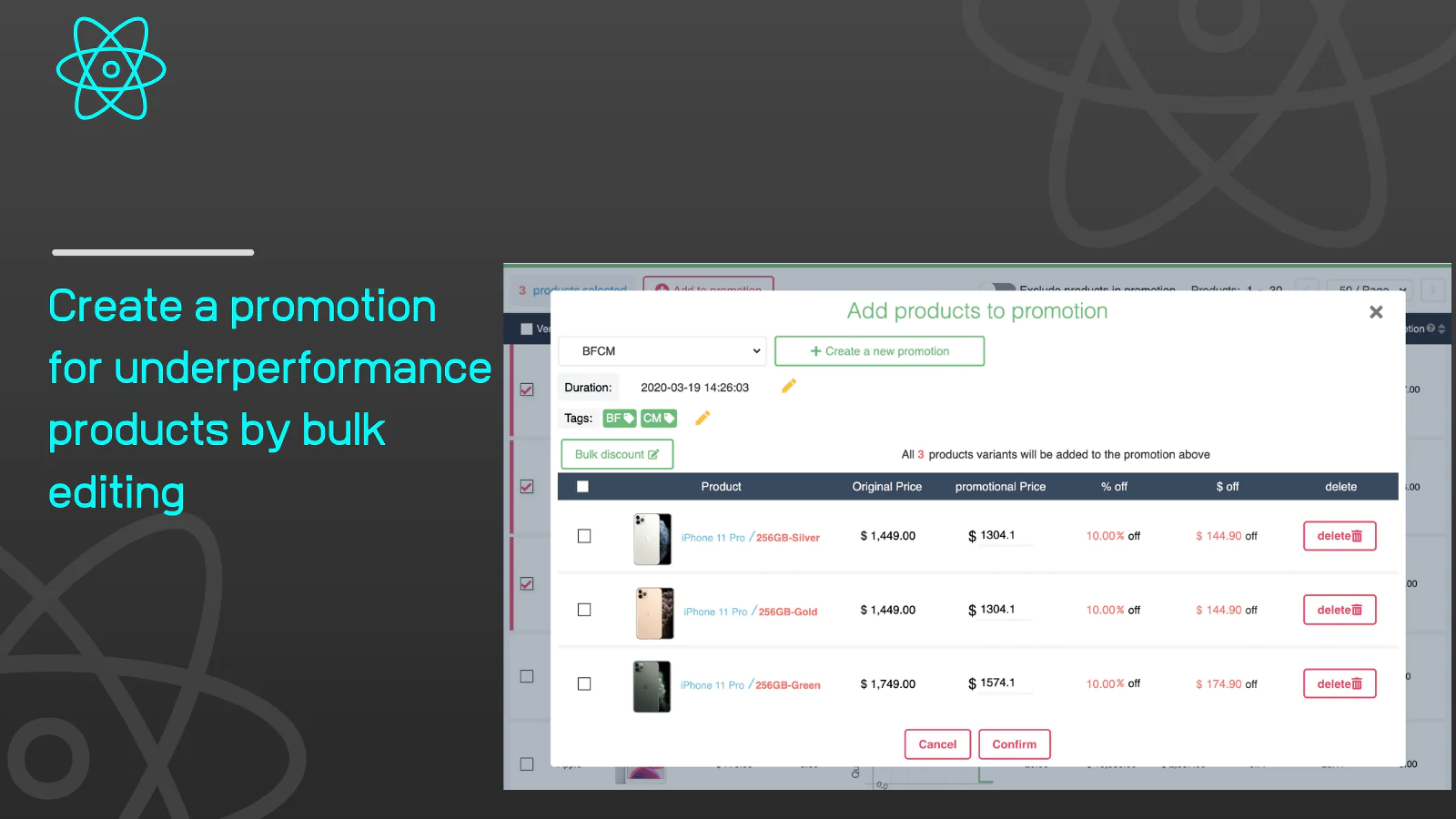
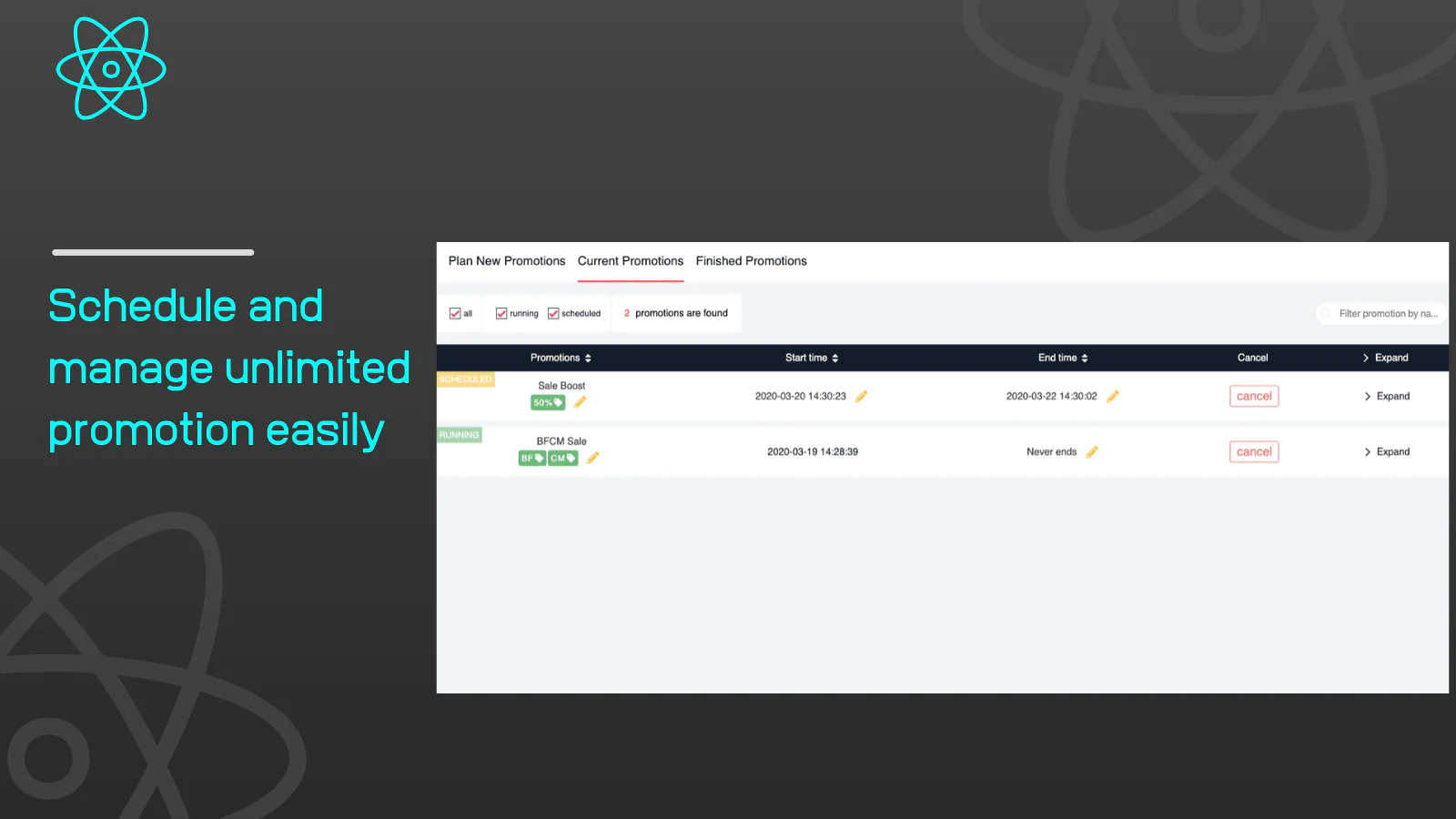

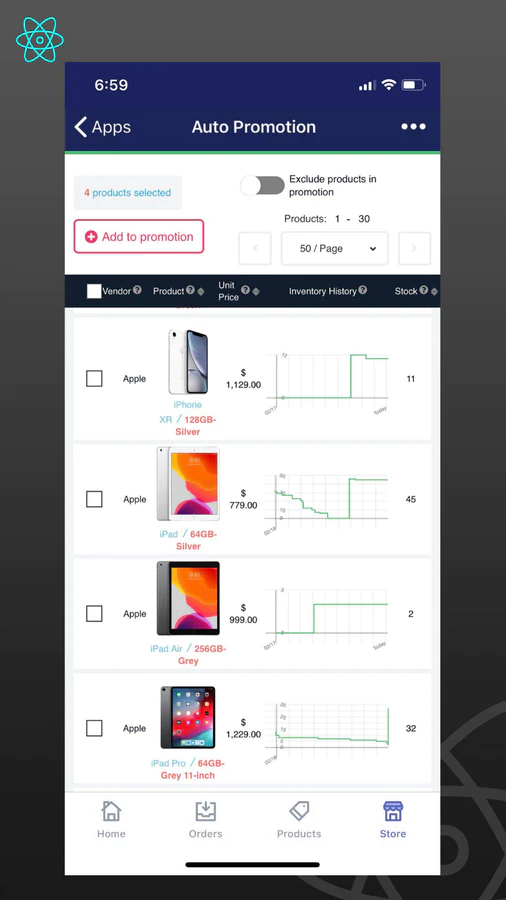
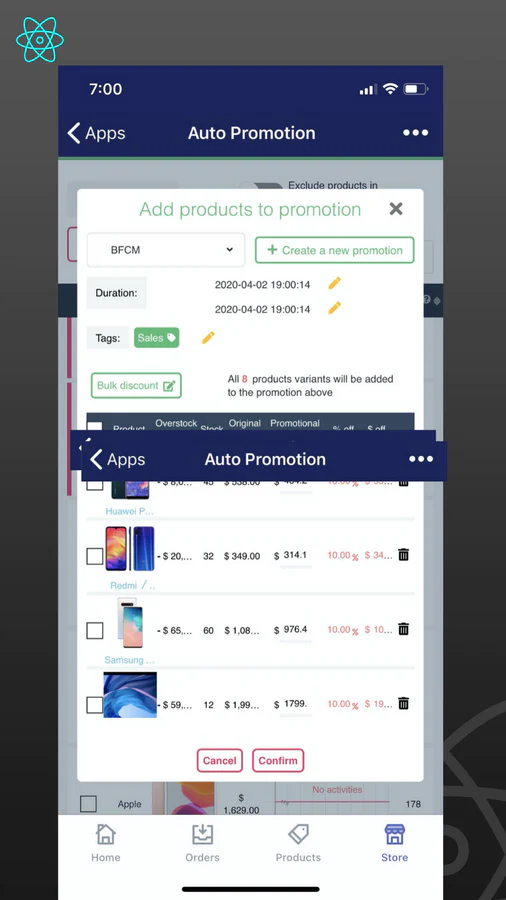
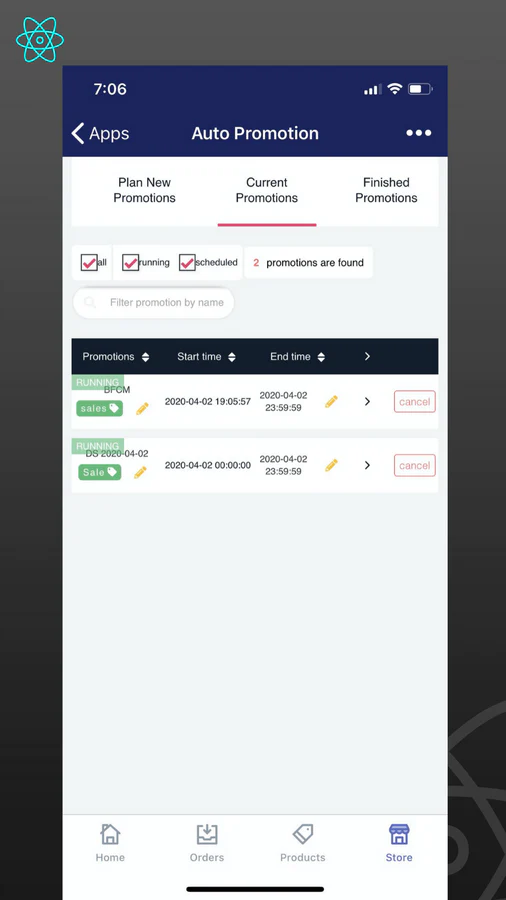
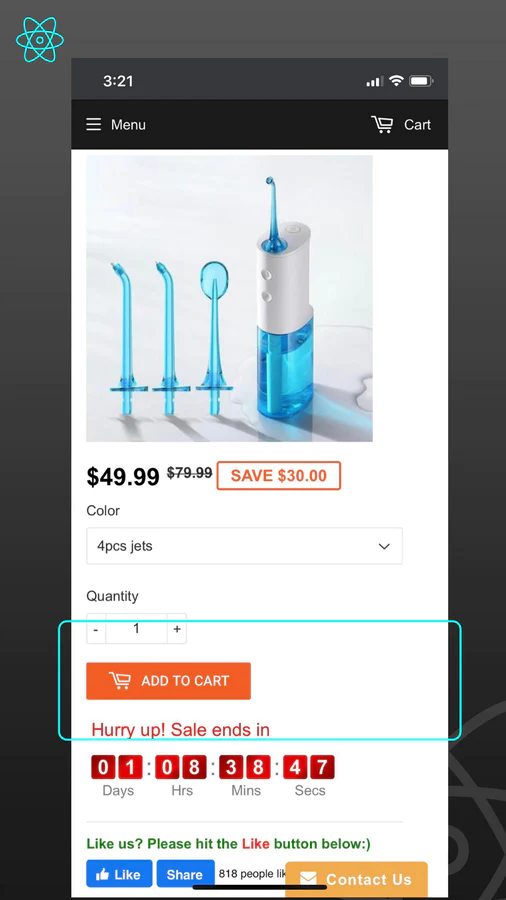
Seamless workflow: use directly in Shopify admin
About the Author
Matej Kontros is an E-Commerce expert and app developer with over a decade of professional experience in IT.
Matej has worked for organisations of all types and sizes, including global players, startups, and agencies. He designed, developed, and maintained complex projects.
Matej's expertise includes e-commerce, software engineering, web development, systems administration, internet security, managing projects, and building teams.
Visit his website at [ Web Linkedin ] or contact him at [email protected].