Shopify App : Auto Hide Un‑hide Products
Automate hiding sold-out or publish in-stock products
About Auto Hide Un‑hide Products
Increase sales for your store : Improve buying experience for your customers by automating hiding sold out products and show them when they get back in stock.
Auto hide or publish products : Set store on autopilot to hide or publish based on stock and other rules.
Post hide or publish actions : After a product is hidden and/or published, add actions like adding or removing tags to the product or sending email the list of products
Improve buying experience for your customers by hiding Products they can't buy!
As a store owner, you want to make sure for your customers to have a smooth experience shopping on your store. Showing out-of-stock products could be a hassle for customers and a threat for a sale. "Auto hide unhide products" helps you to hide the sold out products from your store and show them when they get back in-stock automatically.
Instantly Hide or Publish products
- Automate hiding products as soon as the stock goes below a stock-threshold defined in the app or publish when they get back above the stock threshold.
Schedule to Hide or Publish products
- The app is flexible to have a schedule functionality where you can configure the scheduler to run at a given time and all the products below defined stock-threshold will be hidden and same functionality goes for Publishing the products.
Optional Manual Run-Now button
- In addition to the automatic functionality, you have the flexibility to hide or publish manually anytime by clicking on a run-now button. You need to use this manual functionality to hide products which are already published before installing the app
Reverse Hide or Publish actions
- With a 1 click on a reverse button, you can reverse the hide or publish actions taken by the app if you are unhappy with the results.
Create Multiple Automators
- If you want to hide products based on different stock threshold, then you can create multiple automators, each automator will act on its own. You can set each automator a stock threshold and can use filter section to group products to be used by the automators. Same functionality for Publishing as well.
FREE TO TRY FOR 14 DAYS
Need more customization
No worries! we are open to address any custom requirements. Please do not hesitate and feel free to contact us.
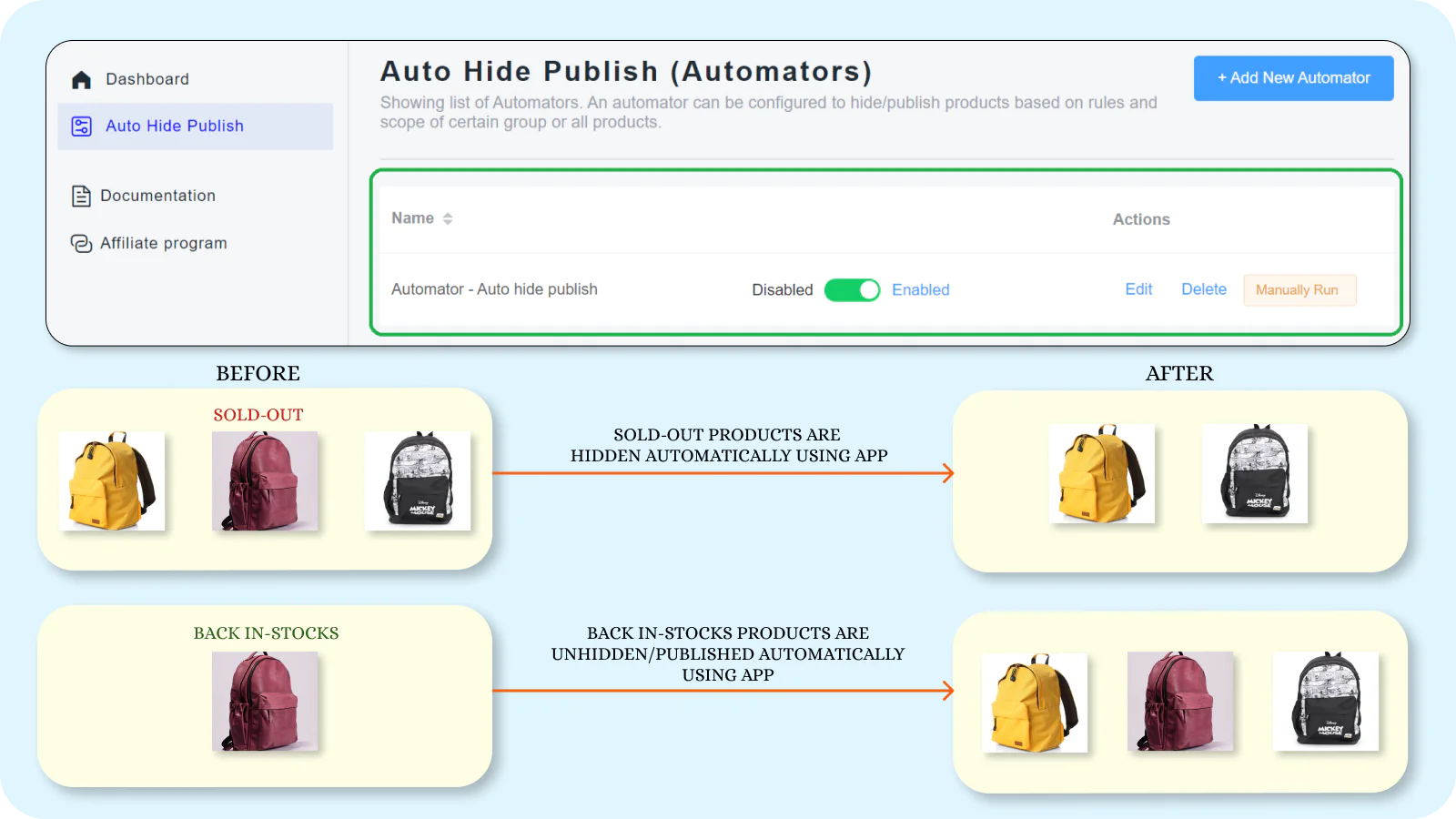
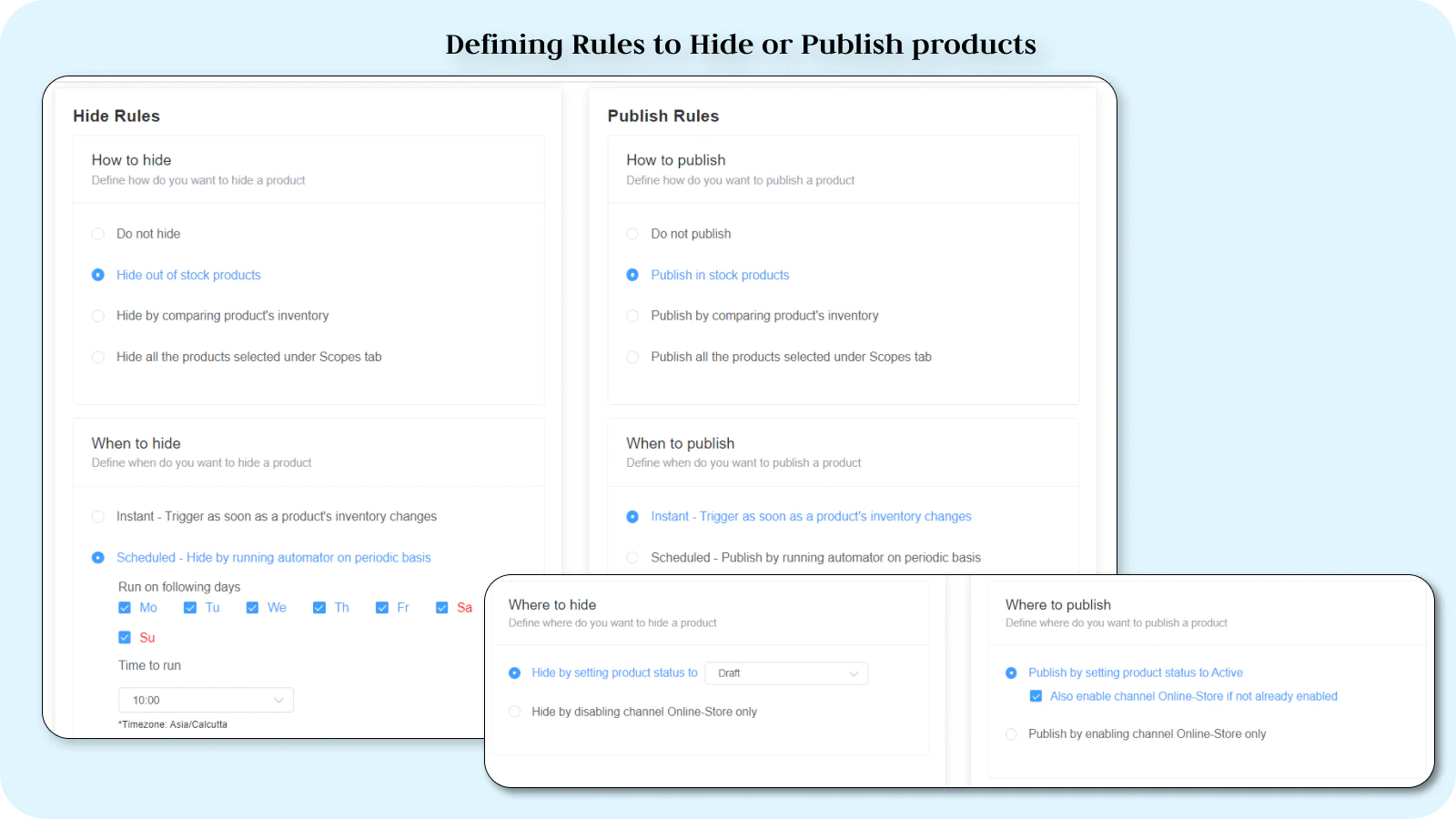
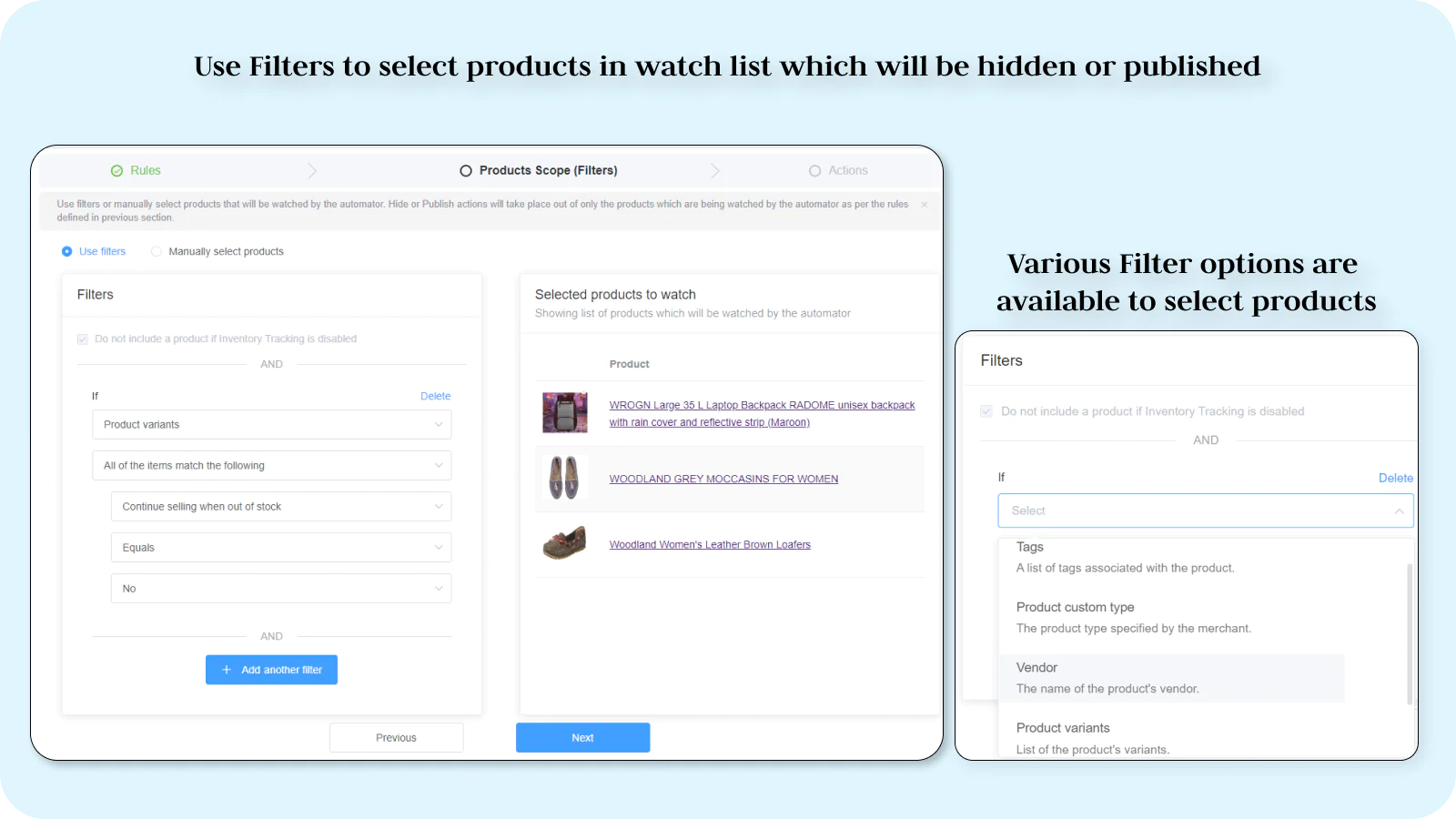
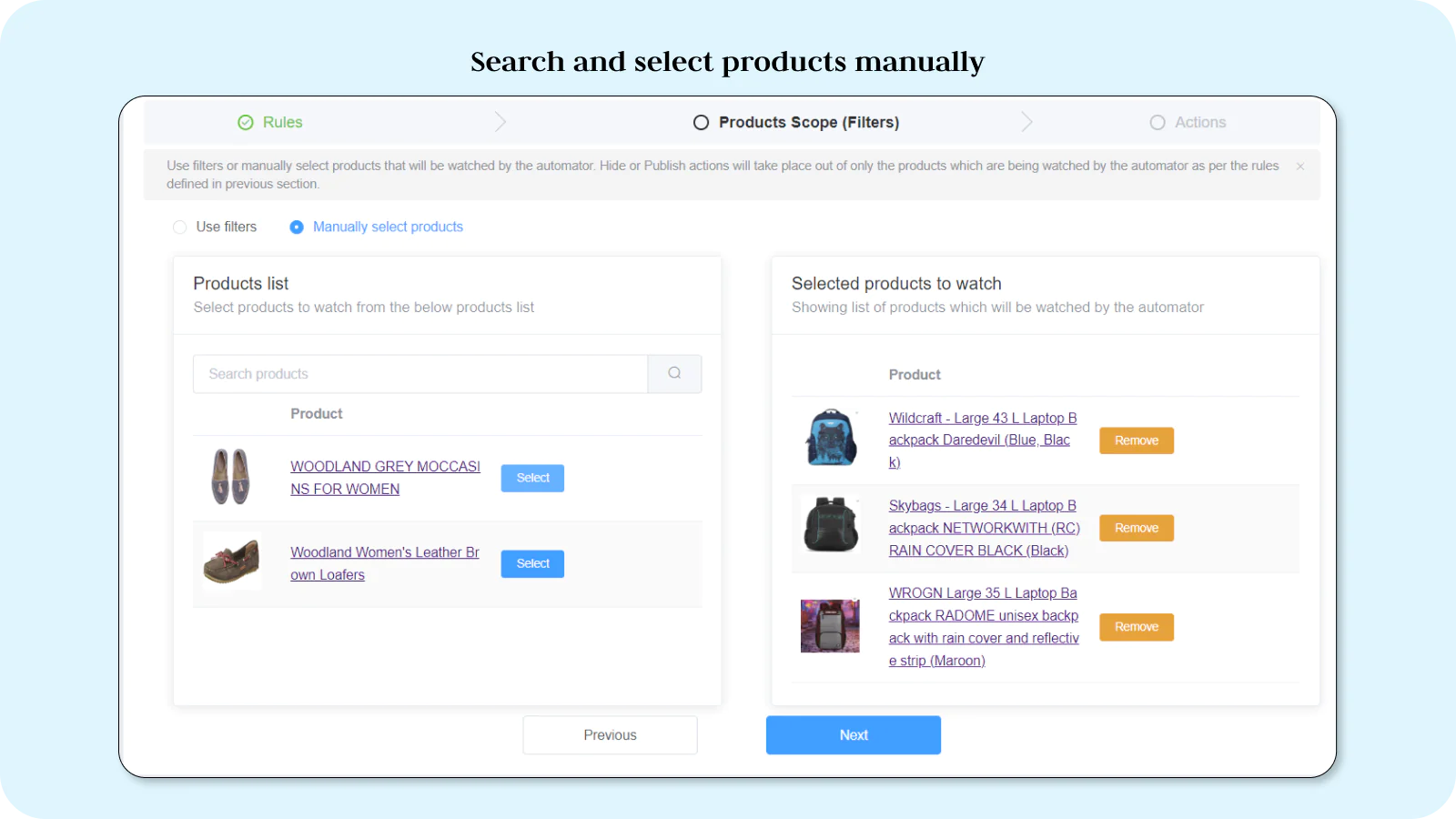
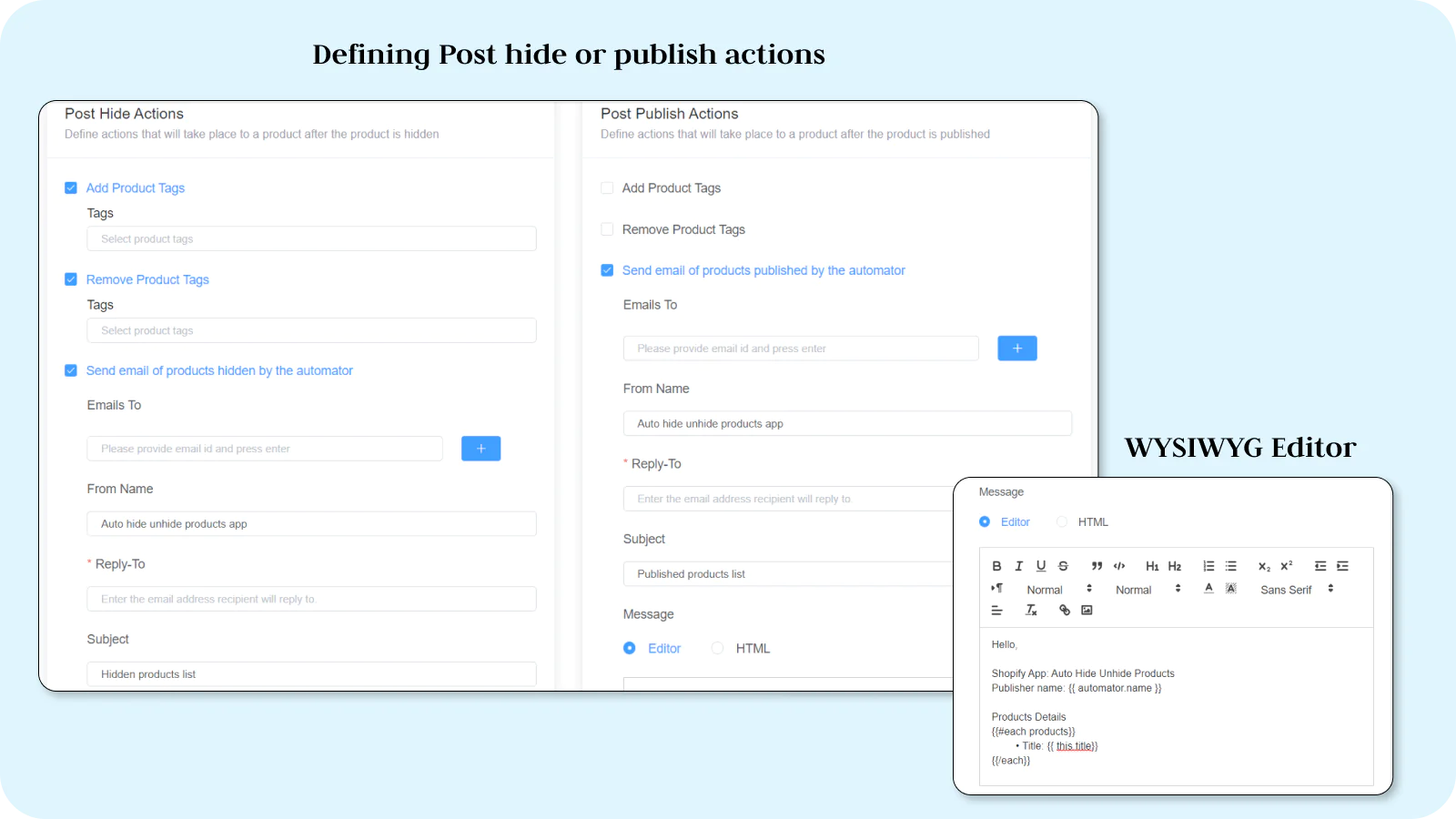
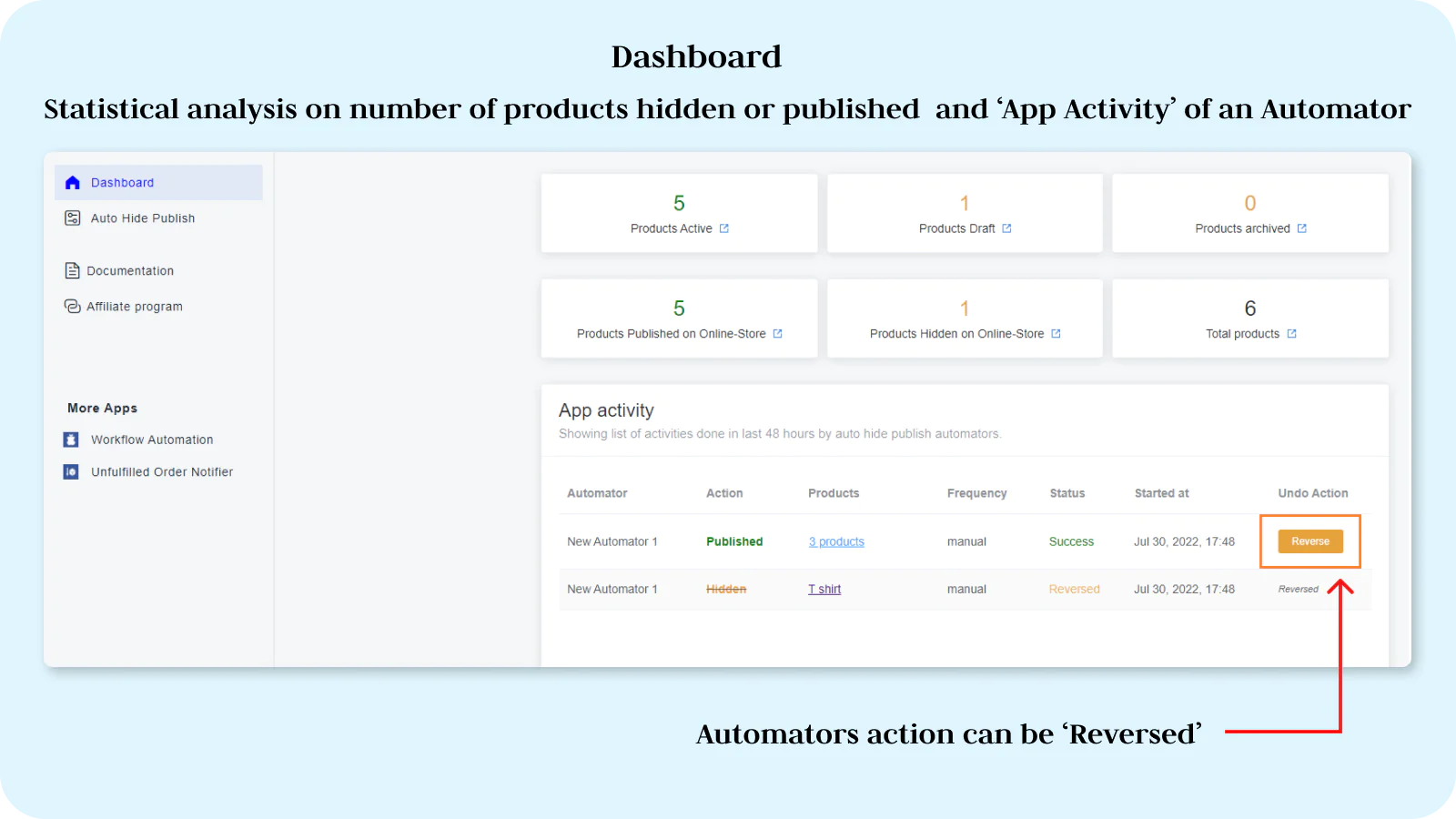
Speed tested: no impact to your online store
About the Author
Matej Kontros is an E-Commerce expert and app developer with over a decade of professional experience in IT.
Matej has worked for organisations of all types and sizes, including global players, startups, and agencies. He designed, developed, and maintained complex projects.
Matej's expertise includes e-commerce, software engineering, web development, systems administration, internet security, managing projects, and building teams.
Visit his website at [ Web Linkedin ] or contact him at [email protected].