Shopify App : Advanced Zipcode Validator
Let customers check product availability in their Zipcodes
About Advanced Zipcode Validator
ZipCode Based Shipping Rates : Set different delivery rates for different locations and show your customer the correct cost of the delivery via shipping methods.
Whitelist/Blacklist Zip Codes : Whitelist the deliverable zip codes product-wise and blacklist the zip codes where deliveries are not possible via our pincode validator.
Customize Zip Code Widget : Customize and preview the color and text of both pin code validation label and button to match the store theme for better engagement.

Why Go for AppJetty Zip Code Validator?
Enhance your customers’ shopping experience by taking your store transparency to the next level with AppJetty Zip Code Validator. Give them the freedom to check products available at their locations, and restrict order placements from specify zip codes by blocking zip codes through postcode validator.
Noteworthy Features of AppJetty Zip Code Validator
Custom Delivery/Unavailability Messages
Level up your customers’ experience by simplifying postal code validation through customization of delivery availability/unavailability messages to display after product availability check. Moreover, admin can customize and preview all the style customizations from the store backend before saving them.
Restrict Product Addition to Cart Page
Enable this option to restrict the addition of products undeliverable to particular zip codes to the cart page.
Validation Options
Streamline customers’ experience by embedding Zip Code Validator widget in the header and entire store as custom popup. Also, add it on product pages in inline format.
Configurable Icons and Widgets
Customize your widgets and icons for popup buttons. Change the location icon for inline validation, pick colors, change size, padding margins, add custom messages, images, and make your zipcode validator more presentable.
Specify Post Code Rules
Add the list of zip codes for postal code validation in any of the below ways:
One at a time if you are a small store owner and range of pincodes to cover large areas.
Import a CSV file of all pin codes.
Now easily define postal code validation rules and apply them to various products as per requirements.
Choose from Multiple Shopify Zip Code Restrict Options
Define a zip code restriction rule to follow for postal code validation and choose to apply it for:
A particular product
A particular category or collection of products
All products available in your store.
Manage deliveries of essential and non-essential products seamlessly especially amid the COVID-19 situation prevailing these days.
Estimated Delivery Time:
Show your customers the estimated delivery time or day while entering the pin code in AppJetty Zip Code Validator.
Prioritize Zipcode Rules:
Set priority based on the rules you have created for either whitelists or blacklists and deliver accordingly.
Waiting List:
Let your customers opt-in for the waiting list if the service is not available for the entered pincode.
Requirements to Fetch Shipping Rates:
Prerequisites:
- Your store is on the Advanced Shopify plan or higher, or has an annual Shopify plan subscription.
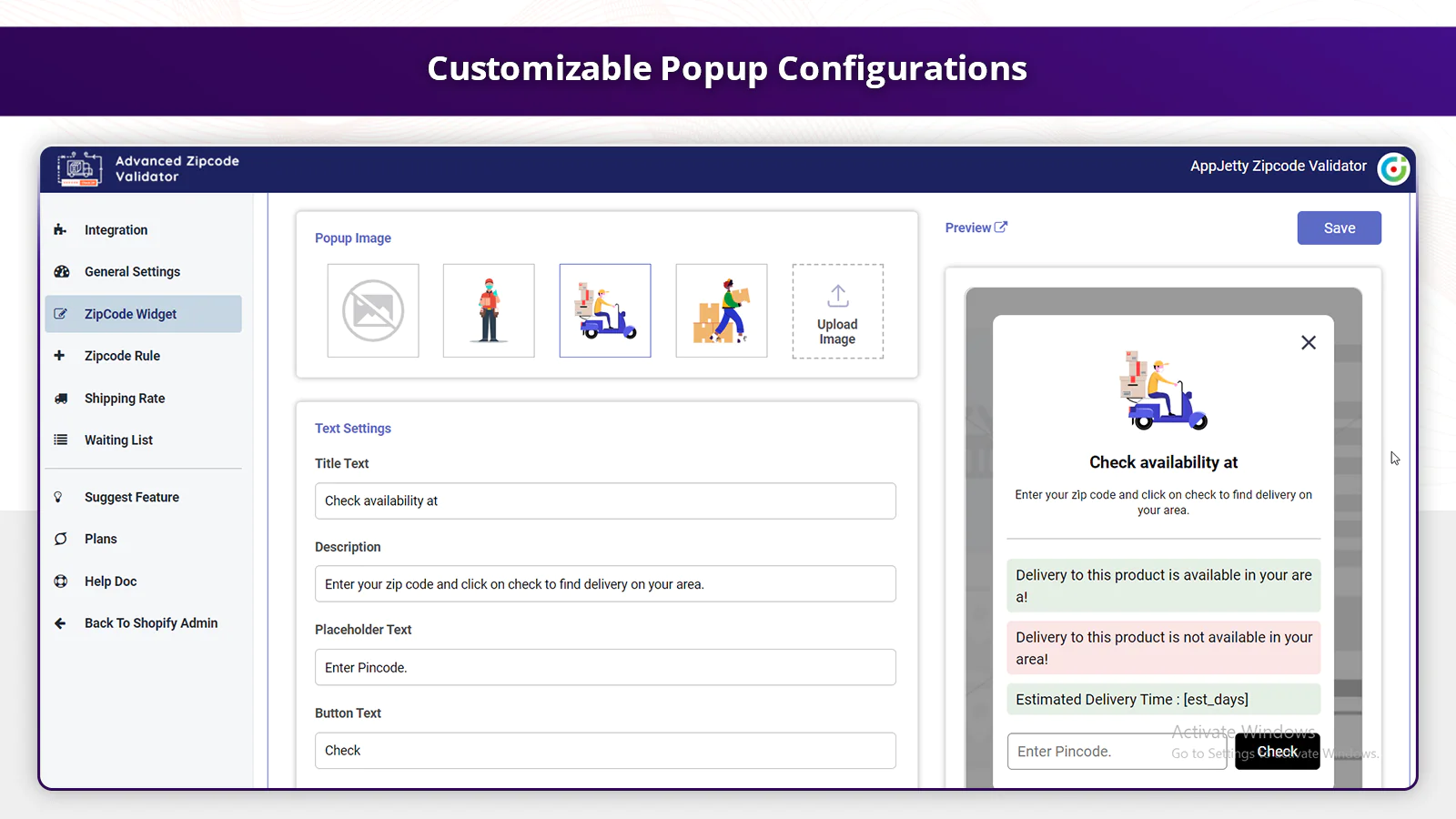

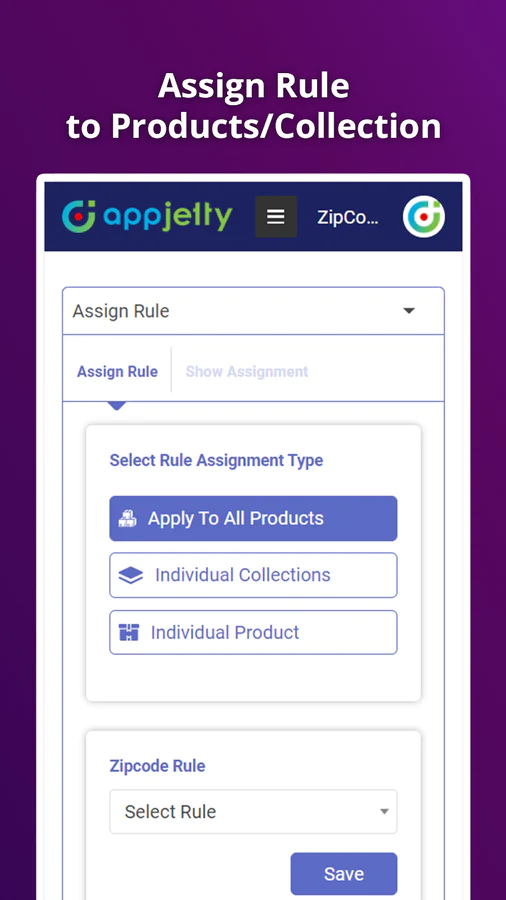
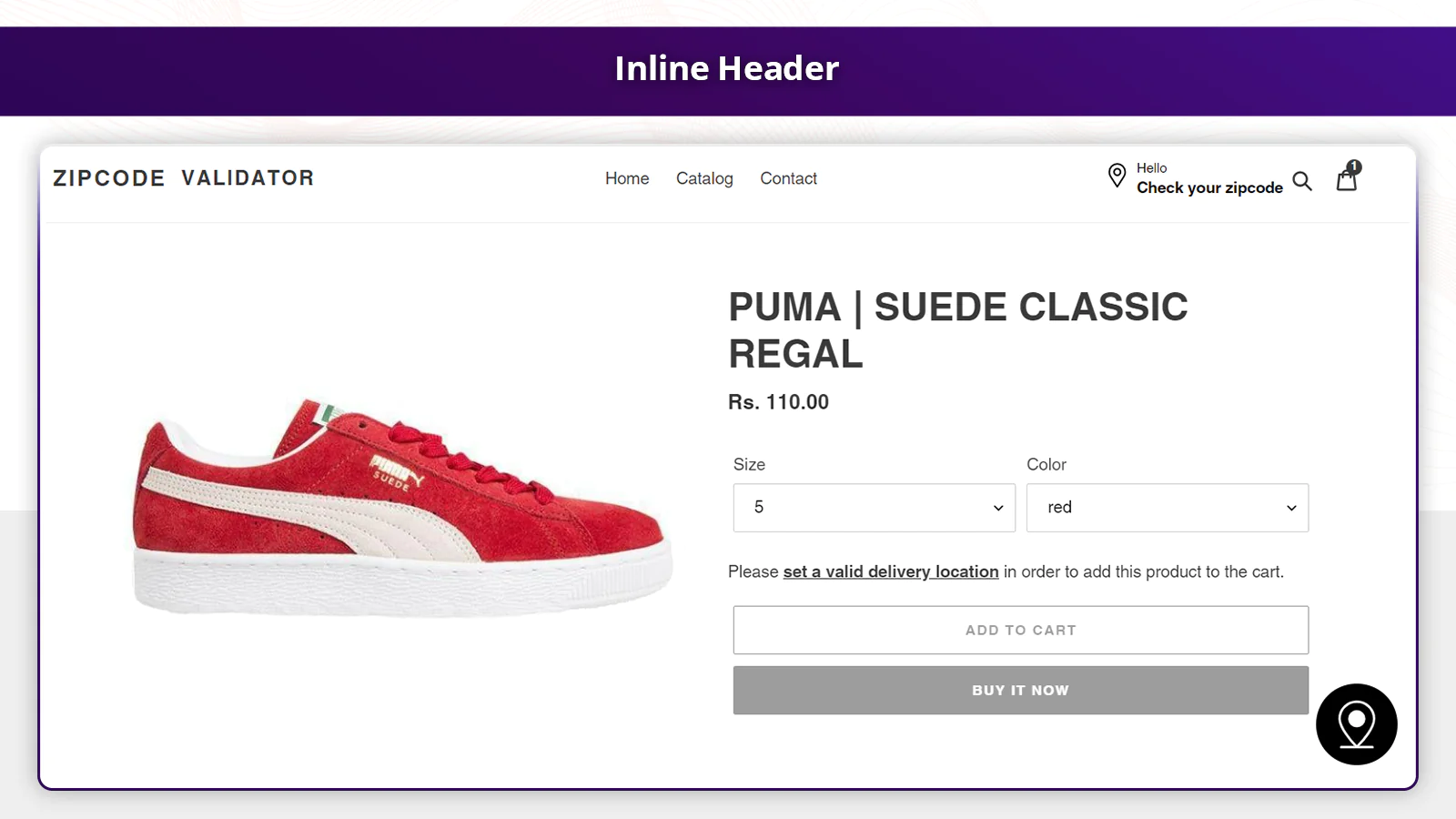
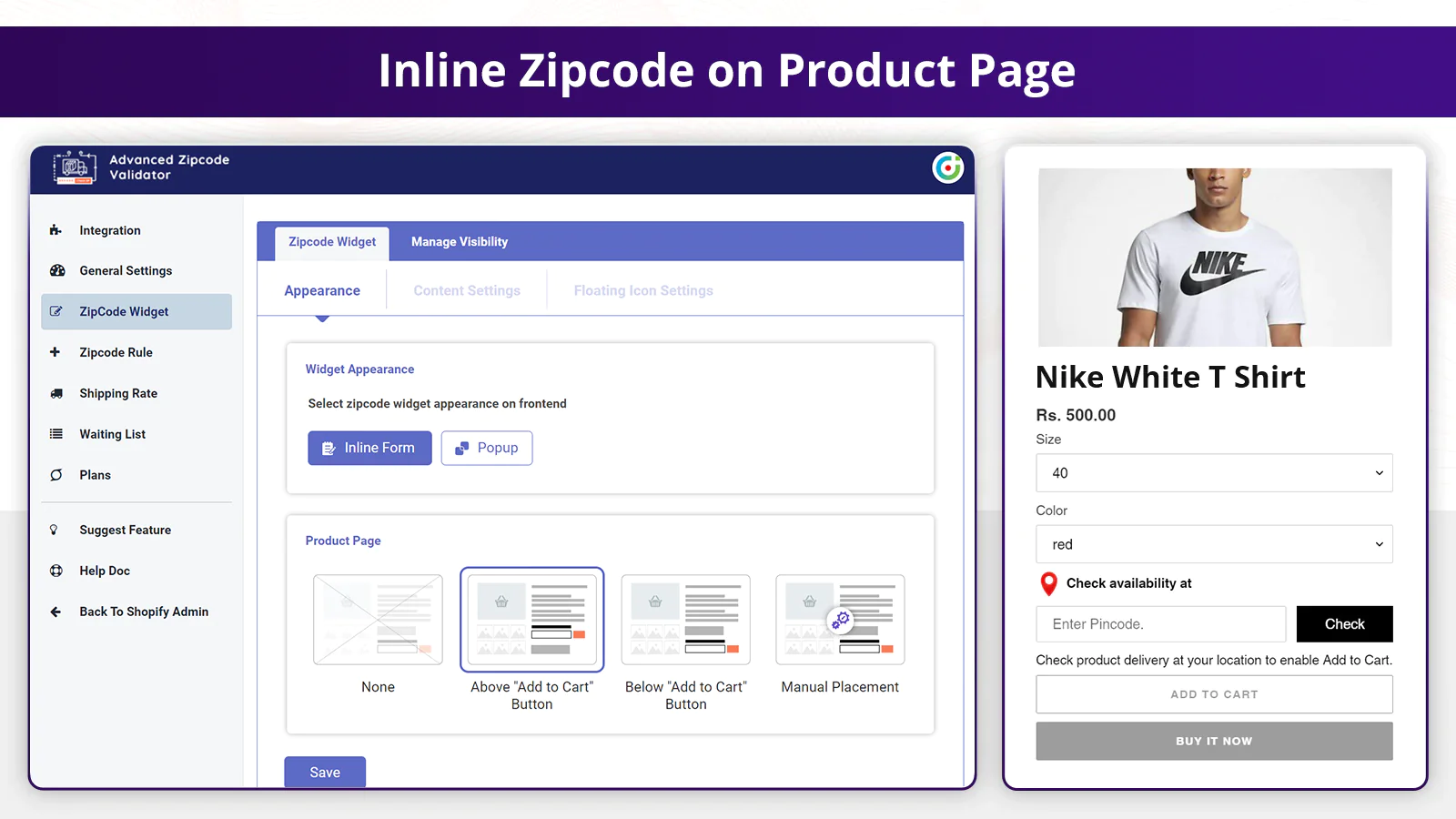
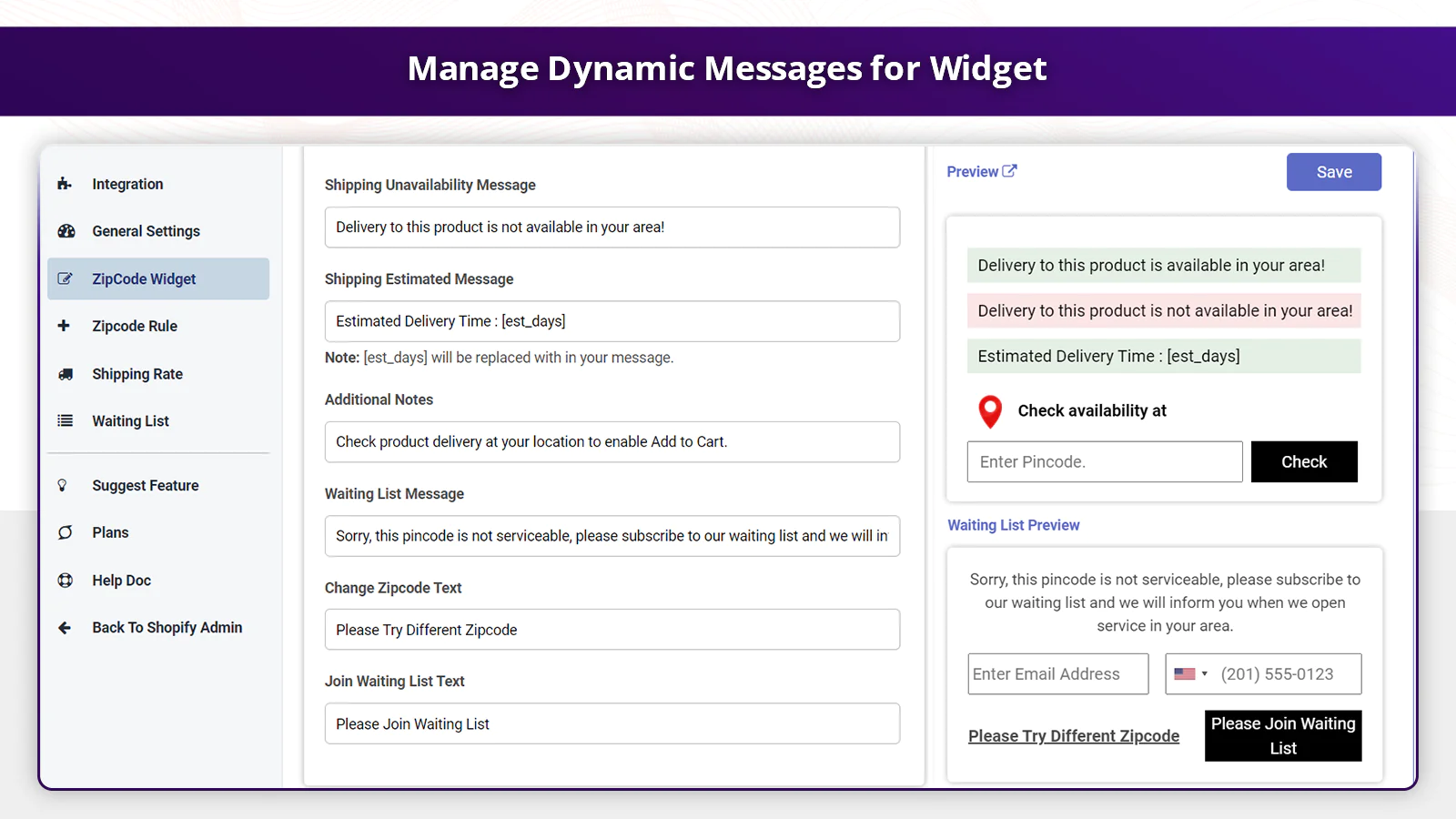
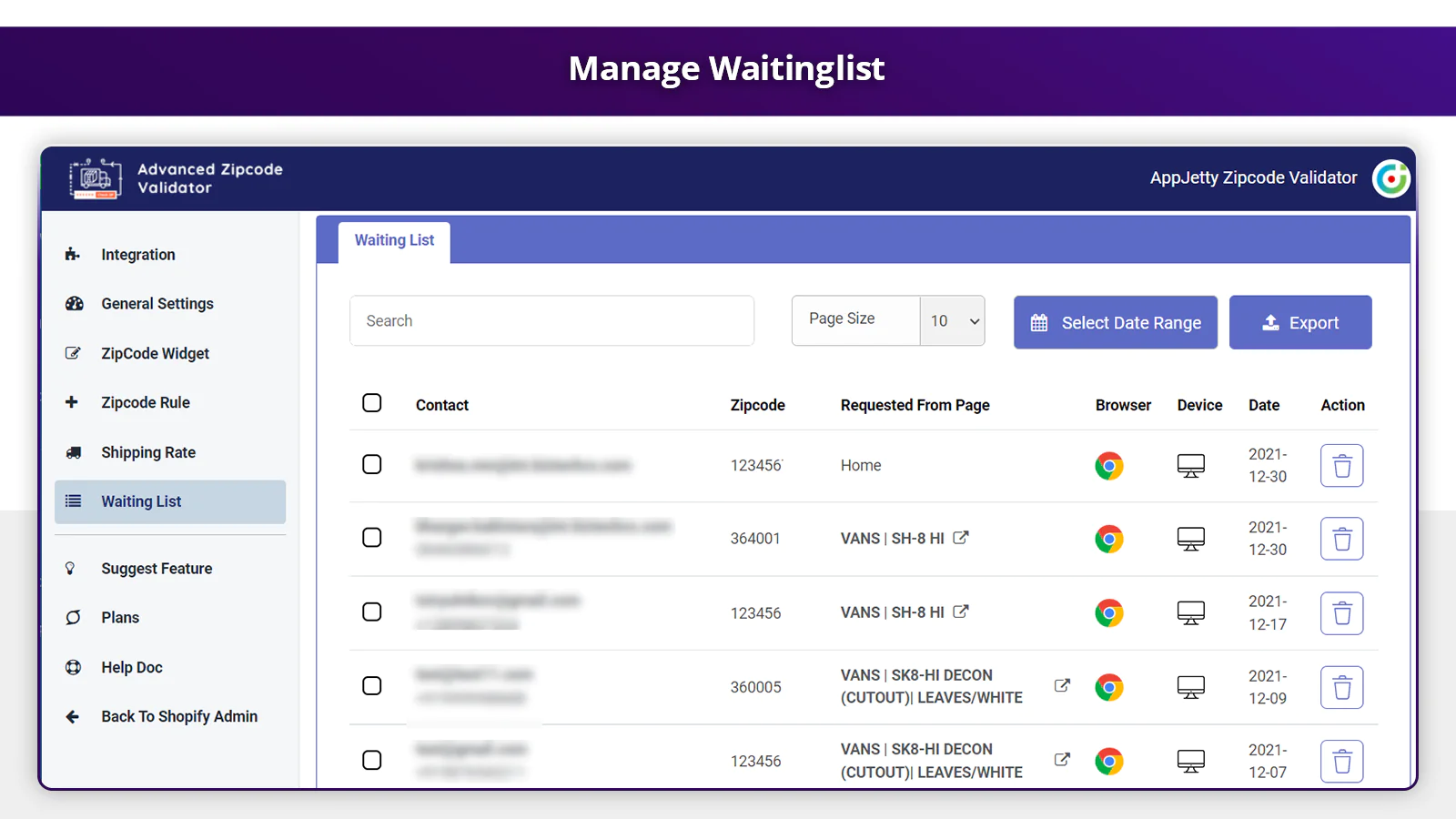
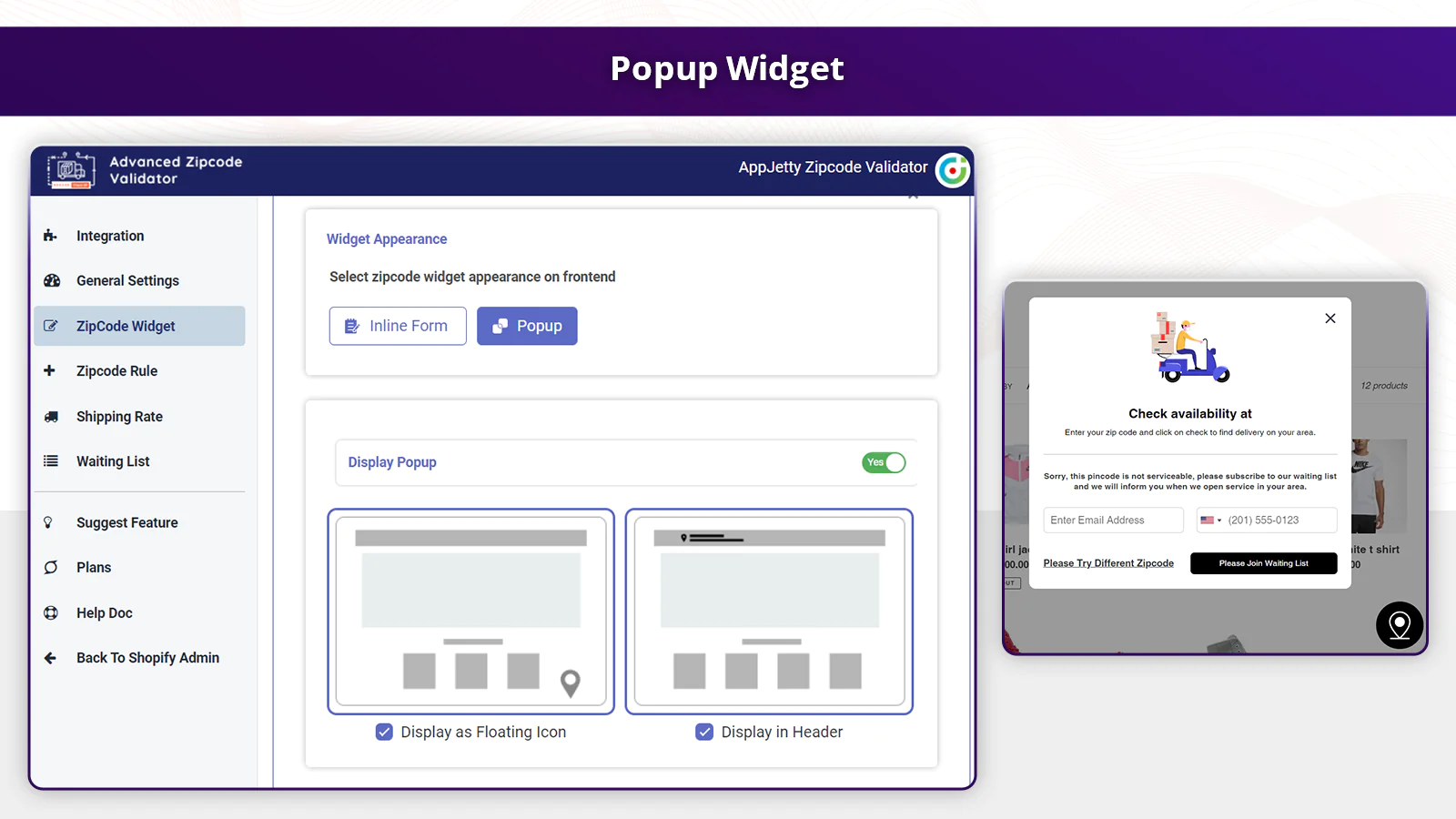
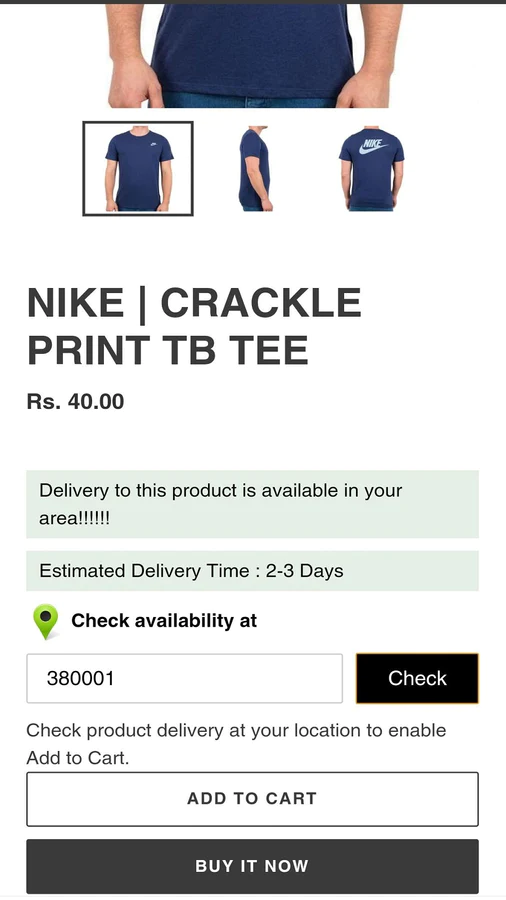
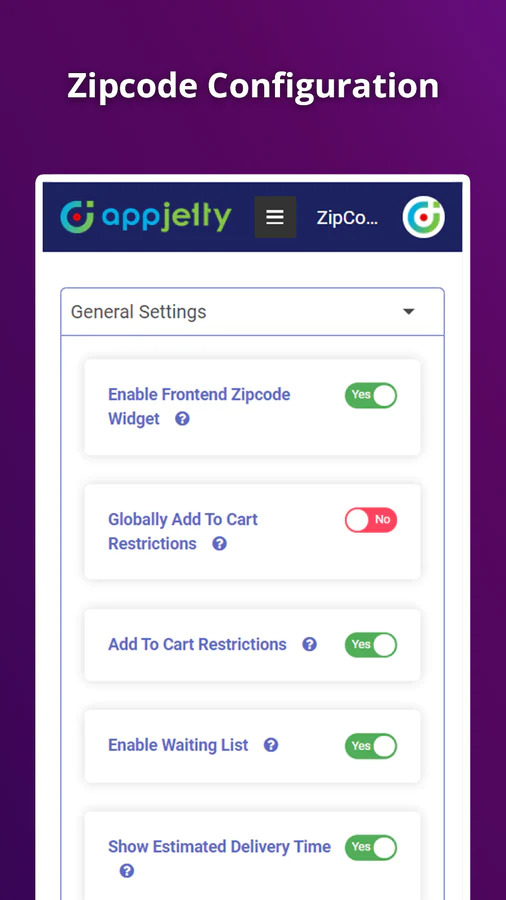
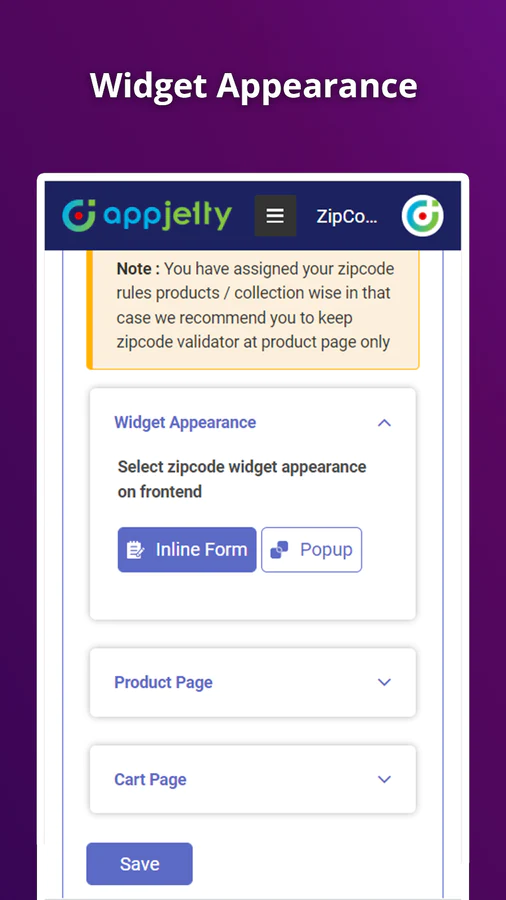
About the Author
Matej Kontros is an E-Commerce expert and app developer with over a decade of professional experience in IT.
Matej has worked for organisations of all types and sizes, including global players, startups, and agencies. He designed, developed, and maintained complex projects.
Matej's expertise includes e-commerce, software engineering, web development, systems administration, internet security, managing projects, and building teams.
Visit his website at [ Web Linkedin ] or contact him at [email protected].