Shopify App : Mabel ‑ Automatic Tagging
Save time — use AI to automatically generate product tags
About Mabel ‑ Automatic Tagging
Let AI take over product tags : Products can have up to 250 tags, but adding tags manually is time consuming. Mabel uses artificial intelligence to generate product tags.
Manage your inventory : Tags let you categorize products in various ways. With tags, you can organize products into smart collections or conveniently filter by tag.
Increase conversion rate : Tags help customers navigate your store. With proper tagging, customers can more easily find the products they want or discover new ones.
Let AI handle product tagging
Tagging is monotonous time and time consuming. Wouldn't you rather let a machine do it? Mabel uses advanced computer vision and natural language processing machine learning algorithms to analyze your product listing and generate smart tags that best describe your product. All Mabel needs are the product images and a description; it can then use this information to generate tags automatically so you don't have to.
Different plans for different needs
Mabel offers a free plan for small stores with very few products. Bigger stores can also use the free plan to try Mabel and decide if they want to upgrade to a paid plan. Paid plans start at $5 for 250 tags per month to $50 for 4000 tags per month. All plans also allow you to buy tags on demand if the monthly quota is not enough. The monthly tag quota will refill every month.
Shopify integration
Mabel lets you tag products directly from the normal Shopify admin menus. You can bulk tag products from the Products page or tag individual products from the Product Details page.The Mabel dashboard lets you see the products you've recently tagged along with with their Mabel tag history. From here, you can also delete tags or request more tags for previously tagged products.
Organize your store
Tags allow you to filter products on various Shopify admin pages involved in key workflows. For example: if your store sells clothing, you can filter by tags in the Products page to bulk edit and mark down all men's shirts for a summer sale. If your store caries different categories of products, tags can help you organize them into collections or smart collections for easier management.
Improve customer experience and increase conversions
Tags allow your customers to hone in on exactly what they're looking for. Or, if your store doesn't carry it, discover similar products from your store. Tags are normally invisible to customers, but when they search for a term that matches a product tag, the matching products will appear in search results.
You can also let customers filter your collections with product tags by editing your theme code. This customization shows you how to add either a drop-down menu or a set of radio buttons that lists all of the product tags in a collection. When a customer selects a product tag, only products with that tag will be shown.
You could also use tags to help populate a Related Products section for various products in your store.
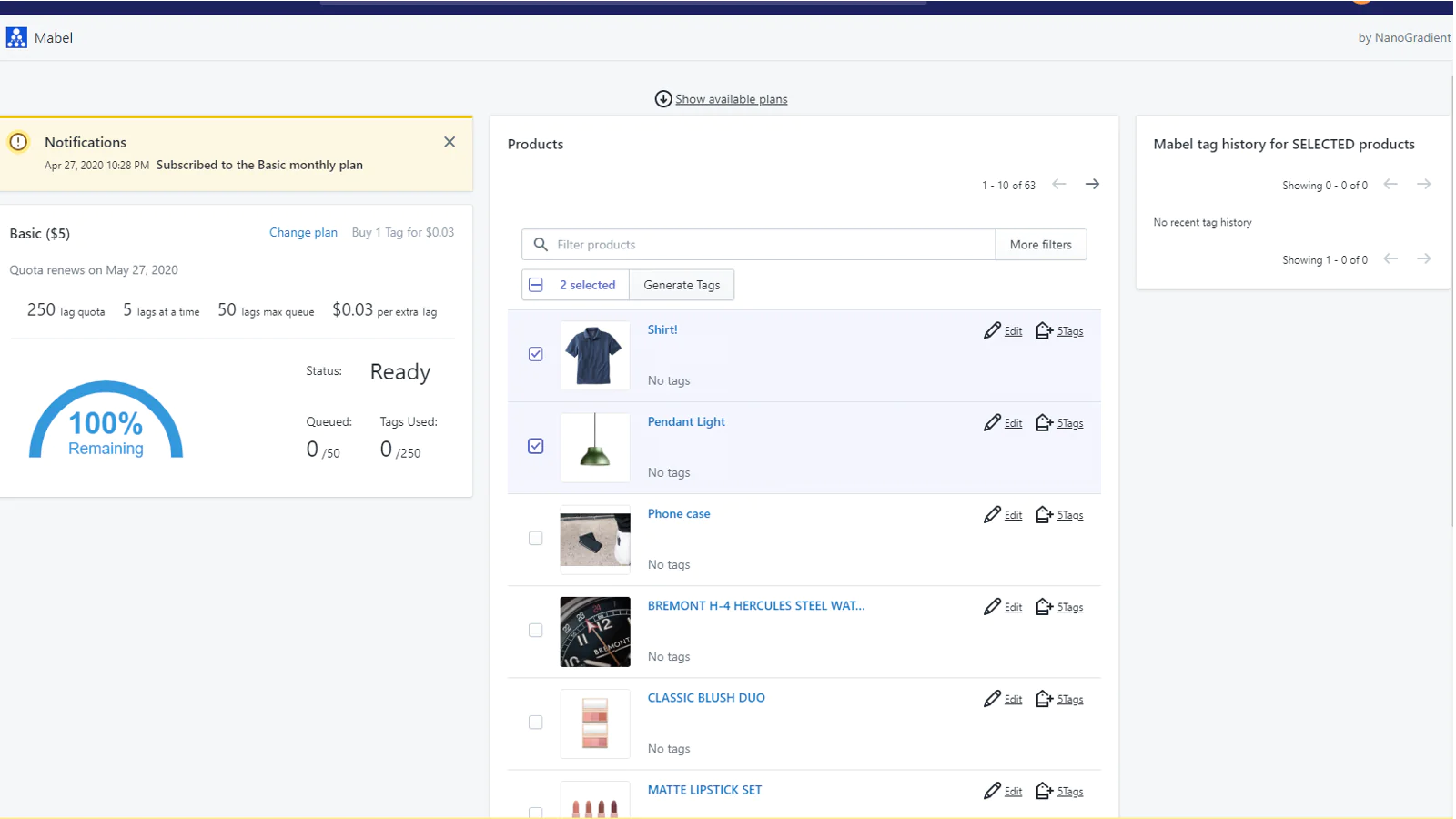
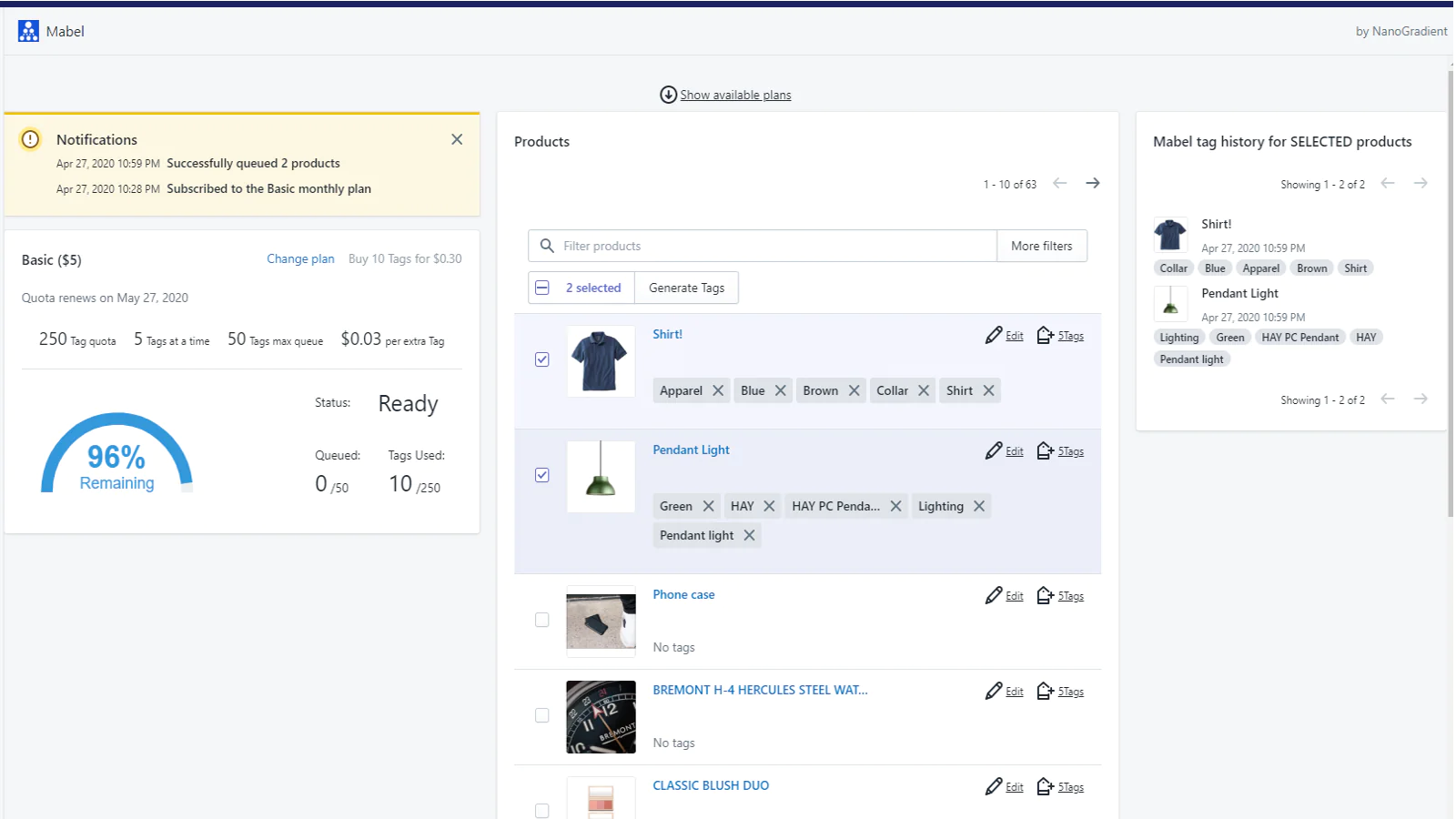
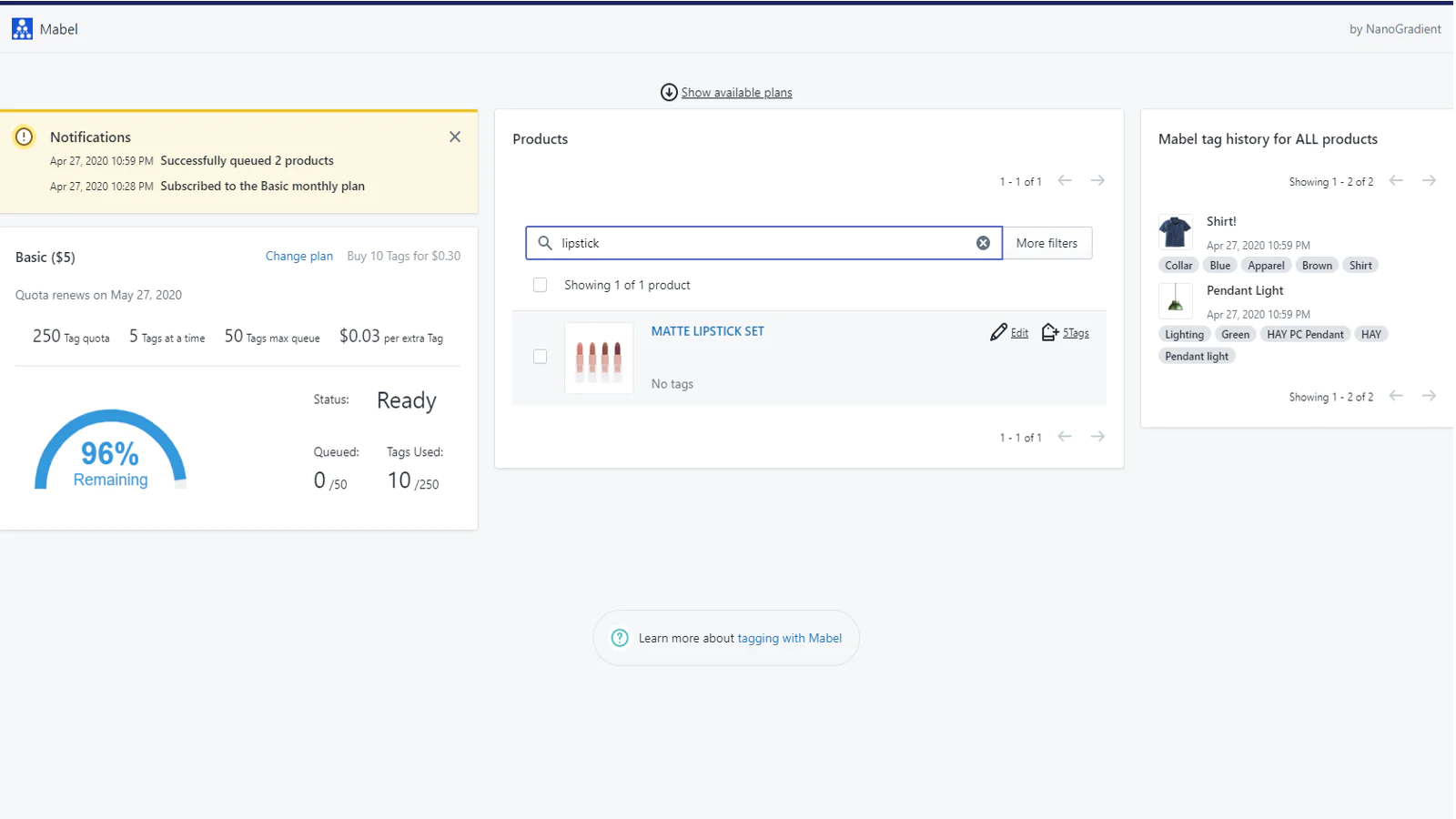
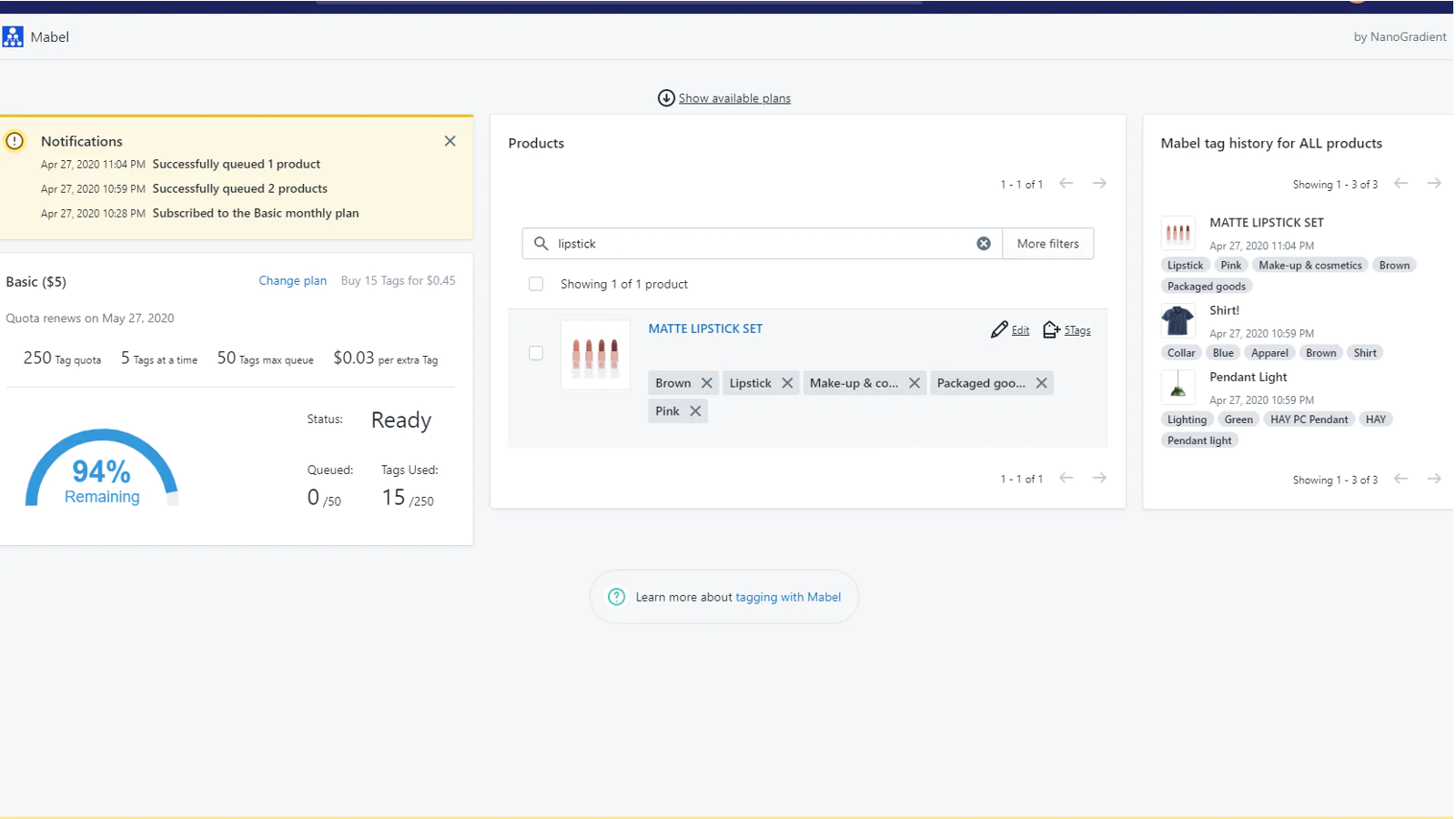
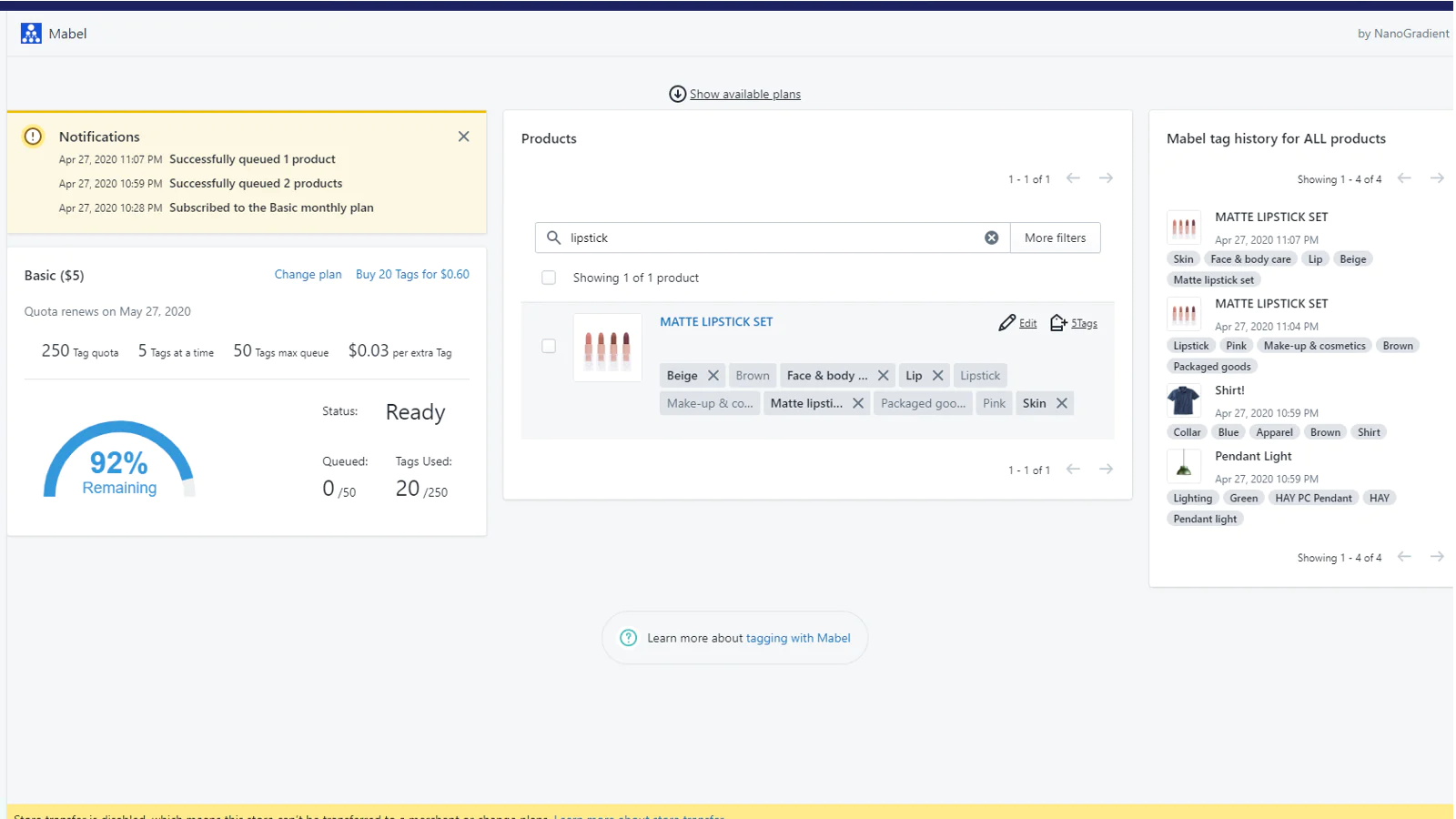
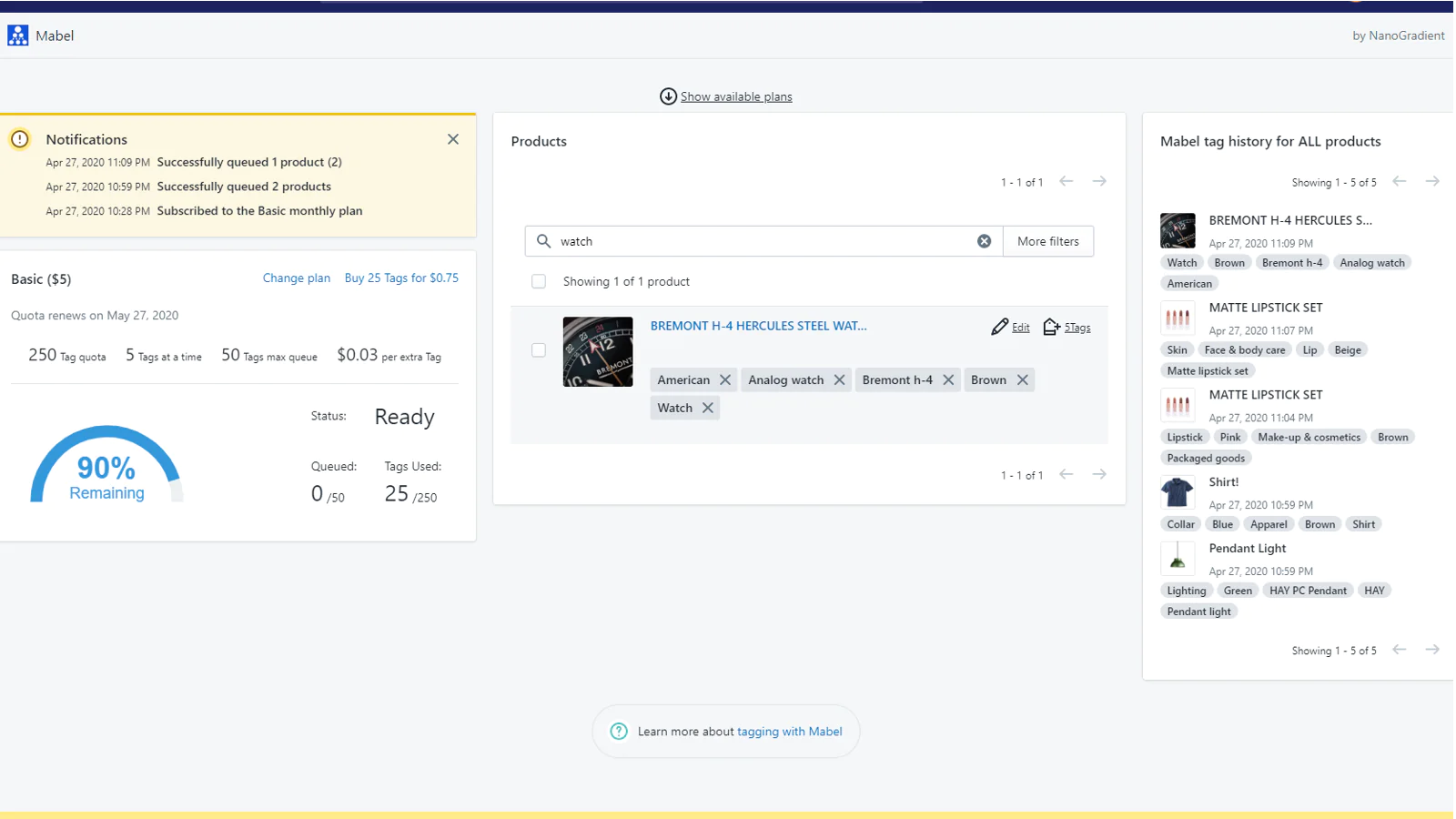
Seamless workflow: use directly in Shopify admin
About the Author
Matej Kontros is an E-Commerce expert and app developer with over a decade of professional experience in IT.
Matej has worked for organisations of all types and sizes, including global players, startups, and agencies. He designed, developed, and maintained complex projects.
Matej's expertise includes e-commerce, software engineering, web development, systems administration, internet security, managing projects, and building teams.
Visit his website at [ Web Linkedin ] or contact him at [email protected].