Shopify App : Slide Out Cart
Quicker Checkouts are Just a Click Away!
About Slide Out Cart
Allows Upselling : Upsell additional items directly to your cart!
Increase Conversion Rate : Slide Out Cart creates a far better user experience and increase Conversion rate!
Fully Customizable : You can customize Slide Out Cart. Add text, title, promo code. This allows a significant increase of the conversion rate!
Enhance the customer experience and increase your average order value with adds a sliding cart preview that can be accessed from anywhere and acts as a One-Page checkout. No need to take your customers to a separate order page, allows customers to browse relevant products, include promo codes, and check out products from the drawer itself that is accessible from any page. Additionally, your customers can also know about any ongoing announcements from the Announcement bar itself. Here are the features available in the app :
Upsell via Recommendation: Create a smart checkout drawer, where the customers can browse other products related to those added to the cart. With the related product add-on, you can upsell multiple additional items and add them before checkout.
Announcement Bar: Banner blindness may cause customers to ignore any pop-up banner while shopping. With the dedicated Announcement bar in the checkout drawer, you can display custom announcements inside the cart section. The colors and fonts are customizable to avoid design conflicts.
Cart Display Customization: Don’t want the cart to occupy precious screen space? You have the option to choose between a Slider or Pop-up, via a user-friendly layout, to display the cart drawer as per your wish and usability.
Customizable Buttons: Customize your drawer layout as per your convenience. You can choose the buttons to be displayed on the cart drawer.
Related Products Module: For every product added to the cart, you can display related products in a slider form and the customers can add them to the cart with a simple click.
Promo Box: Everyone loves to get a discount. Add a Promo code box to your cart drawer for the customers to avail any special discounts by entering promotional codes. You can also include a Shipping Progress Bar that indicates the remaining amount for getting free shipping.This can increase the overall cart value and increase sales opportunities.
Admin Dashboard: Manage everything related to Slide Out Cart with a user-friendly dashboard that displays all the relevant information upfront.
Features:
- Display the cart items on any page.
- Increase average order rate with related products displayed as a slider.
- Cart checkout button Customization as per your design theme
- Easy design change support to match your store theme
- A discount field for entering promotional code
- Free Shipping Progress Bar
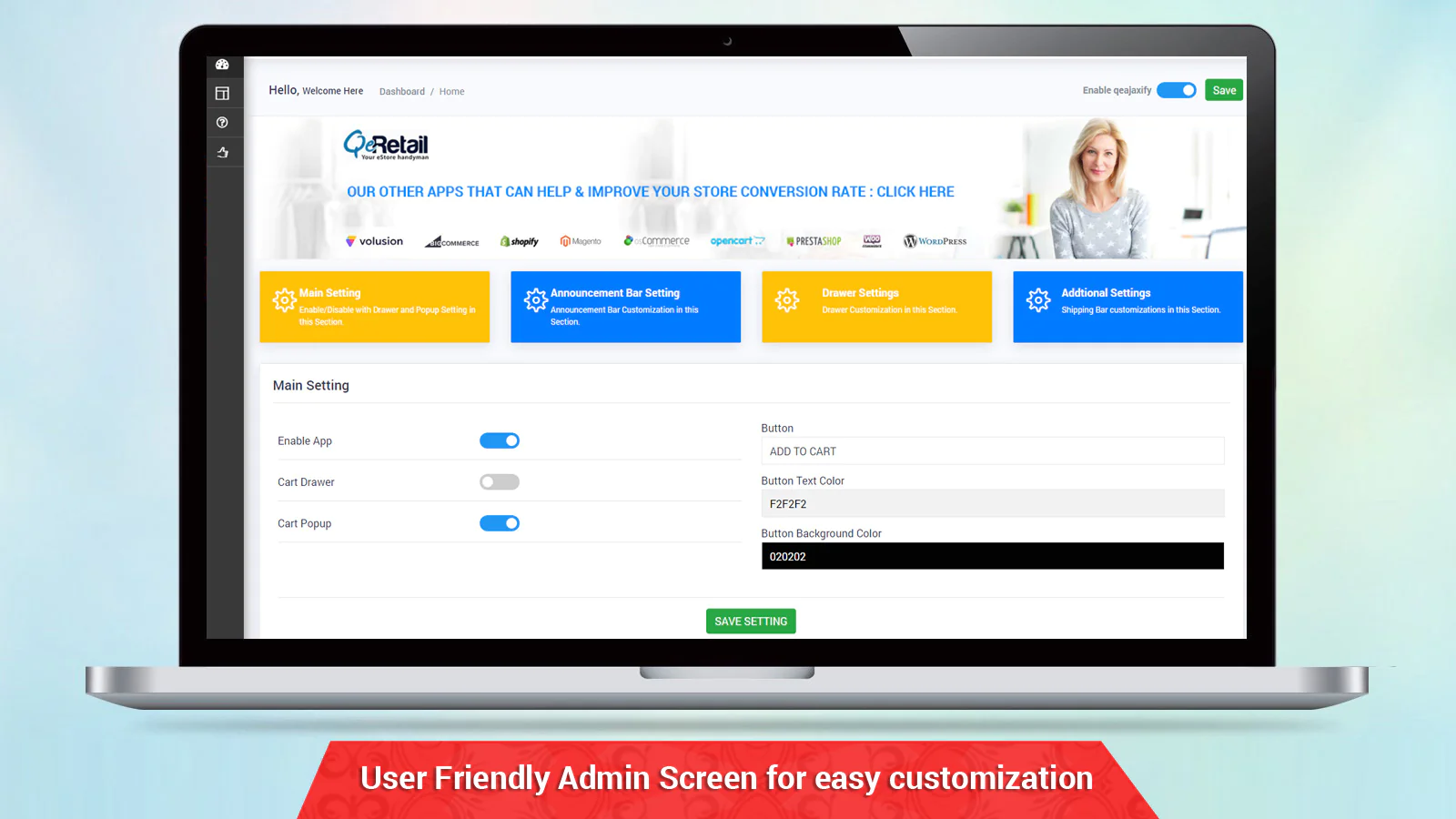
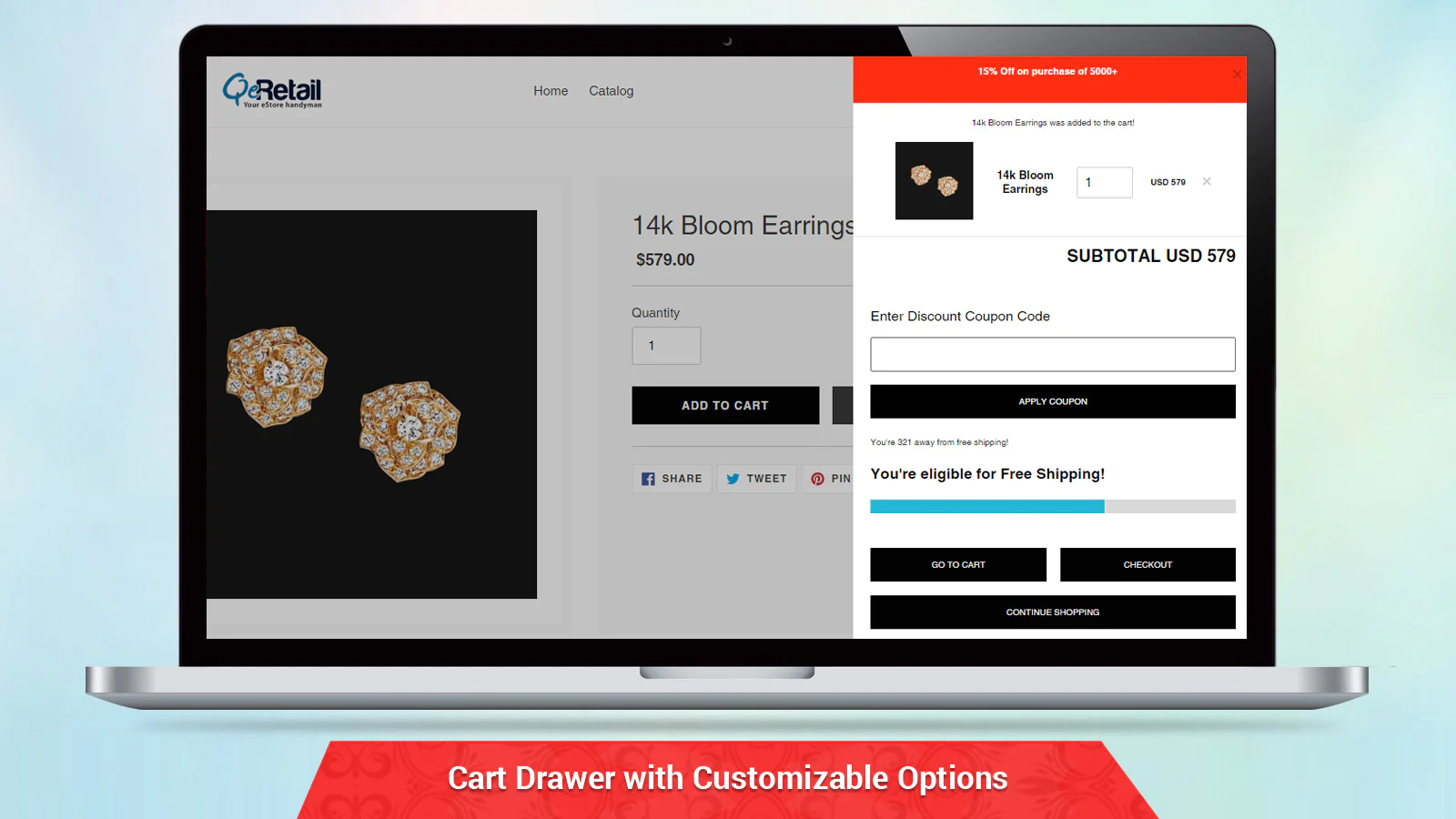
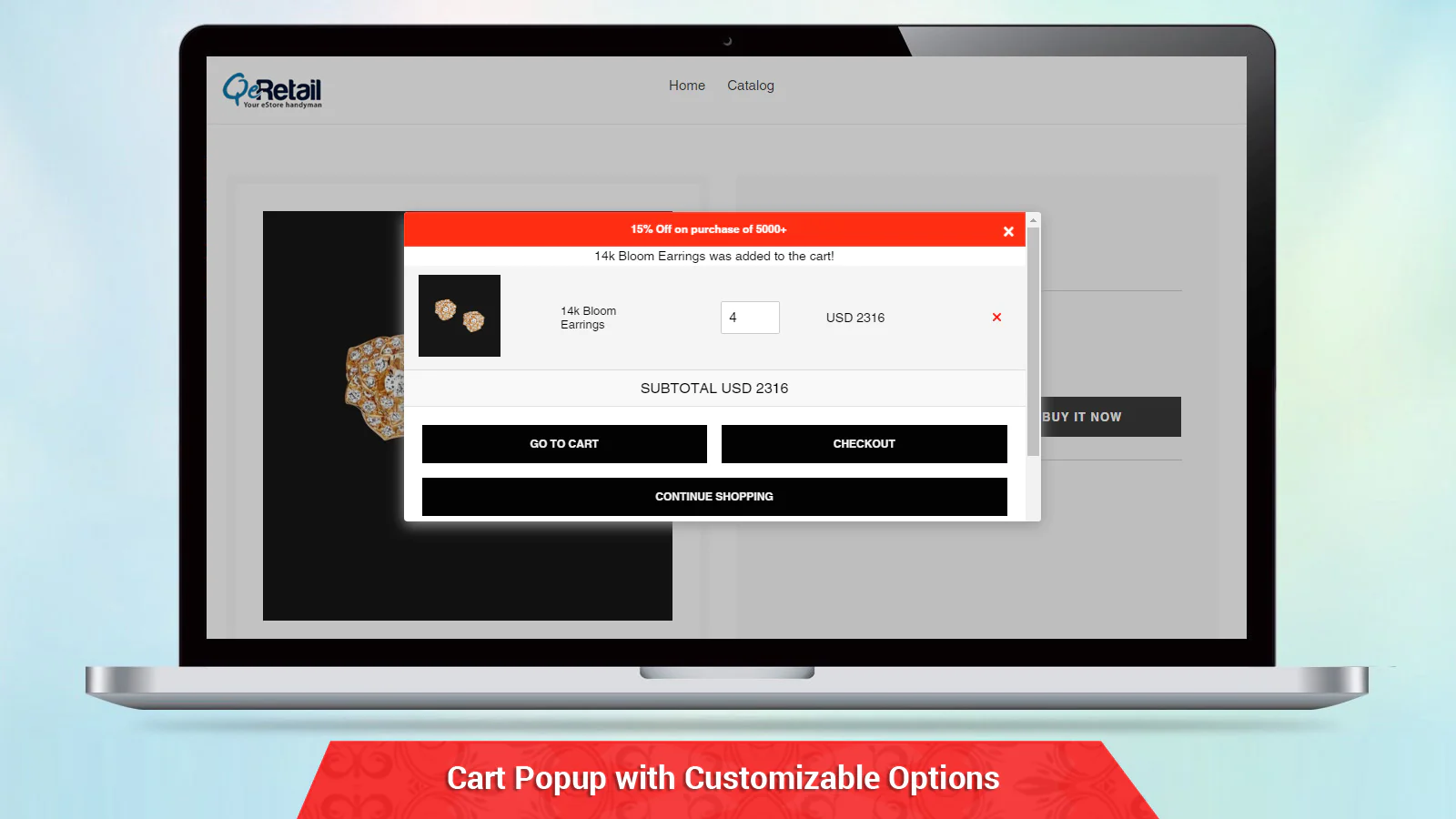
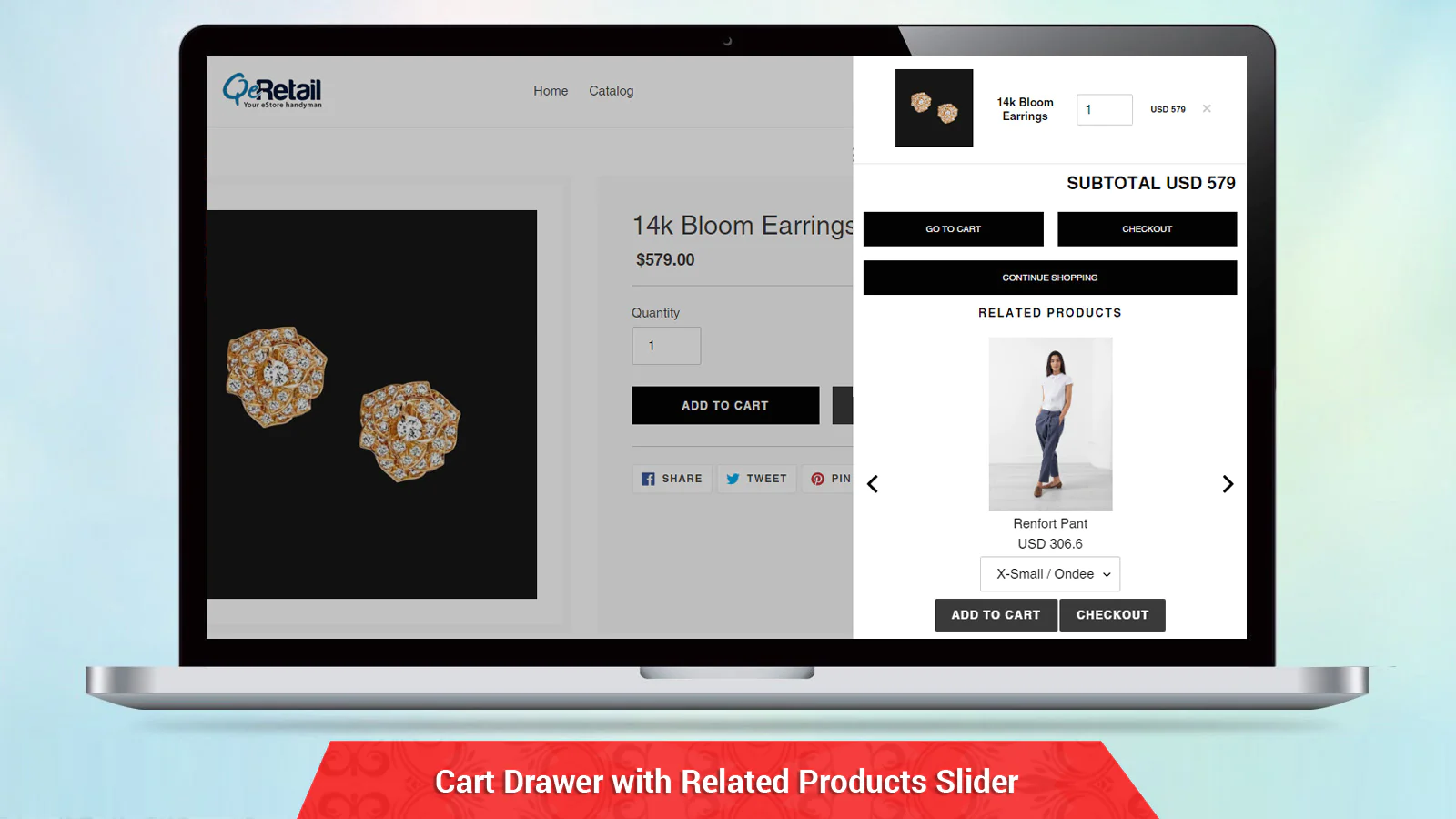
About the Author
Matej Kontros is an E-Commerce expert and app developer with over a decade of professional experience in IT.
Matej has worked for organisations of all types and sizes, including global players, startups, and agencies. He designed, developed, and maintained complex projects.
Matej's expertise includes e-commerce, software engineering, web development, systems administration, internet security, managing projects, and building teams.
Visit his website at [ Web Linkedin ] or contact him at [email protected].