Shopify App : Advanced Fulfillment Rules
Automatically move order fulfillment location based on rules
About Advanced Fulfillment Rules
Intelligent Order Routing : Route orders intelligently, create a rule that sends orders to a location based on the shipping address country or state fully automatically
Go global : Instantly increase your reach to potential customers by offering intelligent shipping, reducing time and cost for them and you
Save time and money : No more manually redirecting orders or running multiple stores, freeing you to spend more time on your business

Tired of losing time, money and customers due to orders that aren't fulfilled by the right warehouse or service? Running multiple stores when you know there is an easier way?
Advanced Fulfillment Rules lets you create simple rules that routes an order to a location such as a warehouse based on the shipping address country or state. It takes moments to set up and then you can use the app to move orders, safe in the knowledge they are going to the right place. Once you're up and running you can set the app to fully automatic mode, so orders are moved to the correct location the moment they are created or paid for!
Stop running multiple stores and losing money
Are you
- Losing money due to high shipping charges?
- Wasting time manually routing orders to the correct warehouse?
- Not shipping to countries because you can't fulfil your product in time? Fix these problems and boost sales today.
Go global and increase sales
Customers complain about the time shipping takes, with Location Based Fulfilment, you can get your orders where they need to be keeping your customers happy and saving you money on shipping costs
Moving orders with Advanced Fulfillment Rules couldn't be easier.
Simply select the shipping country or state you want orders to be moved and the location (i.e. warehouse) you want to move orders to
Now every time you move an order with the app, it will check the shipping address country and state, then check for a matching rule. If it finds one, it will move the fulfillment location for that order to the matched location.
Automatically Moving Orders
Once you are happy with how the app works and the rules are performing as expected, you can turn on automatic moving of orders. This will fully automate the process of moving orders as described above and you can go back to concentrating on more important things in your business
How it works
If you have 3 rules
- Fulfill orders with shipping address state California at West Coast Warehouse
- Fulfill orders with shipping address country United States at East Coast Warehouse
- Default Rule fulfill orders at Canada Warehouse
And 3 orders
- Order #1001 ship to California, United States
- Order #1002 ship to New York, United States
- Order #1003 ship to Quebec, Canada
They will be fulfilled at the following warehouses
- Order #1001 fulfill from West Coast Warehouse
- Order #1002 fulfill from East Coast Warehouse
- Order #1003 fulfill from Canada Warehouse
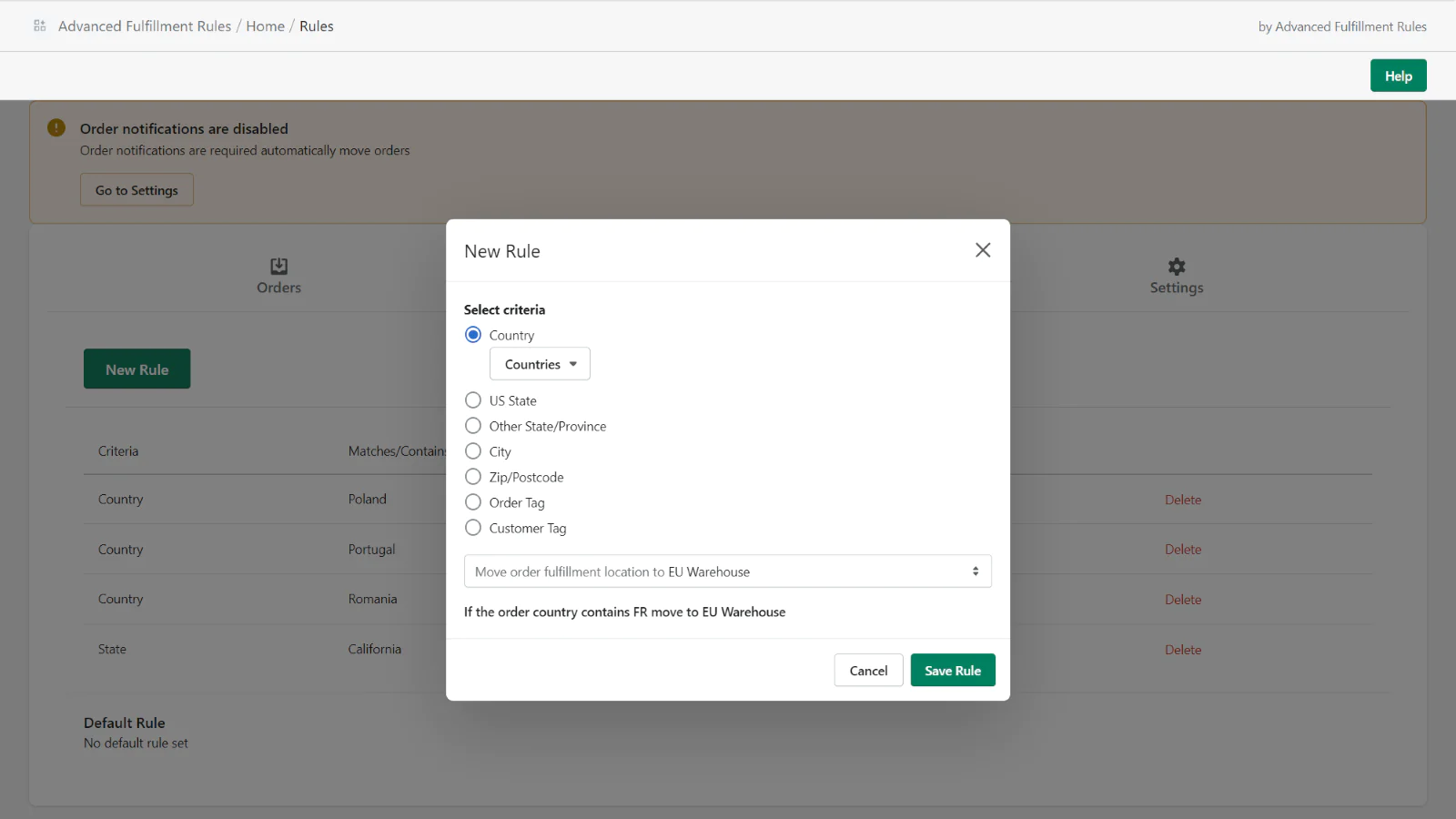
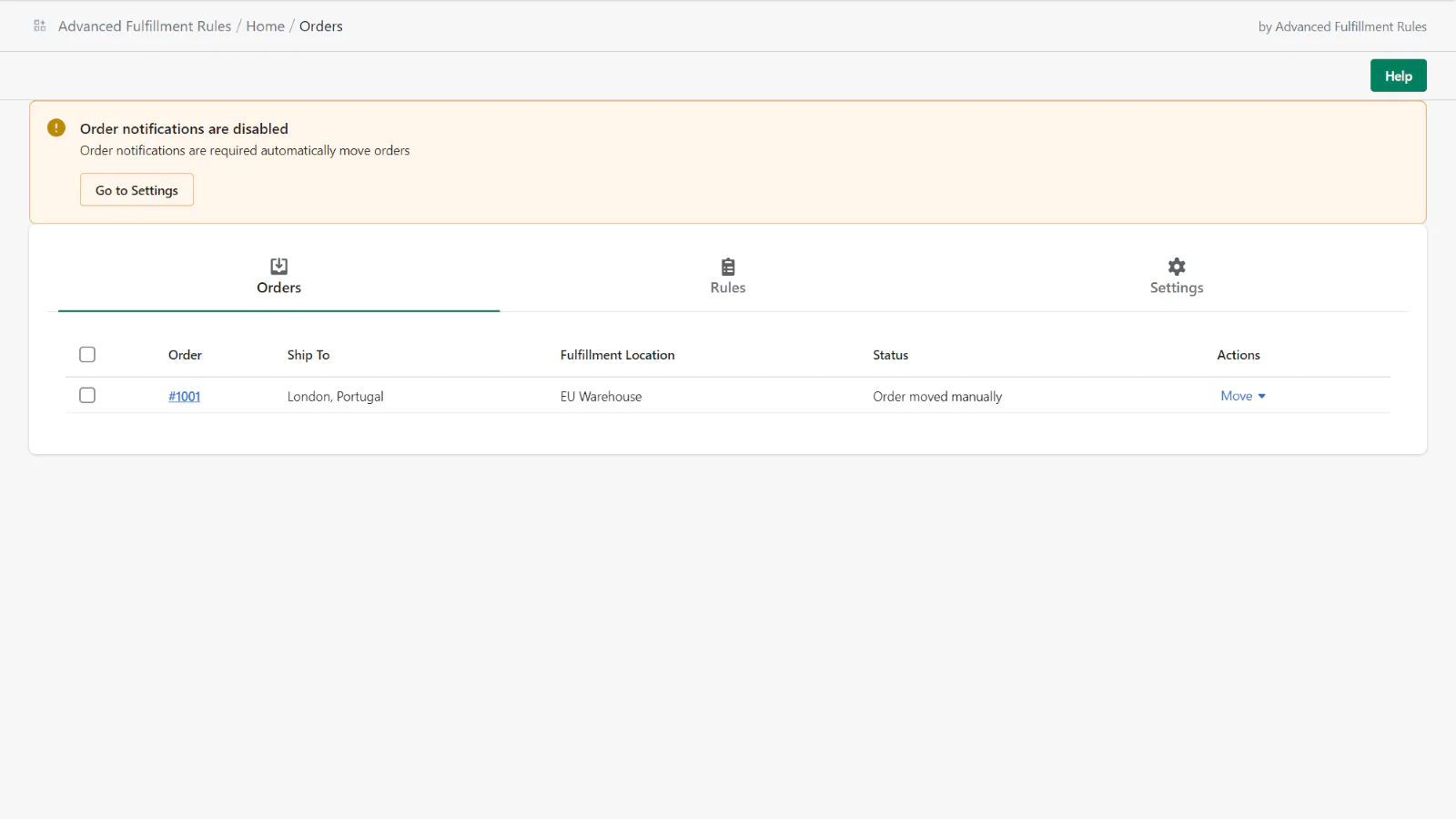
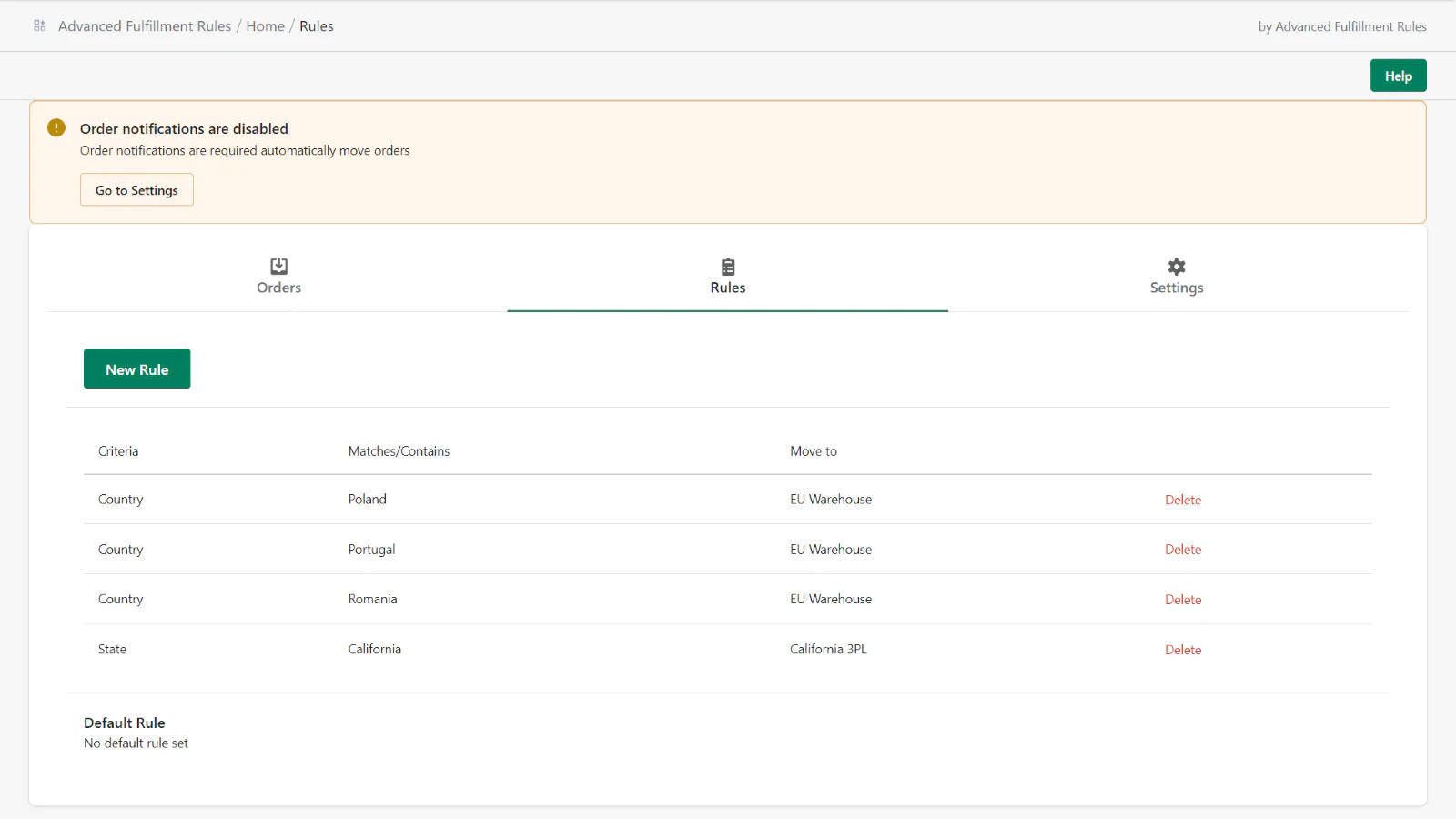
Seamless workflow: use directly in Shopify admin
About the Author
Matej Kontros is an E-Commerce expert and app developer with over a decade of professional experience in IT.
Matej has worked for organisations of all types and sizes, including global players, startups, and agencies. He designed, developed, and maintained complex projects.
Matej's expertise includes e-commerce, software engineering, web development, systems administration, internet security, managing projects, and building teams.
Visit his website at [ Web Linkedin ] or contact him at [email protected].