Shopify App : imercium: Customer Redirects
Redirect customer to last visited page after login
About imercium: Customer Redirects
Conversion Rate : Increase your conversion rate by redirecting your customers to a desired page of your choosing
Improve User Experience : Redirection to "my account" page disrupts customer's user experience. Improve it by redirecting customer to your desired page
Promotional Pages : Redirect customer to a new collection, a product or any other page of your store.

Redirect customers after Login, Registration and Logout
By default, Customers are redirected to the Account page after Login, Registration and Logout. Redirect your customers to a desired page of your choosing after Login, Registration and Logout.
Features
- Home: Redirect customer to your shop's homepage.
- Product: Redirect customer to a to a particular Product Page.
- Collection: Redirect customer to a specific Collection
- Custom URL: Redirect customer to any specific page of your store
- PreviousURL: Previously visited page by customer.
How To Use
- Enable App Embed in your theme
- From the app, set respective redirect rules for Login, Signup and Logout

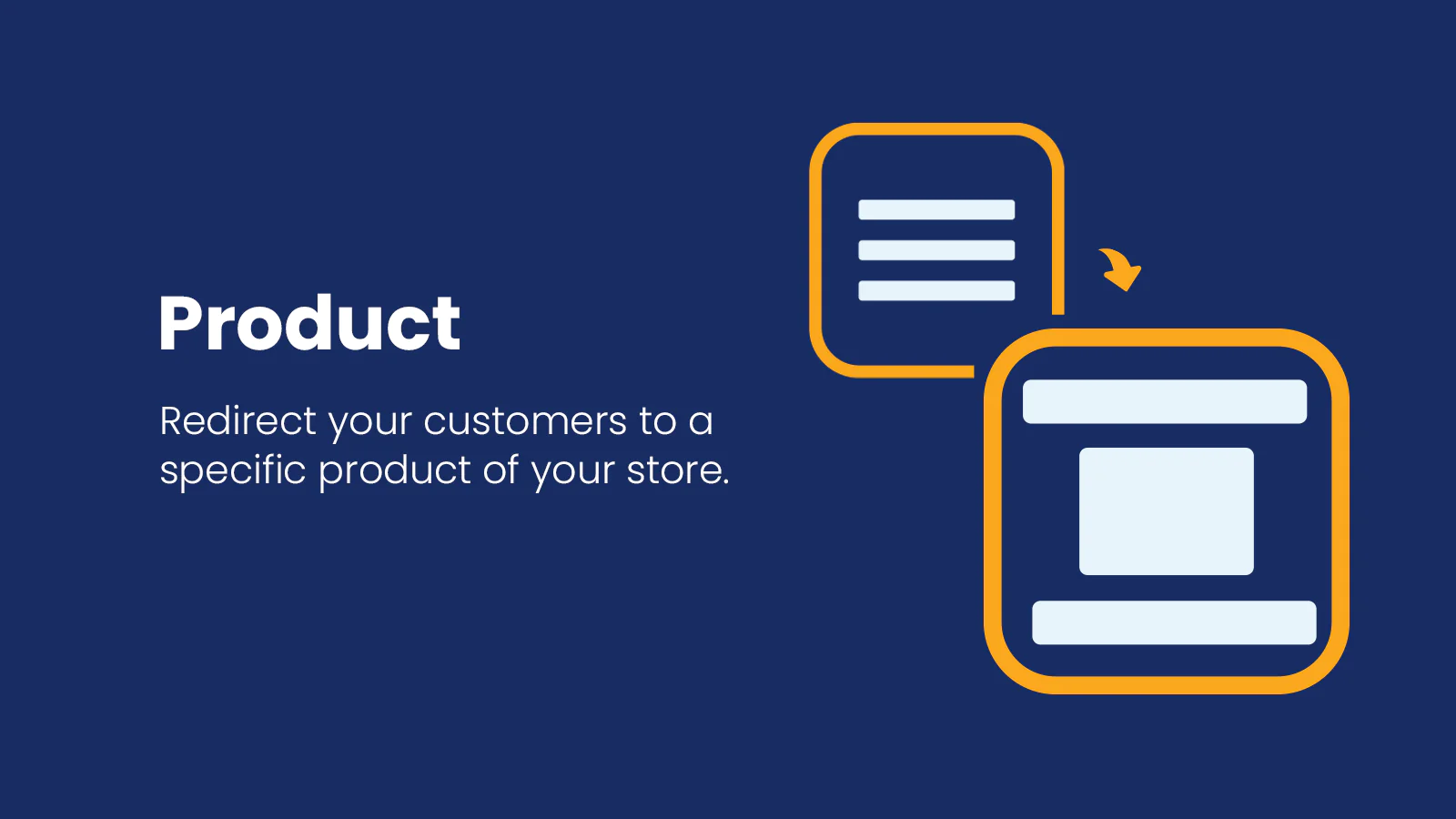
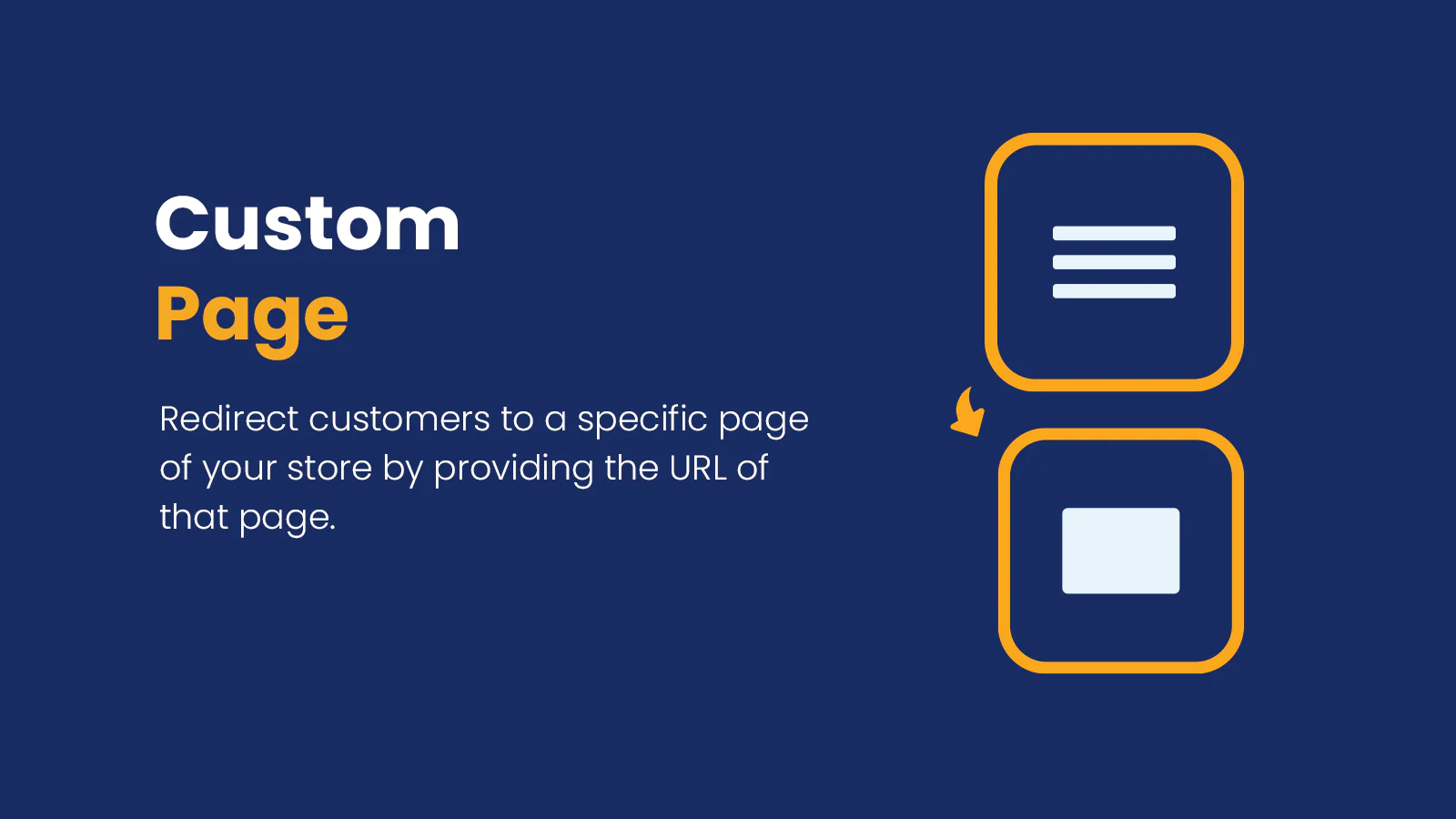

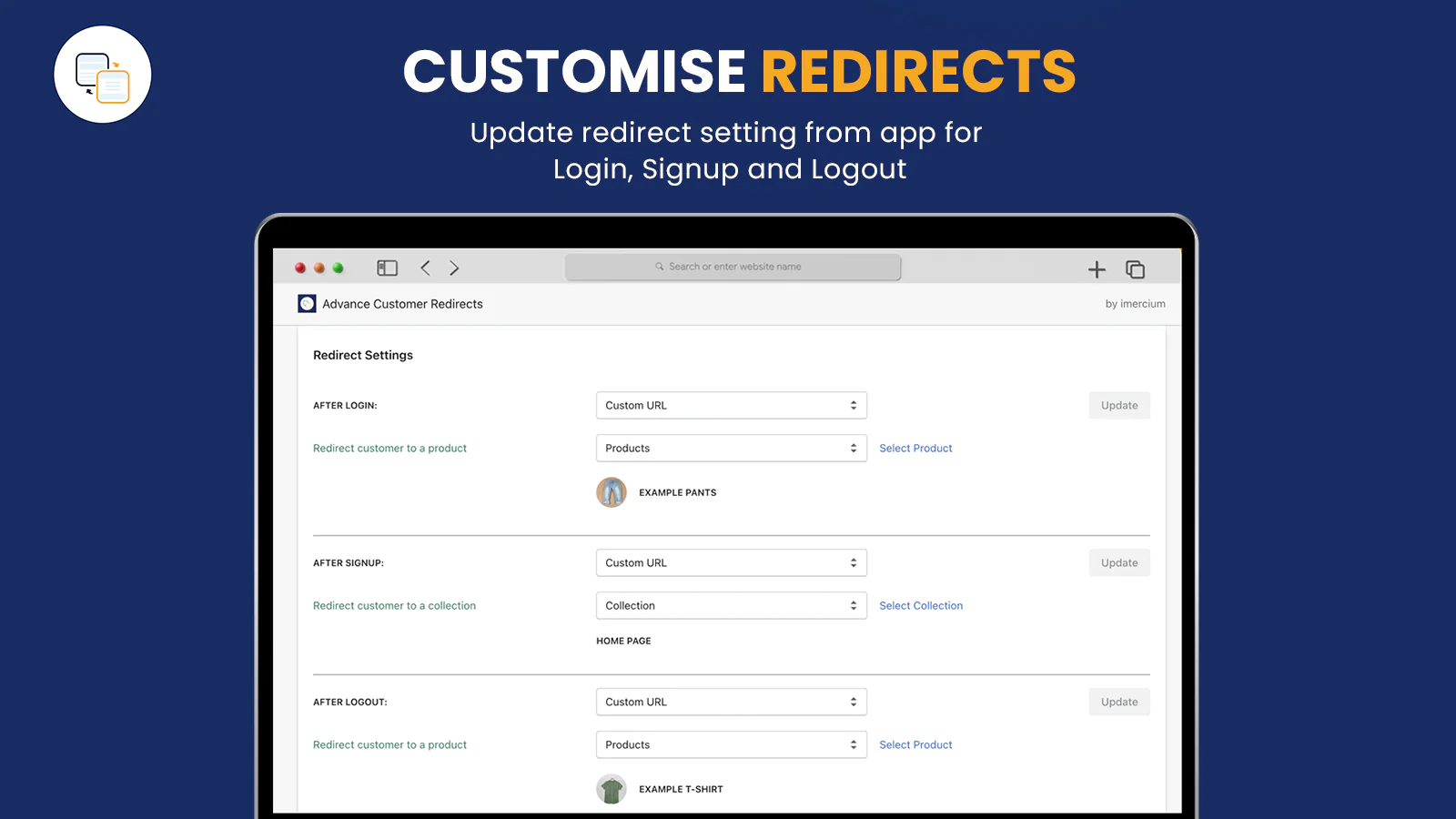
Seamless workflow: use directly in Shopify admin
Up-to-date tech: works with the latest themes
About the Author
Matej Kontros is an E-Commerce expert and app developer with over a decade of professional experience in IT.
Matej has worked for organisations of all types and sizes, including global players, startups, and agencies. He designed, developed, and maintained complex projects.
Matej's expertise includes e-commerce, software engineering, web development, systems administration, internet security, managing projects, and building teams.
Visit his website at [ Web Linkedin ] or contact him at [email protected].