Shopify App : Add to Cart ‑ Sales Channel
Grow your online sales, start selling on AddtoCart.co.uk
About Add to Cart ‑ Sales Channel
Connect and sync your products : Add to Cart seamlessly integrates your existing Shopify store with our marketplace. Your products & collections will sync with us instantly.
Risk Free: No sale, no fee : There are no monthly subscriptions or sign-up fees - we only charge commission if we generate new sales for your business. No hidden costs.
Benefit from strong marketing : Leverage our in-house SEO and online marketing skills to get your products in front of more people than ever before.
The Add to Cart app makes it easy for Shopify store owners to connect and sync with our ever-expanding marketplace.
Simply connect your store and you will benefit instantly from exposure to a whole new customer base. Using expert SEO and online marketing techniques, we can boost your business and increase sales in just a few simple steps.
Here are some of the benefits to connecting your Shopify with Add to Cart: Seamless integration - no complicated setup or specialist knowledge required. Increase your selling velocity.
No new procedures to learn - process sales in the same way you always have. Access all customer data from Add to Cart sales to grow your customer base. See the benefits of skilled SEO and marketing first-hand.
Before applying to join Add to Cart, please ensure that your online store complies with the following:
- Merchants must be able to fulfil orders within the UK.
- We are currently only able to accept English language stores.
- Merchants must be able to accept Credit and Debit cards as payment methods at checkout.
- Merchants must use Shopify Checkout.
- Merchants’ stores must be live. If in development mode, please contact our support team.
- Add to Cart charges commission on successful sales only. There are no signup fees or monthly subscriptions.
** The Add to Cart sales channel is currently available to UK sellers only. **
If you have come up to this point, we understand that you have taken a great decision to improve sales on your e-commerce store. Welcome aboard to Add to Cart.
Installation Instructions
Once you have installed the Add to cart sales channel, You will be presented with an option to connect your Shopify store to Add to cart. You can see your email id is prefilled for you, if you are happy to use the same, please go ahead and hit the ‘Connect’ button, or you can change it manually if you wish.
This is an optional step for existing Add to cart users: If you already have an account with Add to cart by connecting another Shopify store you own in the past, you will be requested to enter the password. In this case, please provide your Add to cart password and hit ‘Connect’.
At this stage Shopify will ask you to approve the payment authentication request, do not worry, you will not be charged anything at this point, payment will be requested only when a successful order is provided by Add to Cart. Please go ahead and hit the Approve Subscription button.
Now, once you are connected you will be able to see a confirmation message about the same.
Alright, hasn’t that been easy? Now sit back and relax. While you are reading this, our system has already started to sync your products to Add to cart marketplace.
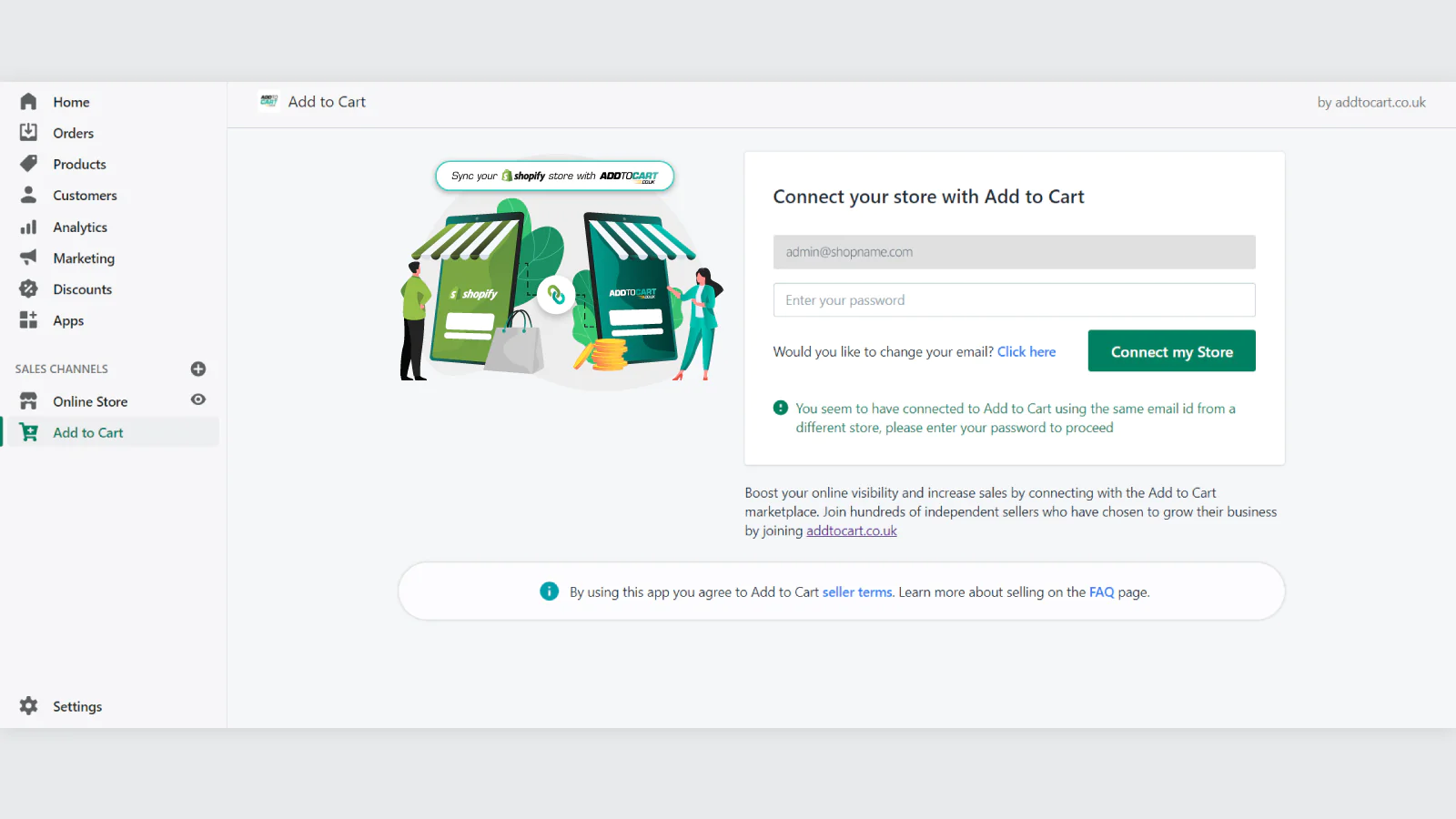
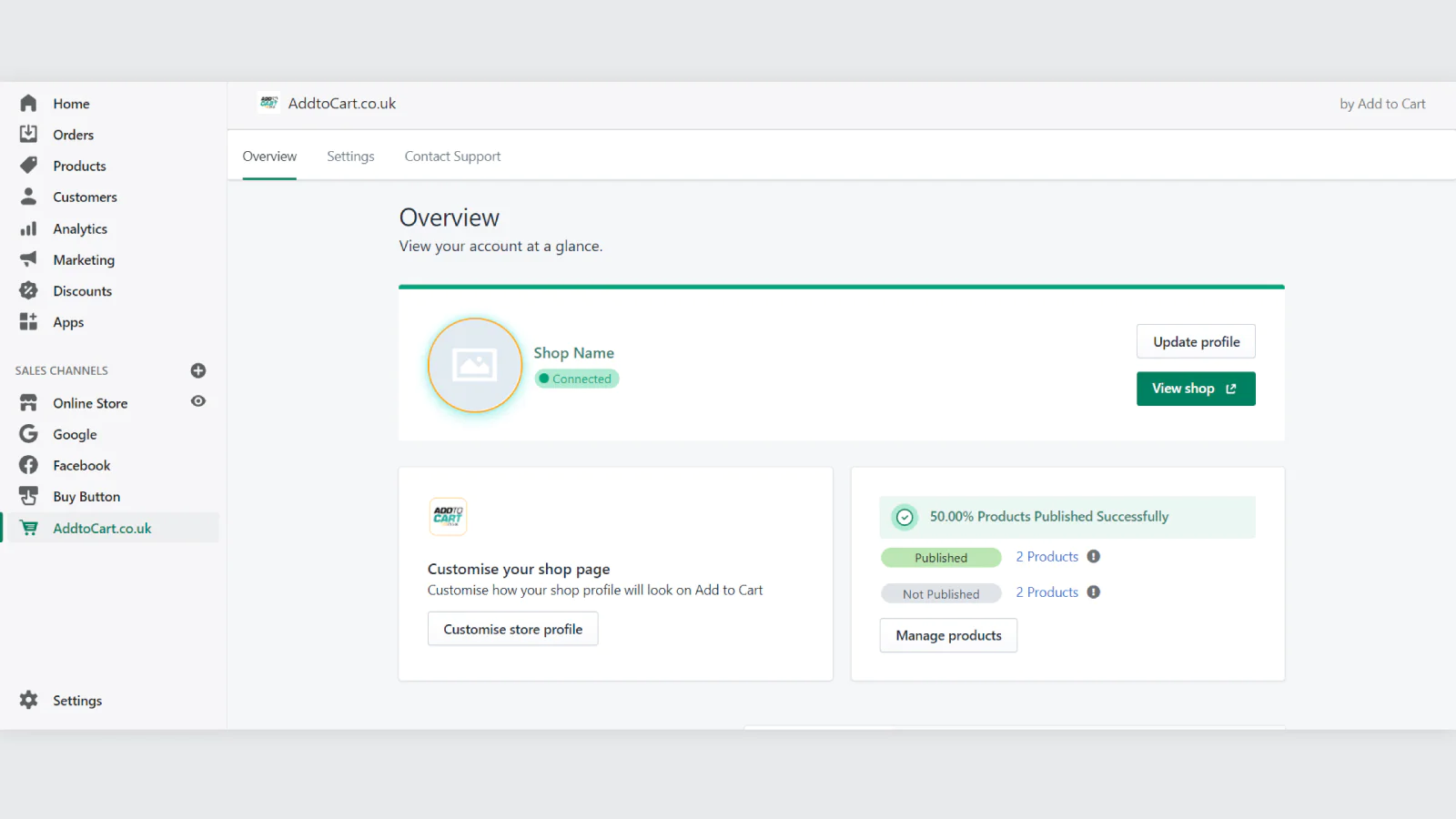
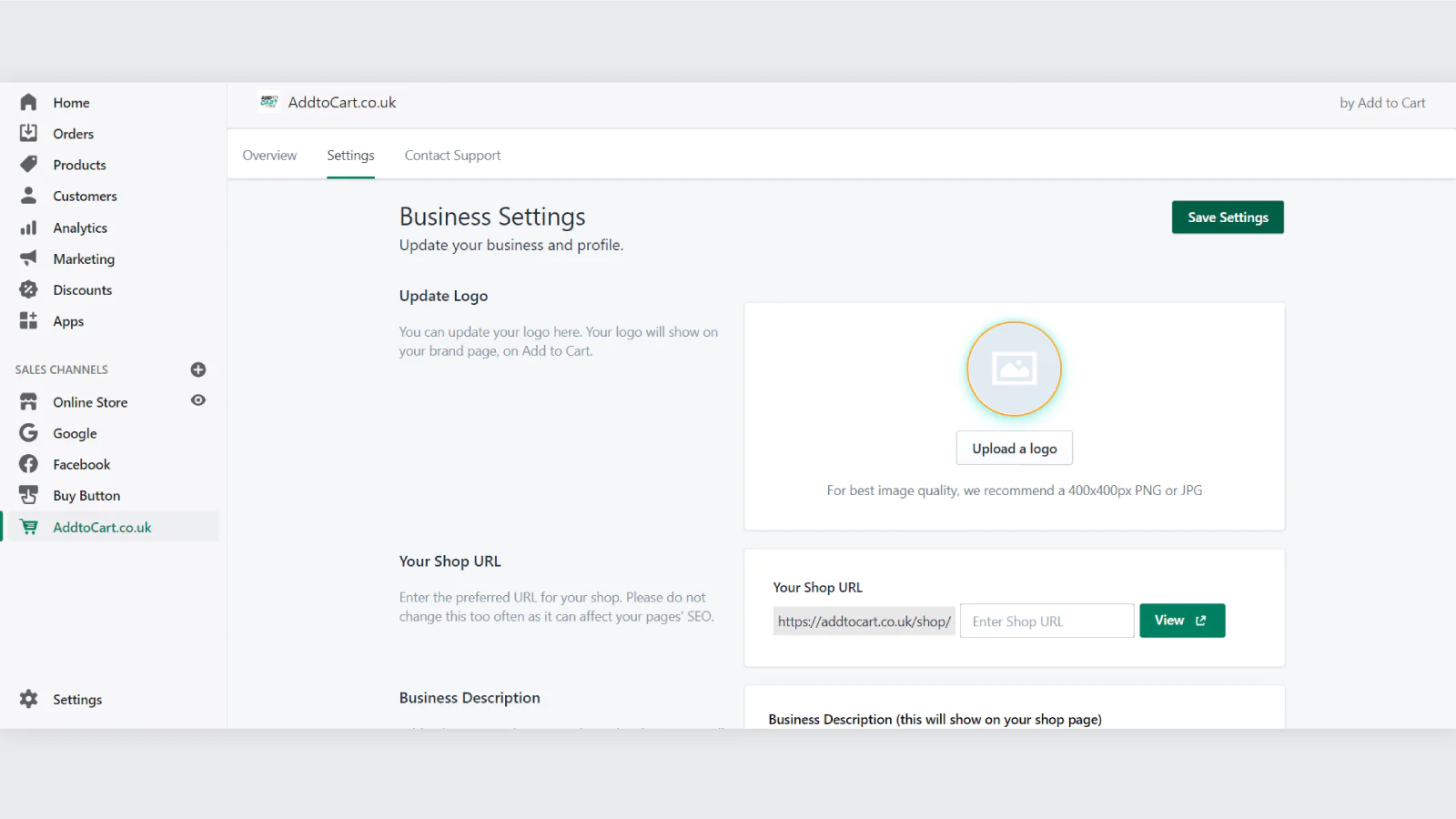
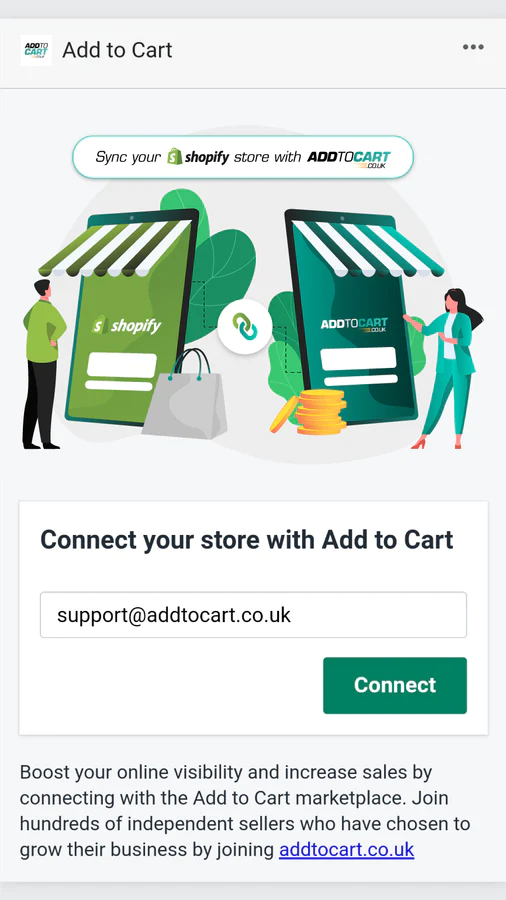
Seamless workflow: use directly in Shopify admin
Speed tested: low impact to your online store
About the Author
Matej Kontros is an E-Commerce expert and app developer with over a decade of professional experience in IT.
Matej has worked for organisations of all types and sizes, including global players, startups, and agencies. He designed, developed, and maintained complex projects.
Matej's expertise includes e-commerce, software engineering, web development, systems administration, internet security, managing projects, and building teams.
Visit his website at [ Web Linkedin ] or contact him at [email protected].