Shopify App : Enewnow Countdown
Install a countdown clock in your store to boost sales!
About Enewnow Countdown
Just a : Just create one that covers all pages and is mobile compatible.
Simple : You only need to create, set, save, install, and turn on these switches without adding any code manually.
Convenient : It will automatically hide when the time is up, so you don't have to worry about it.
About Enewnow Countdown Timer
Set the countdown
- Set a countdown clock that will show the time left till the end of a discount period or a special offer. It will build an impression of urgency and drive visitors to buy faster not to lose a chance.
What happens after the countdown is over
- Hides immediately after the countdown.
Redirection button for swift purchase
- Arrange the shortest way to purchase, adding a button that will redirect users to a required page. It will appear next to the Countdown Timer and you can also edit the button label to write a call-to-action.
Holiday themes for attractive sale bars
- Don’t miss profit during holidays and special occasions. Create a theme sales bar for holiday sales and special offers, using one of the predefined themes: Christmas, New Year, Black Friday, Valentine, and more.
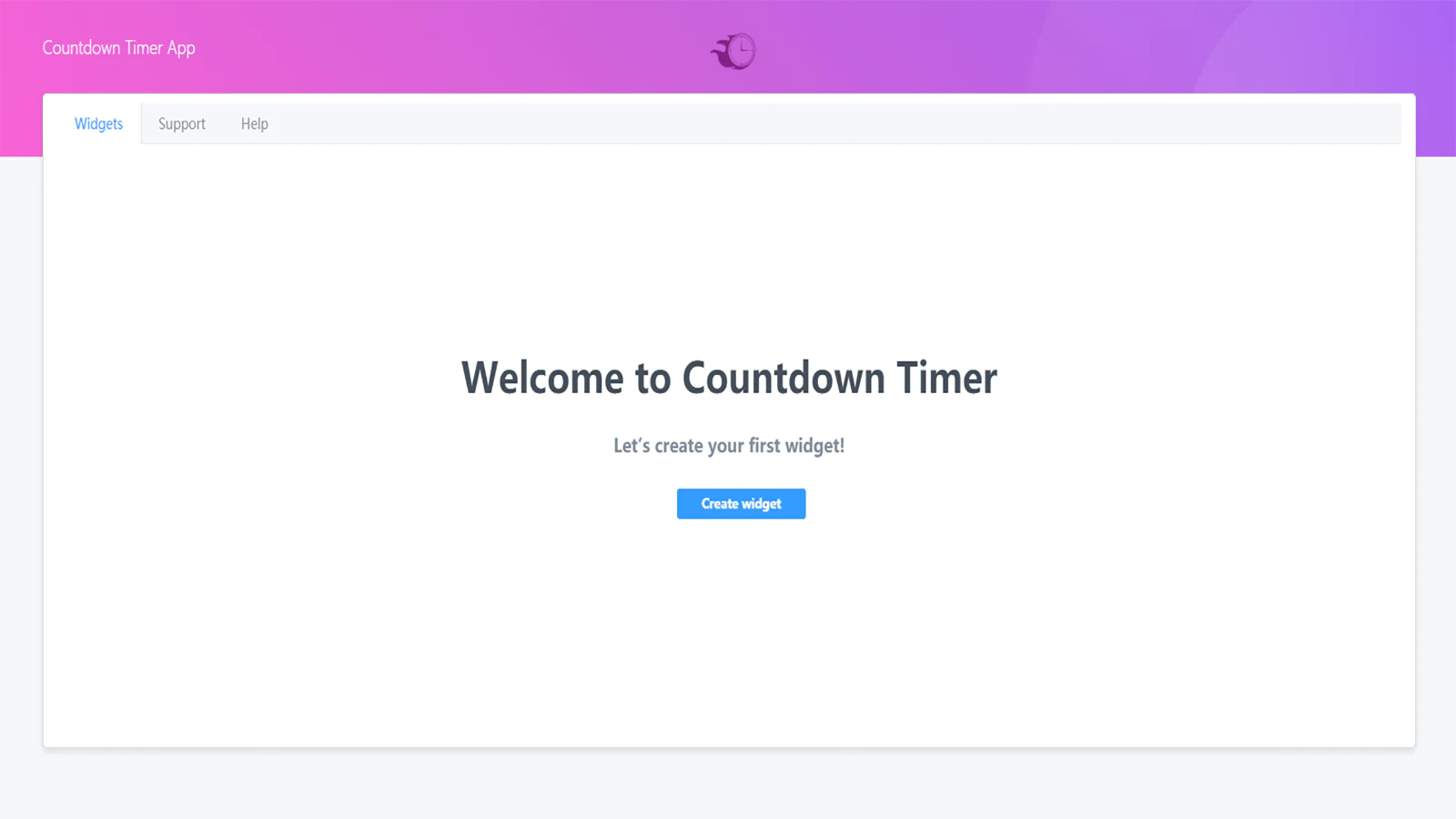
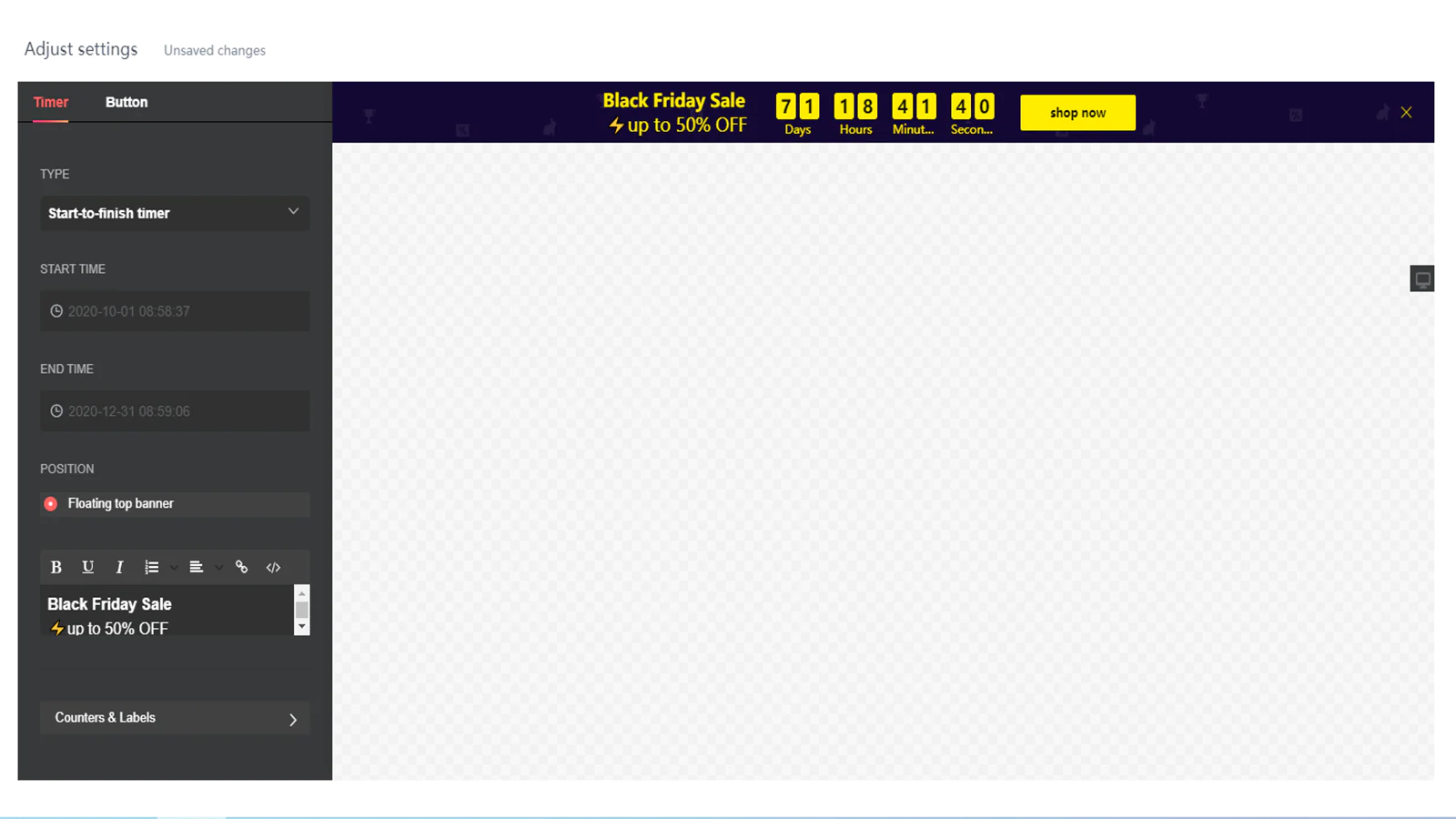
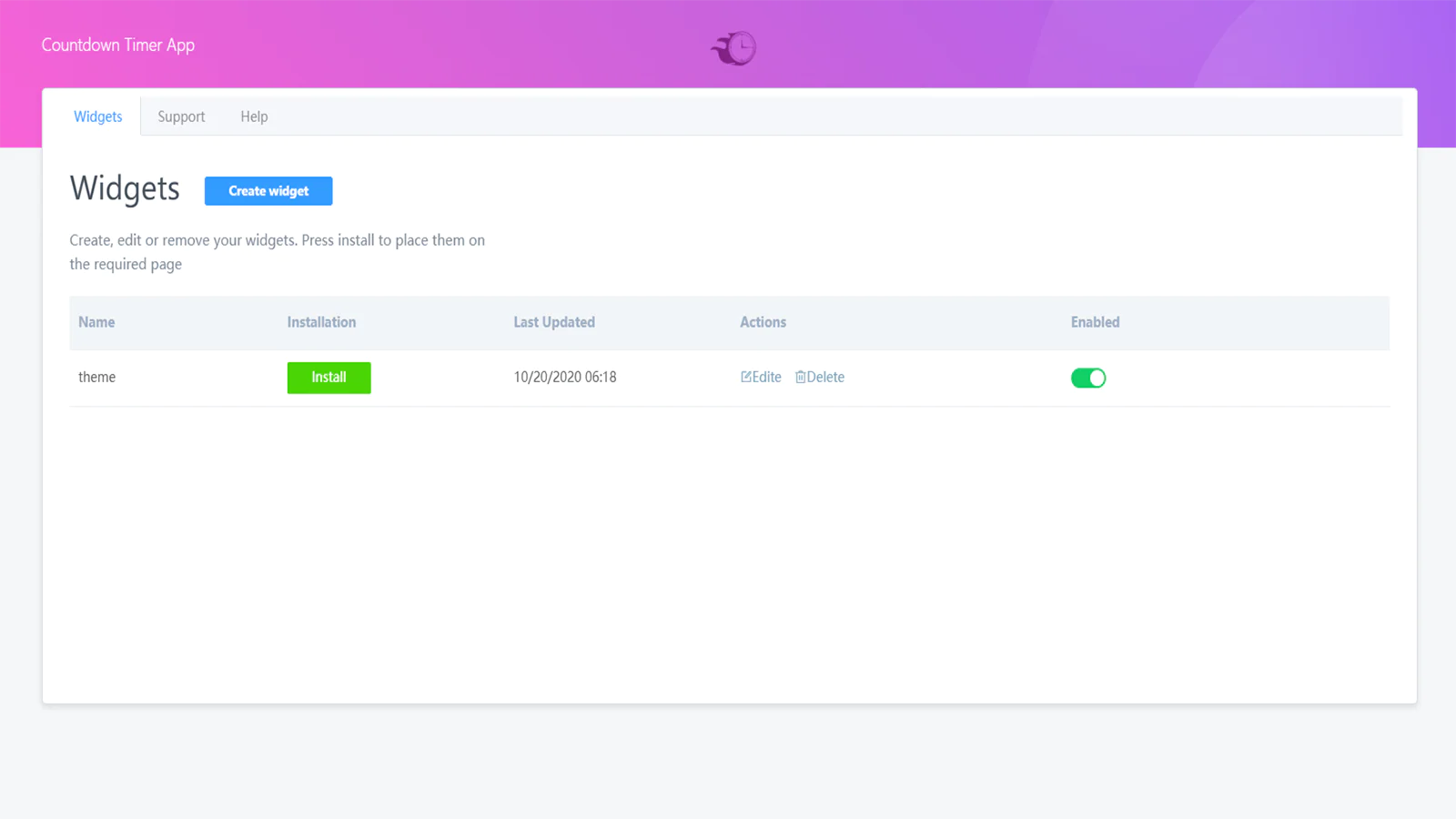
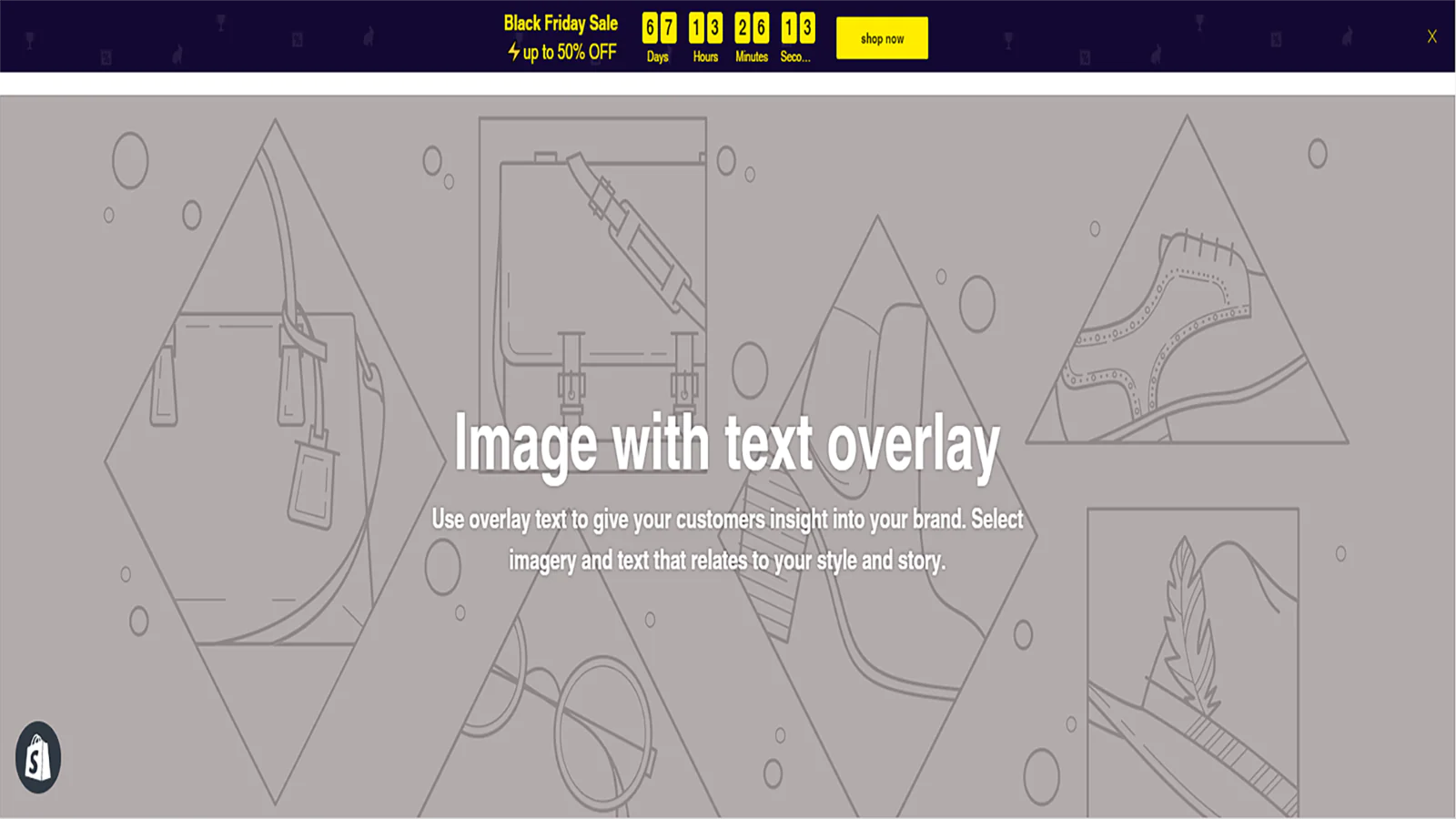
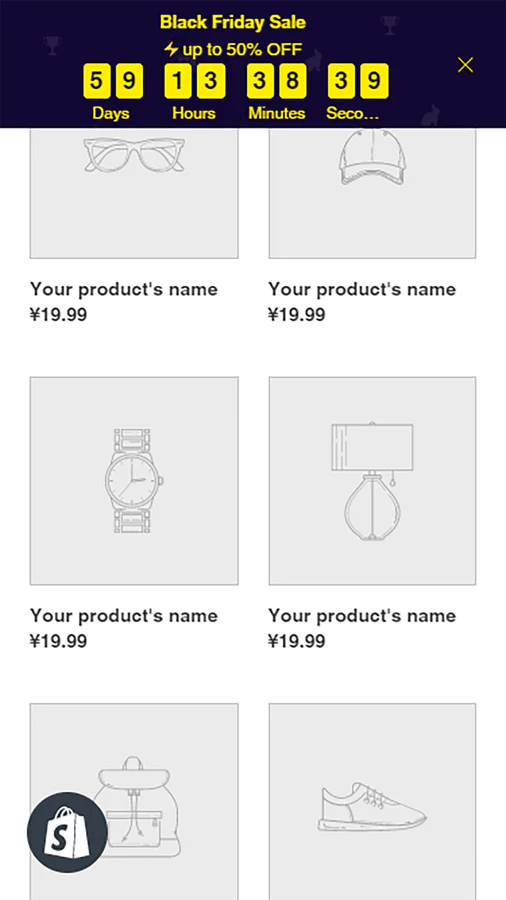
Seamless workflow: use directly in Shopify admin
About the Author
Matej Kontros is an E-Commerce expert and app developer with over a decade of professional experience in IT.
Matej has worked for organisations of all types and sizes, including global players, startups, and agencies. He designed, developed, and maintained complex projects.
Matej's expertise includes e-commerce, software engineering, web development, systems administration, internet security, managing projects, and building teams.
Visit his website at [ Web Linkedin ] or contact him at [email protected].