Shopify App : Pricer: EU price validator
Comply with European Pricing Indication Directive
About Pricer: EU price validator
Track 30-day lowest price : You can see the 30-day lowest prices for all products. We include product price and valid discount codes in the lowest price calculation.
Automatic campaign validation : We will make sure your campaign prices comply with European Pricing Indication Directive and change the Compared at price if needed.
Save 30-day price to metafield : Automatically add 30-day price to product Metafield and ask your developer to include it in product view if needed.
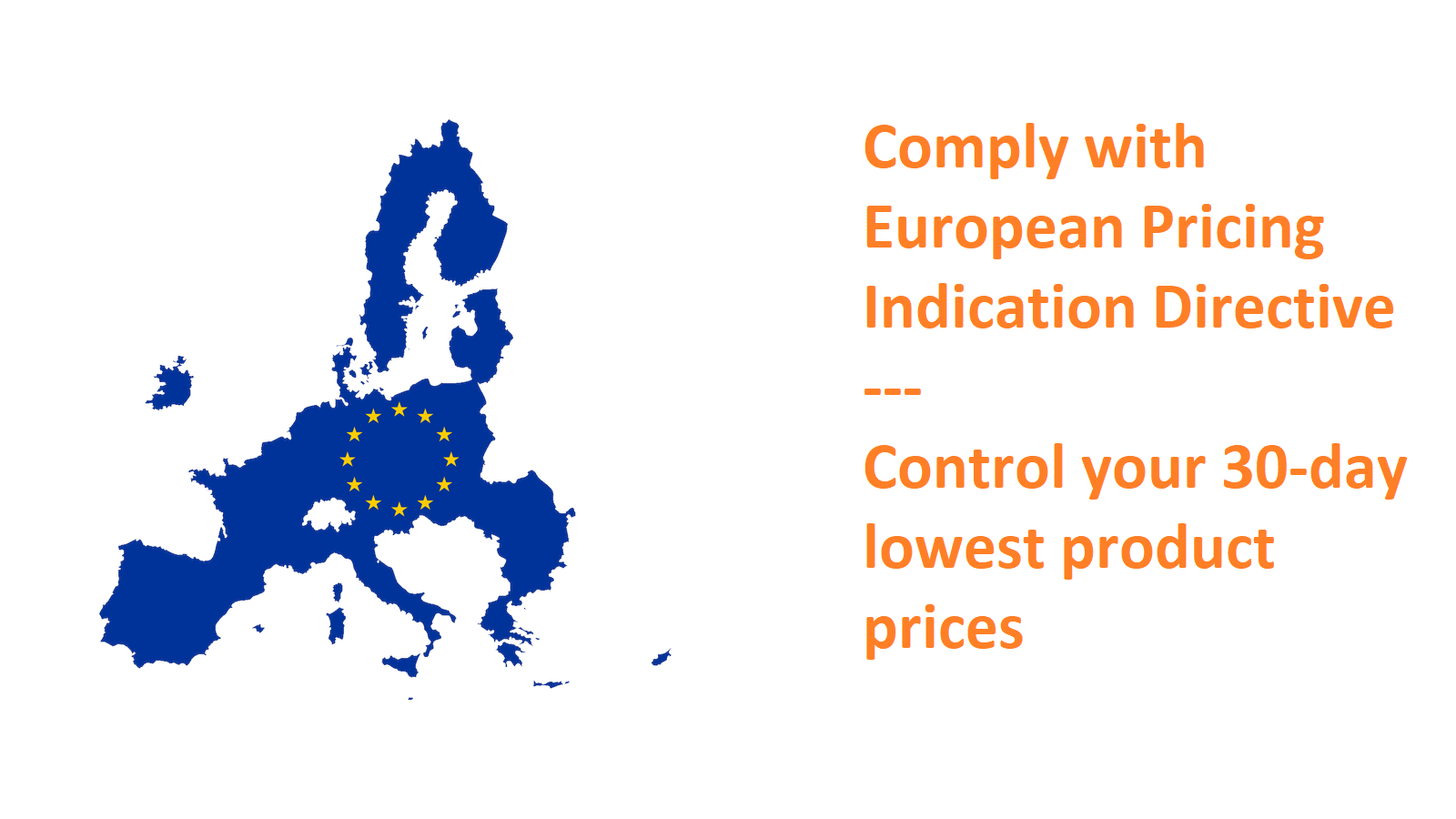
Save your valuable time and let our app calculate the 30-day lowest prices for you. Automatic campaign price validation will make sure your store price reductions comply with European Pricing Indication Directive and will change the Compared At Price if needed. With the PRO plan, you can even automatically save and update 30-day prices to the product Metafield.
30-day lowest price calculation
The app is checking your store product prices once and day and recalculates the 30-day lowest price if something has changed.
Include Discount Codes in the 30-day lowest calculation
You can manually select Discount Codes in the app which should be included in the 30-day calculations. European Pricing Indication Directive asks you to include all discount codes which are not part of loyalty programs and are not personalized price reductions.
Add 30-day lowest price to Product Metafield
With the PRO plan, you can save the 30-day lowest price automatically to Metafield for all products and product variations. The app will add the correct Metafield to your store during the app installment process. Later when the app updates the 30-day lowest price in the app it will also update Metafield values accordingly. You can use this Metafield in your store where ever you like, the app is not adding a certain theme section or a block into your store theme.
Automatic campaign validation
The app is controlling the following rules when updating Compared At Price in your store
- Does the product have an active campaign with Compared At Price?
- Did the store admin change product price during the active campaign?
- Did the store admin end the active campaign and start another campaign with higher prices?
- Does the product have active discount codes that are not related to loyalty programs or personalized prices?
- Did store admin change Compared At Price during the active campaign?
- Did store admin add higher Compared At Price than lowest 30-day price?
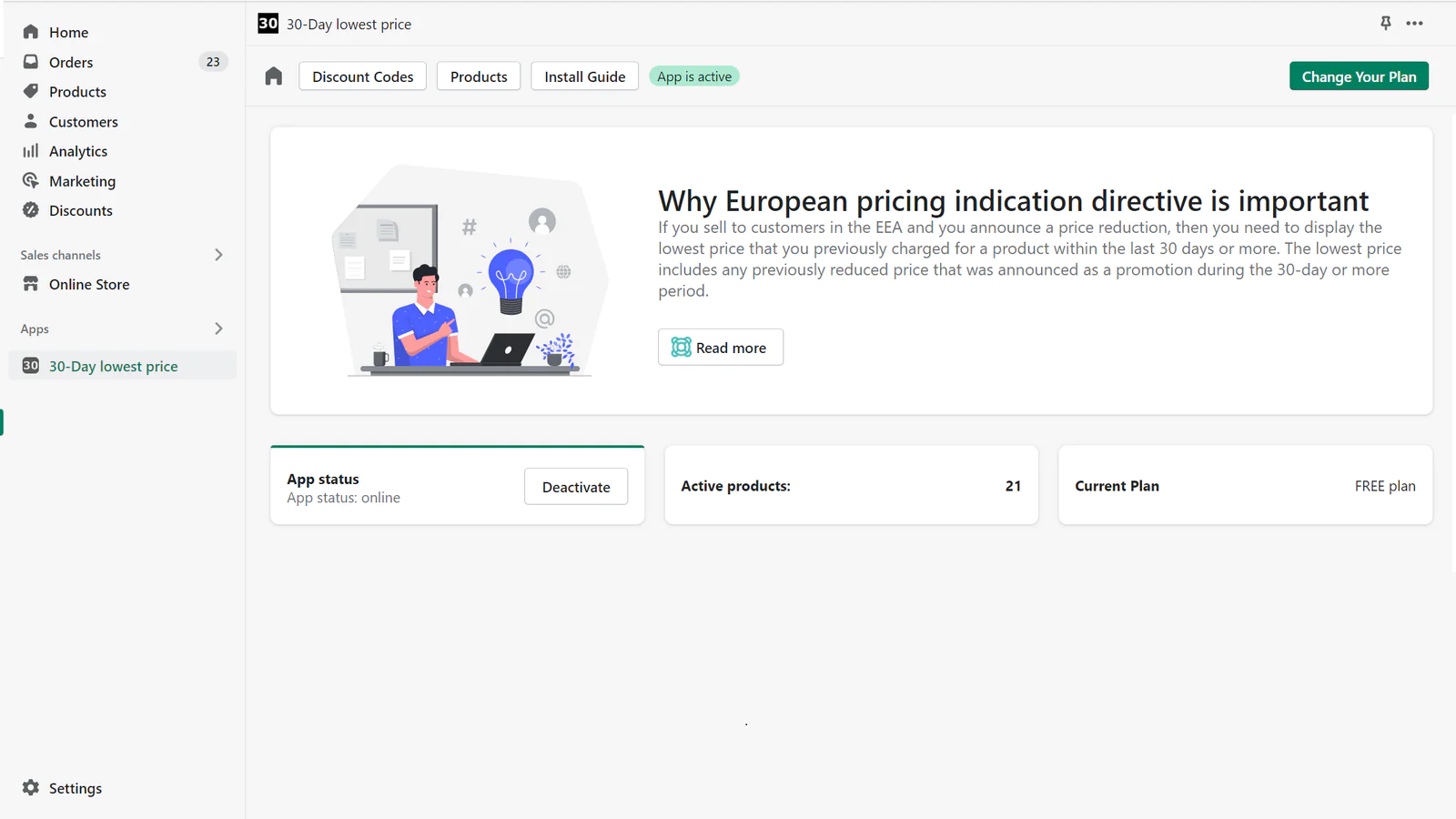
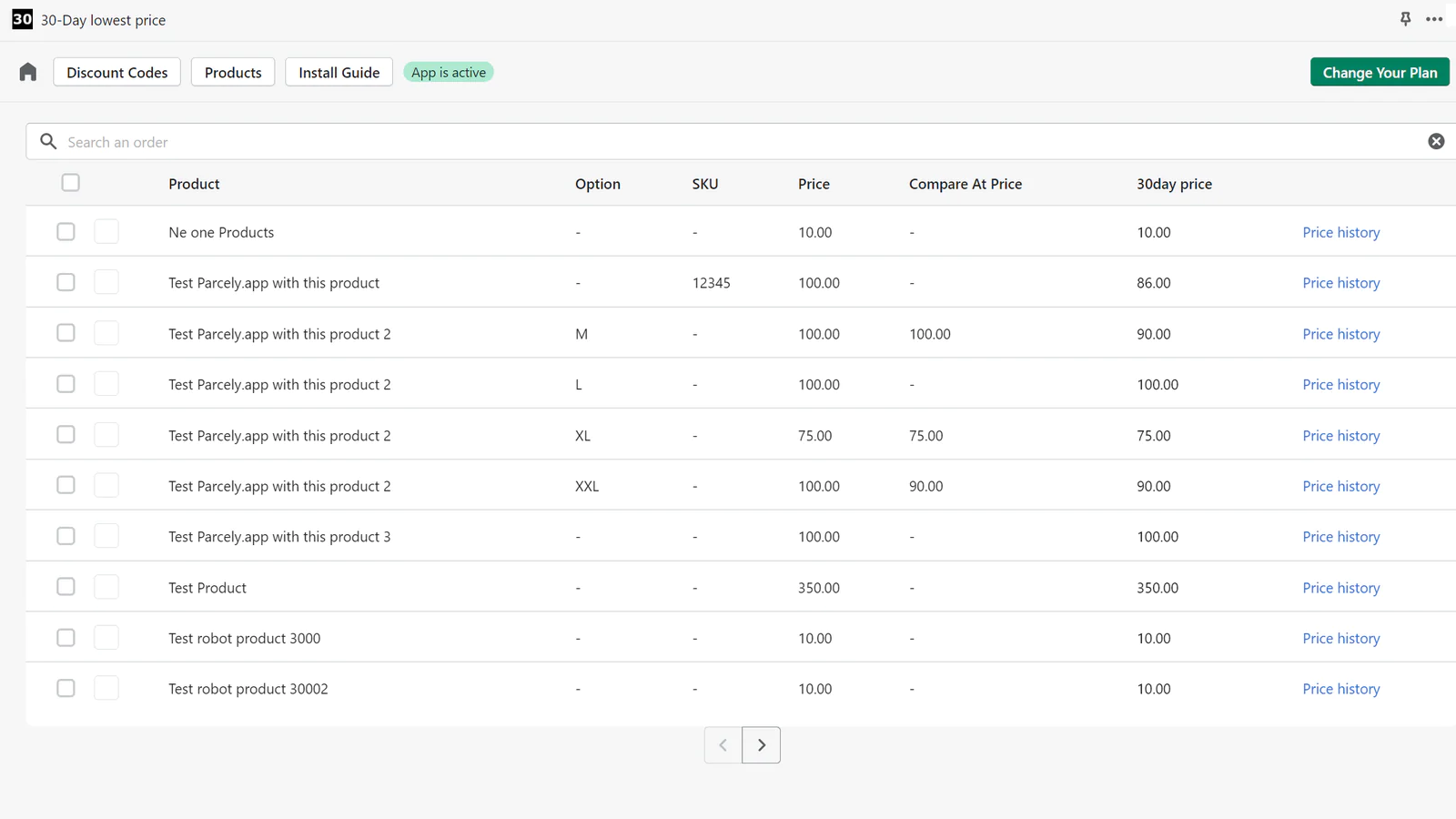
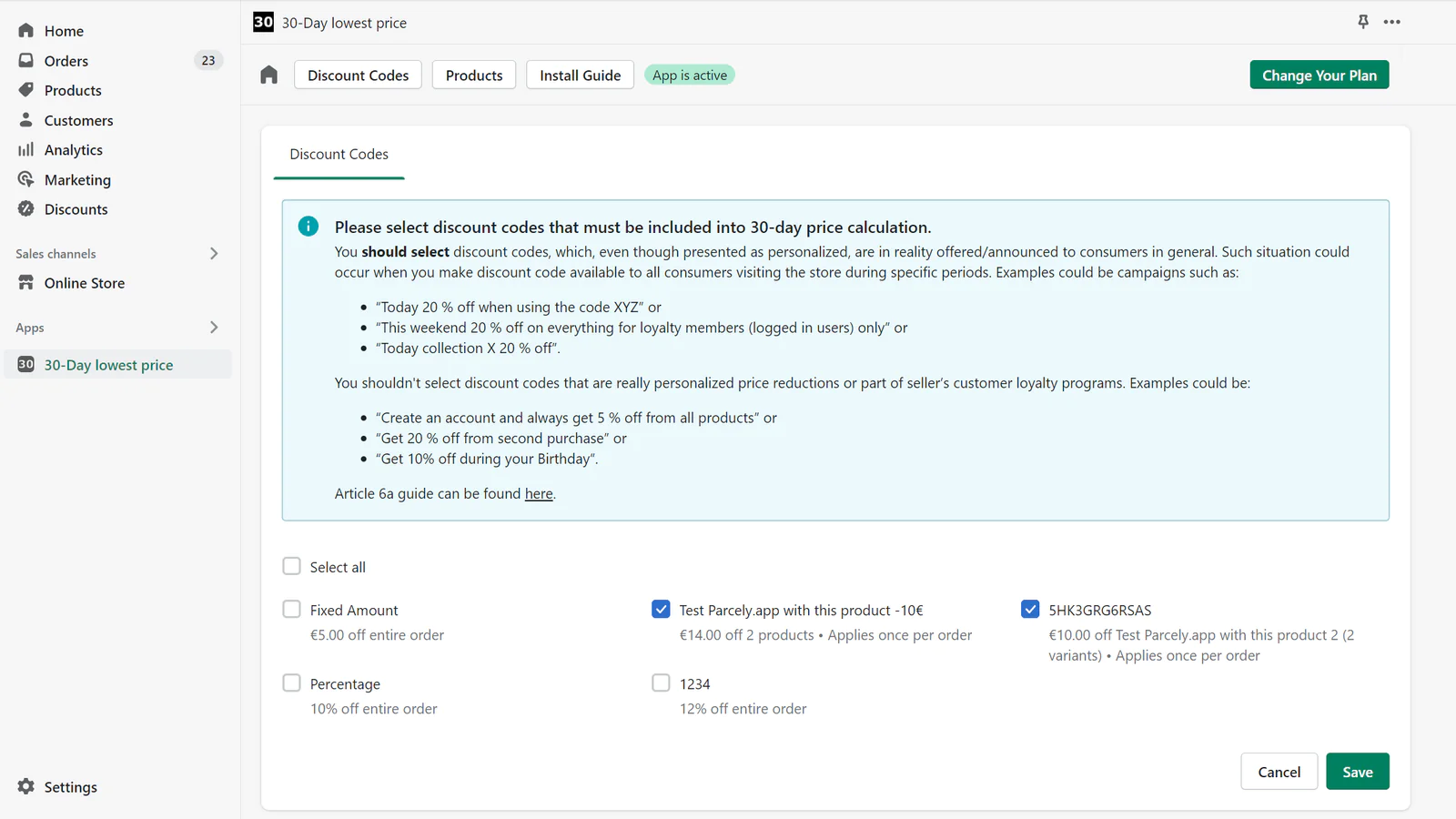
Seamless workflow: use directly in Shopify admin
About the Author
Matej Kontros is an E-Commerce expert and app developer with over a decade of professional experience in IT.
Matej has worked for organisations of all types and sizes, including global players, startups, and agencies. He designed, developed, and maintained complex projects.
Matej's expertise includes e-commerce, software engineering, web development, systems administration, internet security, managing projects, and building teams.
Visit his website at [ Web Linkedin ] or contact him at [email protected].