Shopify App : 1903 Merchant Manager
Gather Discount & Shipping Data within single API
Description1903 Merchant Manager made the fetching of data through API more easier, you just need to hit a button which will synchronise all the data and will give you an URL. Using that URL merchant can fetch whole data of API at once. It is just that SIMPLE!
DISCOUNT
At first merchant will create automatic discount at store admin.
Hit sync button in discount section, it will sync all the automatic discounts created at the front end.
Merchant will get URL of all the discounts created within Json format.
- If merchant add specific code at the end of URL then he/she will get data of that specific discount code(entered in URL).
- If merchant doesn't add any code in the URL then he/she will get info of all the discounts used at the front end.
SHIPPING
The other functionality, shipping.
In this merchant will have 4 options in the app, he/she can choose weather they want to fetch data of either
- Domestic shipping,
- Canada,
- Rest of the world, OR
- All of them.
After the determination of choices, merchant will get an URL by hitting sync button.
Using that URL he/she can fetch data of the shipping.
NOTE - Merchant will get whole data of API stored in those URL's and he/she can use it anywhere.
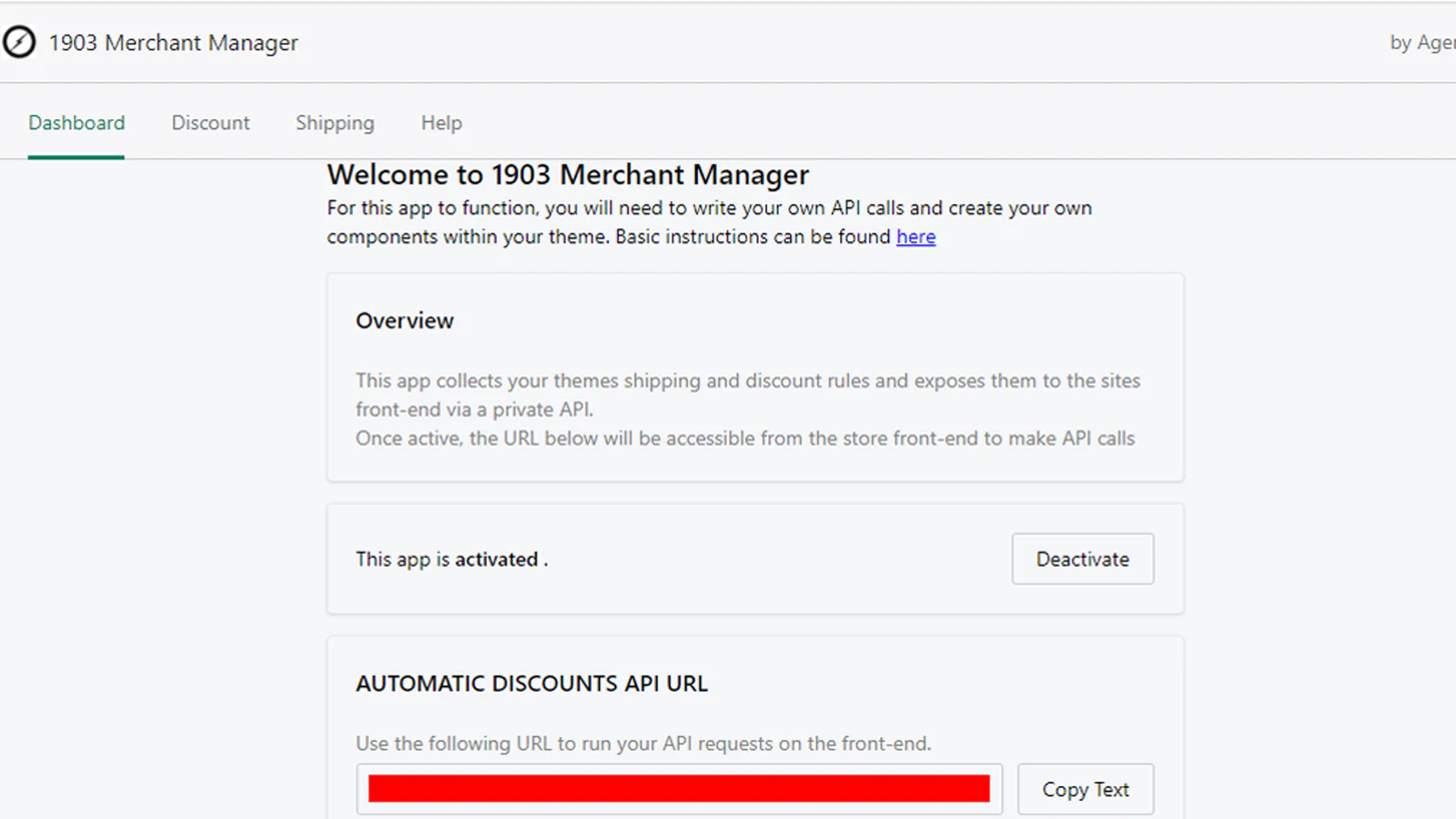
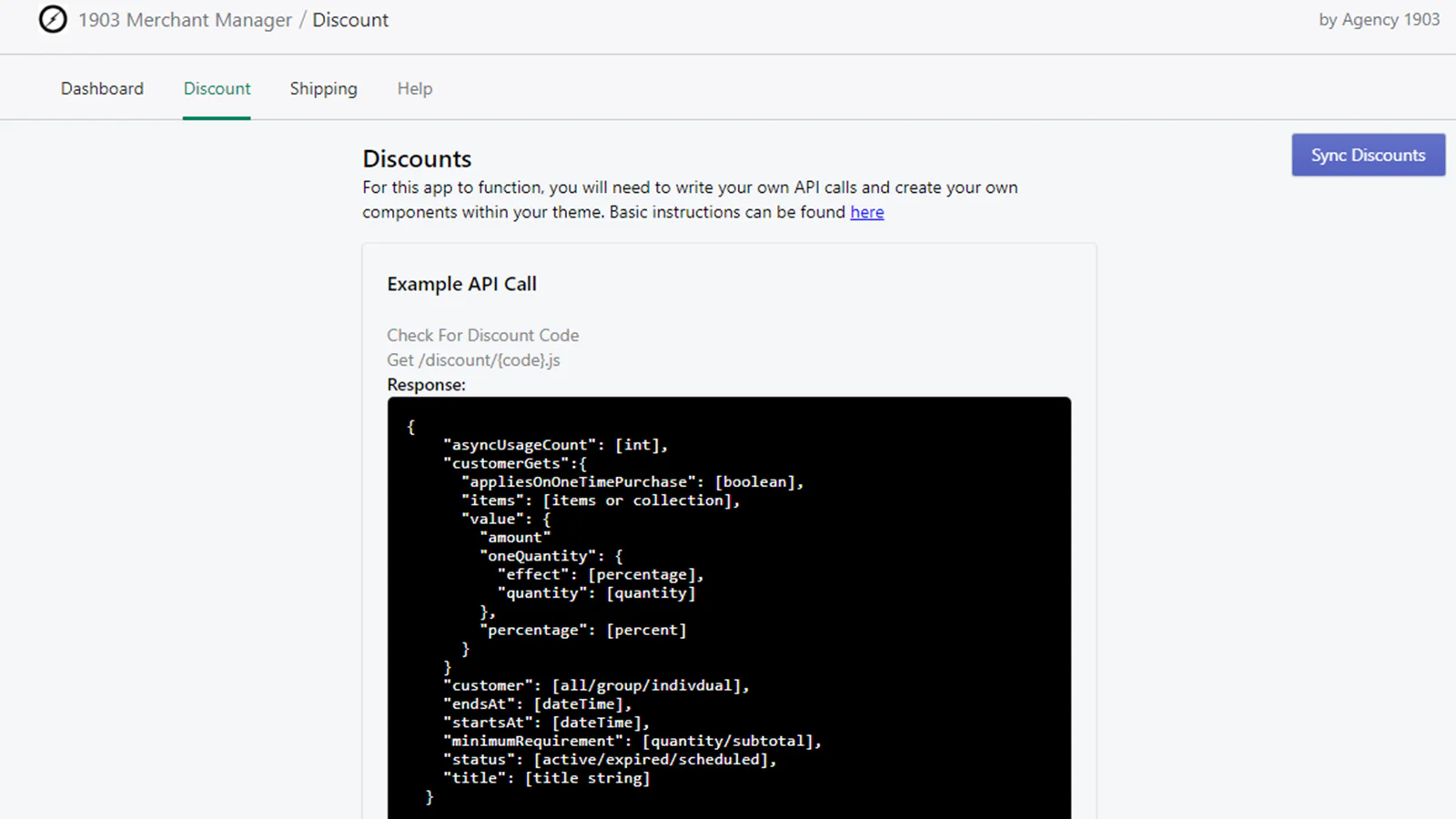
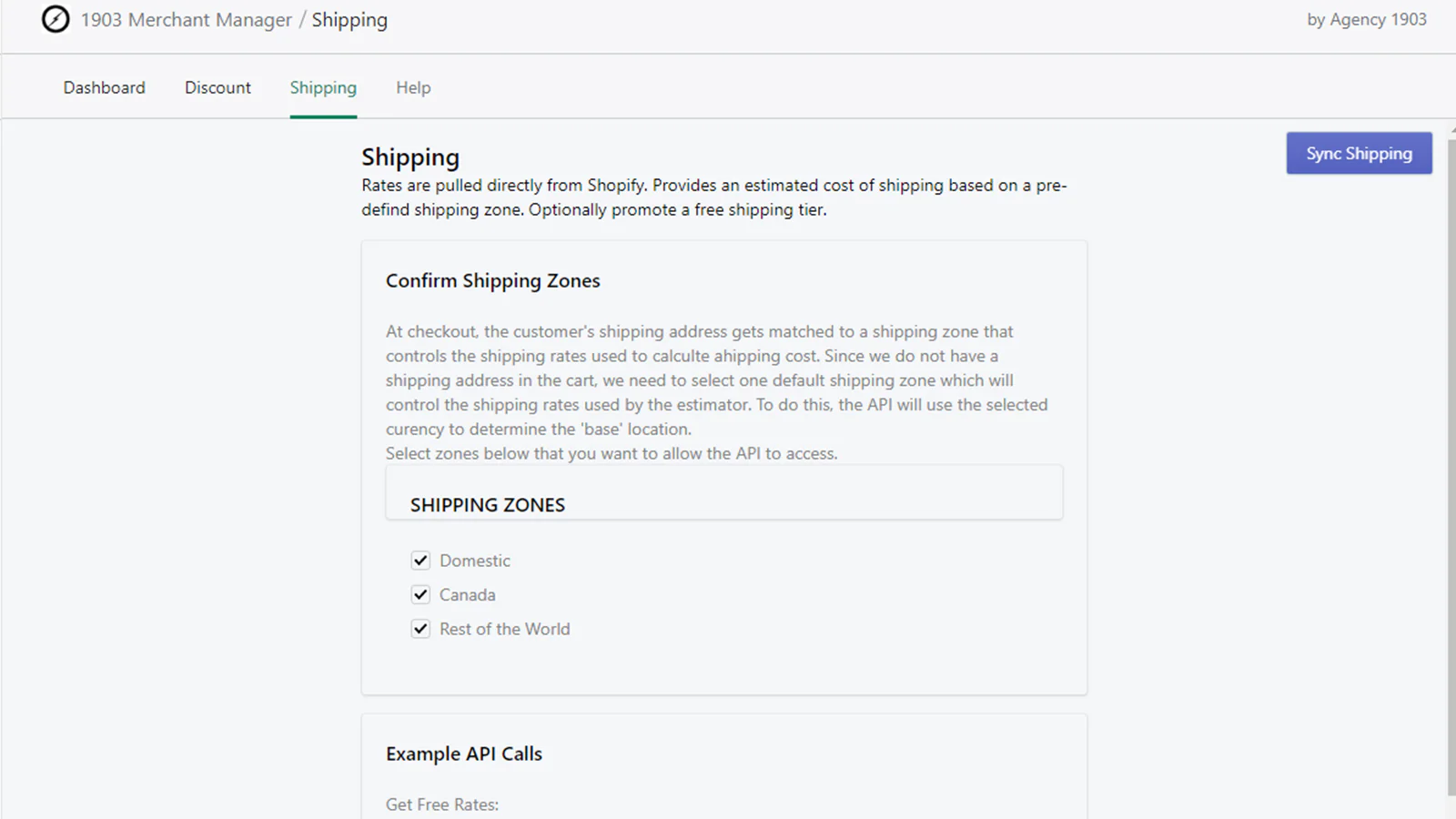
Seamless workflow: use directly in Shopify admin
About the Author
Matej Kontros is an E-Commerce expert and app developer with over a decade of professional experience in IT.
Matej has worked for organisations of all types and sizes, including global players, startups, and agencies. He designed, developed, and maintained complex projects.
Matej's expertise includes e-commerce, software engineering, web development, systems administration, internet security, managing projects, and building teams.
Visit his website at [ Web Linkedin ] or contact him at [email protected].